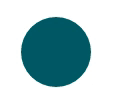sonar.css v1.0.0
CSS3 Animated Attention Seekers
Getting started
Bower
$ bower install sonar.cssnpm
$ npm install sonar.css --saveOr manually add sonar.css or sonar.min.css to your website.
Documentation
Add sonar as a class to any element to activate.
Use sonar-infinite to make the animation loop forever.
Animations
You can use sonar-stroke for border animation, or sonar-fill for background animation.
Triggers
Use sonar-hover or sonar-click for custom triggers.
Delay
Use sonar-delay to set the animation delay to 1s. You can also use sonar-delay-short, sonar-delay-shorter, sonar-delay-long and sonar-delay-longer for different timings.
Colors
Sonar will inherit the border/background colors. But sonar supports all the bootstrap colors, so you can use sonar-default, sonar-primary, sonar-success, sonar-info, sonar-warning, and sonar-danger.
All colors are compatible with sonar-stroke and sonar-fill.
Using the SASS version
If you want to customize anything, clone the project and edit the sass files. If you just want to change some behavior, editing the _variables.sccs file is recommended.
You can use Grunt with the following tasks:
grunt: This will setup up a watch on the sass files, so you can test your changes more easily. Use theindex.htmlfile provided for this.grunt build: This will just generate thesonar.cssandsonar.min.cssfiles.
Developed by Alejandro U. Alvarez - MIT License