2048-webcomponent v1.1.0
2048-webcomponent
This is 2048 as a WebComponent. Once you integrate it as described further, the game just follows the standard rules. To make a move, just use the arrow keys or swipe.
Getting Started
Install the package via npm or yarn and deliver the script to the user.
This can be done via import, require or just inserting a script tag.
npm i 2048-webcomponentyarn add 2048-webcomponentAttributes
| Param | Type | Description | Default |
|---|---|---|---|
columns | number | Amount of columns of the board. | 4 |
rows | number | Amount of rows of the board. | 4 |
swipe-distance-threshold | number | Amount of pixels required to trigger a swipe. | 50 |
restart-selector | string | If present, attaches a click event listener to the element to trigger a restart. |
Events
By default, each event contains the current game state in event.detail.game. To discourage cheating, no events should be logged in the browser console.
| Name | Type | Cancelable | Description | detail |
| ---------------- | --------------- | ------------------ | ----------------------- | ------------------------------------------------------------------------------------------------------------ |
| 2048:game-won | GameWonEvent | :x: | User just won the game | positions: Positions current game state |
| 2048:game-lost | GameLostEvent | :x: | User just lost the game | positions: Positions current game state |
| 2048:move | MoveEvent | :white_check_mark: | User made a move | positions: Positions current game statedirection: Direction direction of the move |
| 2048:score | ScoreEvent | :x: | Score has been updated | positions: Positions current game stateoldScore: number \| undefined old scoredelta: number \| undefined difference between old and new scorenewScore: number current score |
Usage
Basic usage
Just a basic 9x9 / 10 Mines 2048 game. Further examples can be combined.
<game-2048></game-2048>
<script type="module">
import '2048-webcomponent';
// Alternatives:
// import '2048-webcomponent/custom-element';
// import '2048-webcomponent/custom-element.min';
</script>Custom tag name
Define your own custom tag name
<custom-game-2048></custom-game-2048>
<script type="module">
import { Game } from '2048-webcomponent/game-2048';
// Alternative:
// import { Game } from '2048-webcomponent/game-2048.min';
window.customElements.define('custom-game-2048', Game);
</script>Provide a restart button
Provide a selector where a "click"-event will be attached to, to restart the game.
<game-2048 restart-selector="#restart-game-button"></game-2048>
<button id="restart-game-button">Restart!</button>
<script type="module">
import '2048-webcomponent';
</script>Trigger Restart via JavaScript
Write custom logic to restart the game.
<game-2048 id="game"></game-2048>
<button id="restart-game-button-confirm">Restart with Confirm!</button>
<script type="module">
import '2048-webcomponent';
window.addEventListener('DOMContentLoaded', () => {
const game = document.querySelector('#game');
document.querySelector('#restart-game-button-confirm').addEventListener('click', (event) => {
event.preventDefault();
if (window.confirm('Are you sure, that you want to restart the game?')) {
game.restartGame();
}
});
});
</script>Custom win/lose event listener
Attach an EventListener for the win/lose events.
<game-2048 id="game"></game-2048>
<script type="module">
import '2048-webcomponent';
window.addEventListener('DOMContentLoaded', () => {
const game = document.querySelector('#game');
game.addEventListener('game-won', () => {
console.log('win');
});
game.addEventListener('game-lost', () => {
console.log('lose');
});
});
</script>Different initial game configurations
Of course you can provide different configurations for the game.
<game-2048 rows="5" columns="5"></game-2048>
<script type="module">
import '2048-webcomponent';
</script>Example
Try it out at CodePen.
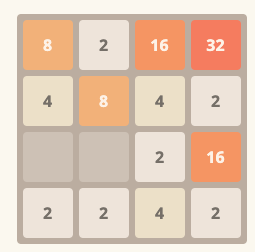
TypeScript
The whole package is written in TypeScript and therefore provides a strongly typed system via the core export of the package:
<!-- some-file.html -->
<game-2048 id="game"></game-2048>// some-file.ts
import '2048-webcomponent/custom-element';
import { FieldInteractionEvent, FieldInteractionType } from '2048-webcomponent/core';
import type { Game } from '2048-webcomponent/core';
const game = document.querySelector('#game') as Game;
game.addEventListener('2048:field-interaction', (event: FieldInteractionEvent) => {
const { interaction } = event.detail;
switch (interaction.type) {
case FieldInteractionType.Unveiled:
console.log('Revealed field value:', interaction.value);
break;
case FieldInteractionType.FlagAction:
case FieldInteractionType.QuestionMarkAction:
console.log('Performed action:', interaction.action);
break;
}
});Engine
The engine can be used as a standalone library (commonjs and esm) via the engine export of the package. This enables the usage of the engine in every application (server- or client-side).
import { Direction } from '2048-webcomponent/core';
import { Engine } from '2048-webcomponent/engine';
const engine = new Engine();
engine.createBoard(3, 3);
engine.move(Direction.Up);
if (engine.isGameOver) {
// Restarts the game with the initial configuration
engine.restart();
}const { Engine } = require('2048-webcomponent/engine');
const engine = new Engine();
// ...
