2d-car-dashboard v0.0.8
2D Car Dashboard
This is a slick car Dashboard useful for live simulation.
Use React component VehicleDashboard from package 2d-car-dashboard.
You should provide a correct JSON format for gps and signals props and optionayly fps and zoom props.
Desktop view:

Mobile view:
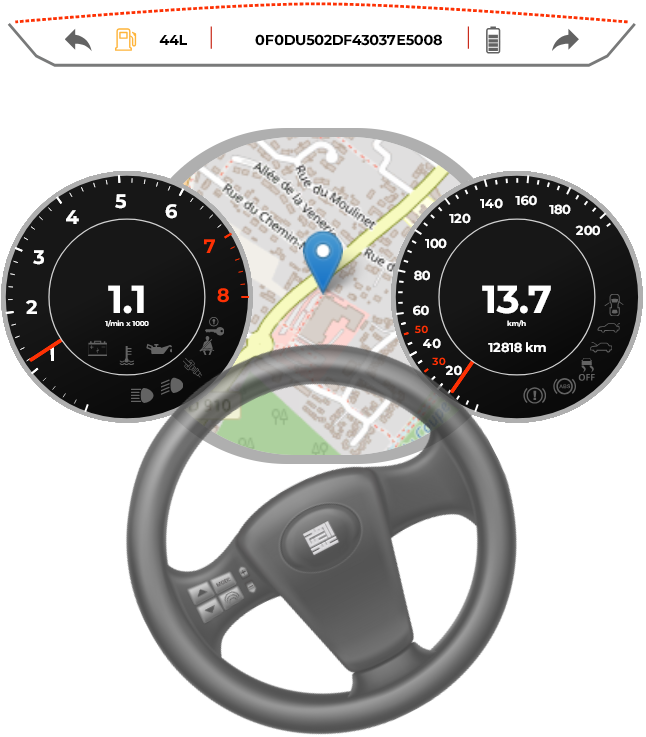
Library build
Launch in terminal npm run build . This will generate a folder named 2d-car-dashboard containing all necessary files.
Download package
2d-car-dashboard package can be downloaded. Launch this command below :
npm install 2d-car-dashboard
Usage
VehicleDashboard component
In you application, you need first to import the corresponding component as follow :
import { VehicleDashboard, VehicleDatas } from '2d-car-dashboard';
Then, you can use your components as follow :
<VehicleDashboard signals={s} gps={g} fps={f} zoom={z}/>
signals and g are of type VehicleDatas.
fps, zoom and steerwheelImage are optional. The first two are numbers whereas the third one is the assets (image or SVG) imported as a resource.
gps JSON format
This should be provided to gps prop as follow :
{
"Latitude": {
"value": "48.994404",
"unit": "°"},
"Longitude": {
"value": "2.224964",
"unit": "°"
},
"UIN": "CAR'S UIN"
}Car's position will be displayed on the map.
signals JSON format
Signals JSON provides several values that can affect the dashboard. Note that all values are required only if changes are needed. Here is the JSON format to be provided to signals prop :
{
"ETAT_OUVRANTS": {
"value": "0",
"unit": ""
},
"ANGLE_VOLANT": {
"value": "119.700000",
"unit": "Degré"
},
"FREINAGE_EN_COURS": {
"value": "0",
"unit": ""
},
"REGIME_MOTEUR": {
"value": "8191.875000",
"unit": "tr/min"
},
"VITESSE_VEH_ROUES_AV": {
"value": "0",
"unit": "km/h"
},
"VITESSE_ROUE_ARG": {
"value": "0.450000",
"unit": "km/h"
},
"VITESSE_ROUE_ARD": {
"value": "0.470000",
"unit": "km/h"
},
"PSEUDO_CONSO_CARBURANT": {
"value": "0",
"unit": "mm3"
},
"PRESSION_ATMO": {
"value": "985.000000",
"unit": "hPa"
},
"IHM_CLIGNO_ECO": {
"value": "0",
"unit": ""
},
"DDE_ALLUM_LED_ORANGE": {
"value": "0",
"unit": ""
},
"ETAT_FEUX_CROIST": {
"value": "0",
"unit": ""
},
"MODE_ECO": {
"value": "1.000000",
"unit": ""
},
"INFO_NIV_CARB": {
"value": "0",
"unit": "L"
},
"ETAT_FEUX_ROUTE": {
"value": "0",
"unit": ""
},
"SENS_ROULAGE": {
"value": "1.000000",
"unit": ""
},
"VITESSE_VEHICULE": {
"value": "0",
"unit": "km/h"
},
"DMD_DELEST_ABS_ESP": {
"value": "0",
"unit": ""
},
"BOUC_CEINT_PASS": {
"value": "1.000000",
"unit": ""
},
"BOUC_CEINT_COND": {
"value": "2.000000",
"unit": ""
},
"KILOMETRAGE": {
"value": "1802.000000",
"unit": "km"
},
"UIN": "CAR'S UIN"
}Optional props
fps
fps is used to limit the rendering to a certain frame rate. If fps is below or equal zero, there is no such limitation.
Default value : -1
zoom
zoom is used to set the zoom on dashboard's map. Bigger value corresponds to bigger zoom.
Default value : 15
steerwheelImage
This prop makes possible to change the appearance of the steer wheel image. You must provide an imported resource as in the example below :
import i from "imagePath"
<VehicleDashboard signals={s} gps={g} fps={f} zoom={z} steerwheelImage={i}/>