1.1.6 • Published 4 years ago
3d-carousel-component v1.1.6
3d-carousel-component
A classy 3d carousel for react.js;✨💞
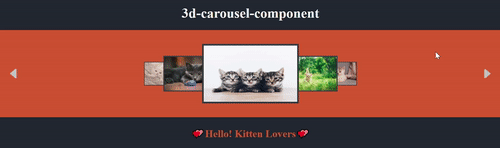
Have a Look at the Example
Table of Contents
Getting Started🚀
npm i 3d-carousel-component
import Carousel3D from "3d-carousel-component";
const YourComponent = () => {
return (
<Carousel3D
ContainerStyle={ContainerStyle}
CardStyle={CardStyle}
CardList={CardList}
/>
);
};Customization🔥
- Basically you have to pass three props, Namely:
- ContainerStyle
- CardStyle
- CardList
- Out of this first two are for styling and last one contains list of your cards.
Note all variables, props, properties follow UpperCamelCase Rule.*
ContainerStyle
- It allows you to style the main outer container of carousel.
- Following properties are available:
Key Function Width Width of the main container Height Height of the main container Padding Padding of the main container Margin Margin of the main container BackgroundColor Background color of the main container Background Background property - Look at the example below for more understanding.
CardStyle
- It allows you to style each card of the carousel.
- Following properties are available:
Key Function Width Width of each Card Height Height of each Card Padding Padding inside of your Card AspectRatio Defines Aspect ratio of your Card - Look at the example below for more understanding.
CardList
- It bassically an array of objects with "element" key containing content of your card. Can be anyting you wish to have...How about a carousel with embeded youtube videos.😉
Examples👾
import Carousel3D from "3d-carousel-component";
const YourComponent = () => {
//List of element you want inside carousel.
const CardList = [
{ element: <div>Card 1</div>, },
{ element: <div>Card 2</div>, },
{ element: <div>Card 3</div>, },
{ element: <div>Card 4</div>, },
{ element: <div>Card 5</div>, },
{ element: <div>Card 6</div>, },
{ element: <div>Card 7</div>, },
{ element: <div>Card 8</div>, },
];
const ContainerStyle = {
BackgroundColor: "Cyan",
Width: "100%",
Padding: "1em",
Margin: "auto",
};
const CardStyle = {
Width: "100%",
BackgroundColor: "blanchedalmond",
Padding: "0.5em 1em",
};
return <Carousel3D
ContainerStyle={ContainerStyle}
CardStyle={CardStyle}
CardList={CardList}
/>;
};
export defalut YourComponent;Example Code Link: click here
Issues??🐛
- Having any issues or found any bugs, feel free to reach me on github - click here.📧
Special Mention💕
- Special Thanks to Akshit Gupta for constant motivation and support.