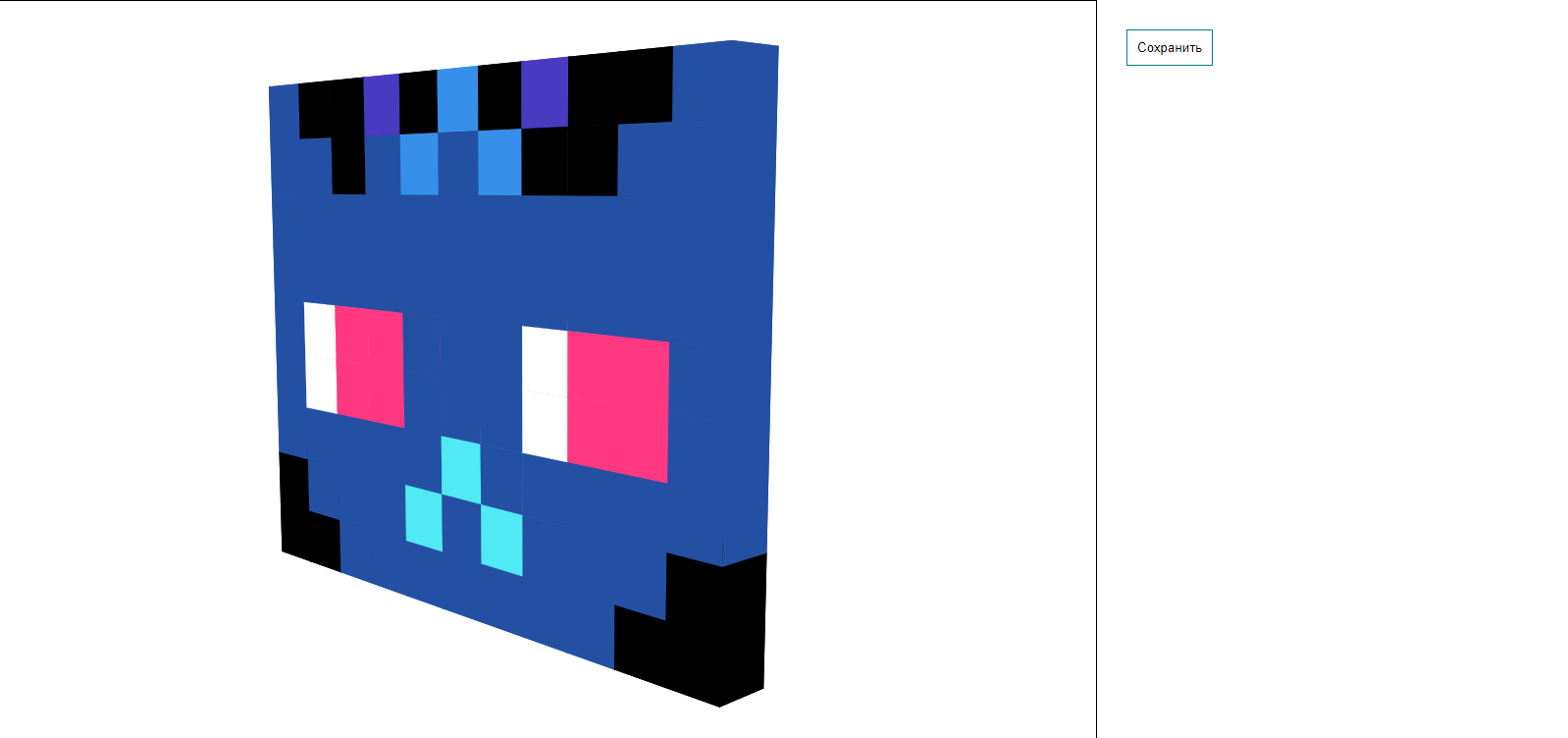3d-svg-engine v0.1.0
3D SVG engine
Lightweight 3d engine that uses SVG as a rendering environment.
Used technologies:
- Webpack for build project
- Typescript as main language engine
Getting started
You can link to a 3d SVG engine files hosted online. You can use these links:
<script src="https://cdn.jsdelivr.net/gh/manInit/3d-svg-engine/dist/3dengine.dist.js"></script>and
<link rel="stylesheet" href="https://cdn.jsdelivr.net/gh/manInit/3d-svg-engine/dist/3dengine.css">A sample HTML page might look like this:
<!DOCTYPE html>
<html lang="en">
<head>
<meta charset="UTF-8">
<title>Starter template</title>
<link rel="stylesheet" href="https://cdn.jsdelivr.net/gh/manInit/3d-svg-engine/dist/3dengine.css">
</head>
<body>
<div id="world"></div>
<script src="https://cdn.jsdelivr.net/gh/manInit/3d-svg-engine/dist/3dengine.dist.js"></script>
<script>
add(cube(10))
</script>
</body>
</html>Root elem for render is element with id = "world". This element should be in document
How to control camera
For pointer lock you should click on root tag.
You can rotate camera with mouse movement. And next keys to control camera:
keys
| Key | Effect |
|---|---|
| WASD | Move camera |
| shift | Flying down |
| spacebar | Flying up |
| arrows | Rotate camera |
Examples
Here some examples usage this library
Documentation
Basic figures
cube(size, x, y, z, color)
Create object of cube
Parameters:
| Param | Description | Default | Example |
|---|---|---|---|
| size | Cube side length | - | 10.23 |
| x | x coordinate of the center of the cube | 0 | 12 |
| y | y coordinate of the center of the cube | 0 | 23 |
| z | z coordinate of the center of the cube | 0 | 34 |
| color | Cube color | 'black' | '#ff4433ee' |
pyramid(size, x, y, z, color)
Create object of pyramid
Parameters:
| Param | Description | Default | Example |
|---|---|---|---|
| size | Pyramid side length | - | 23.4 |
| x | x coordinate of the center of the pyramid | 0 | 23.3 |
| y | y coordinate of the center of the pyramid | 0 | 534.2 |
| z | z coordinate of the center of the pyramid | 0 | -23.3 |
| color | Pyramid color | 'black' | '#ffee99ee' |
parallelepiped(sizea, sizeb, sizec, x, y, z, color)
Create object of parallelepiped
Parameters:
| Param | Description | Default | Example |
|---|---|---|---|
| sizea | Parallelepiped length to depth | - | 23.4 |
| sizeb | Parallelepiped height | - | -12.3 |
| sizec | Parallelepiped width | - | -10.3 |
| x | x coordinate of the center of the parallelepiped | 0 | 23 |
| y | y coordinate of the center of the parallelepiped | 0 | 2.2 |
| z | z coordinate of the center of the parallelepiped | 0 | -3.2 |
| color | Pyramid color | 'black' | '#ff443366' |
sphere(r, x, y, z, color)
Create object of sphere
Parameters:
| Param | Description | Default | Example |
|---|---|---|---|
| r | Sphere radius | - | 34.4 |
| x | x coordinate of the center of the parallelepiped | 0 | 23 |
| y | y coordinate of the center of the parallelepiped | 0 | 23.4 |
| z | z coordinate of the center of the parallelepiped | 0 | 34.5 |
| color | Pyramid color | 'black' | '#99339900' |
Basic figures methods
All figures have methods for moving and rotating
.translate(x, y, z)
Мove the figure. Arguments define how much the figure moves in each direction.
Parameters:
| Param | Description | Default | Example |
|---|---|---|---|
| x | Moves along x axis | - | 23 |
| y | Moves along y axis | - | 23.4 |
| z | Moves along z axis | - | 34.5 |
.rotate(ax, ay, az)
Rotate figure around the center coordinates (Angles in degrees).
Parameters:
| Param | Description | Default | Example |
|---|---|---|---|
| ax | Rotate around the x axis | - | 23 |
| ay | Rotate around the y axis | - | 23.4 |
| az | Rotate around the z axis | - | 34.5 |
Player object
You have access to the global player object which contains information about the camera position and direction of view. You can set these properties too. Like this:
player.position = { x: 100, y: 150, z: 100 }Properties
| Property | Description | Example |
|---|---|---|
| position | Object with coords camera position | { x: 23, y: 46, z: -100 } |
| rotation | Object with angles of camera (angles in degrees) | { ax: 123, ay: 10, az: -10 } |
Basic functions
add(...objects)
Add objects on scene
parameters:
| Param | Description | Default | Example |
|---|---|---|---|
| ...objects | Objects we want to add to the scene | - | cube(12), sphere(23), pyramid(1) |
update(callbackFunction)
Use custom function to update state scene. Like move figures or rotate and etc. This function will be called every frame
Parameters:
| Param | Description | Default | Example |
|---|---|---|---|
| callbackFunction | Function | - | () => myCube.translate(1, 0, 0) |
setBackground(urlImage)
Set background image to scene. This image will be translated left/right with rotate camera.
Parameters:
| Param | Description | Default | Example |
|---|---|---|---|
| urlImage | Path to image | - | './sky.png' |
saveScreen()
Capture screenshot and download as SVG file
Parameters:
Without params
4 years ago