@ablaise/yamaha-eseq-converter v1.1.0
Yamaha E-Seq Converter
Yamaha E-Seq Converter is a ES6 JavaScript tool that helps to convert a midi file into the Yamaha's standard E-Seq format.
Focus
Because most midi files only use one channel, the primary goal of this library is to correctly assign notes to the left and right hands. As a result, the features of software like Smart Pianist can work properly.
| Before | After |
|---|---|
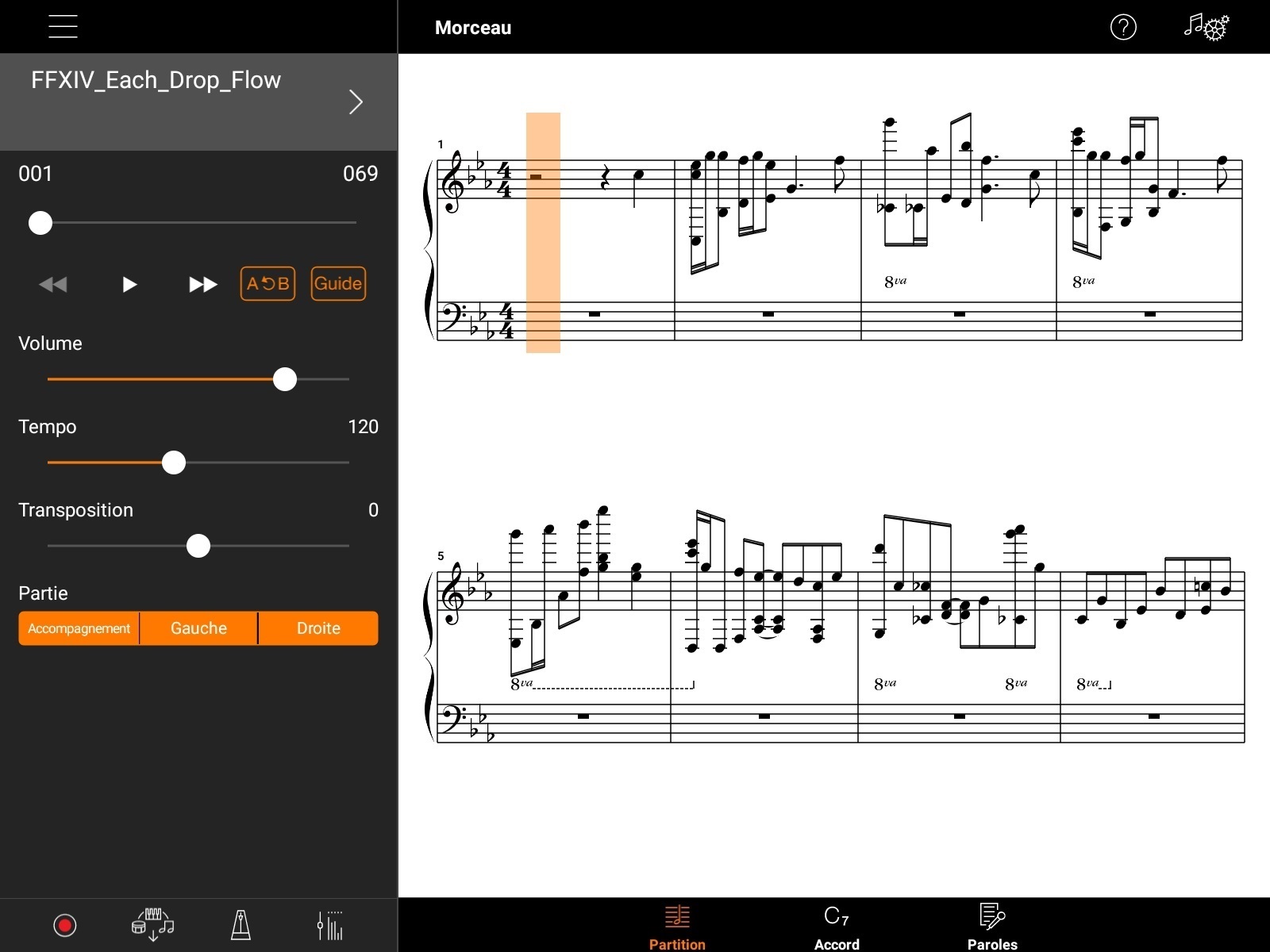 | 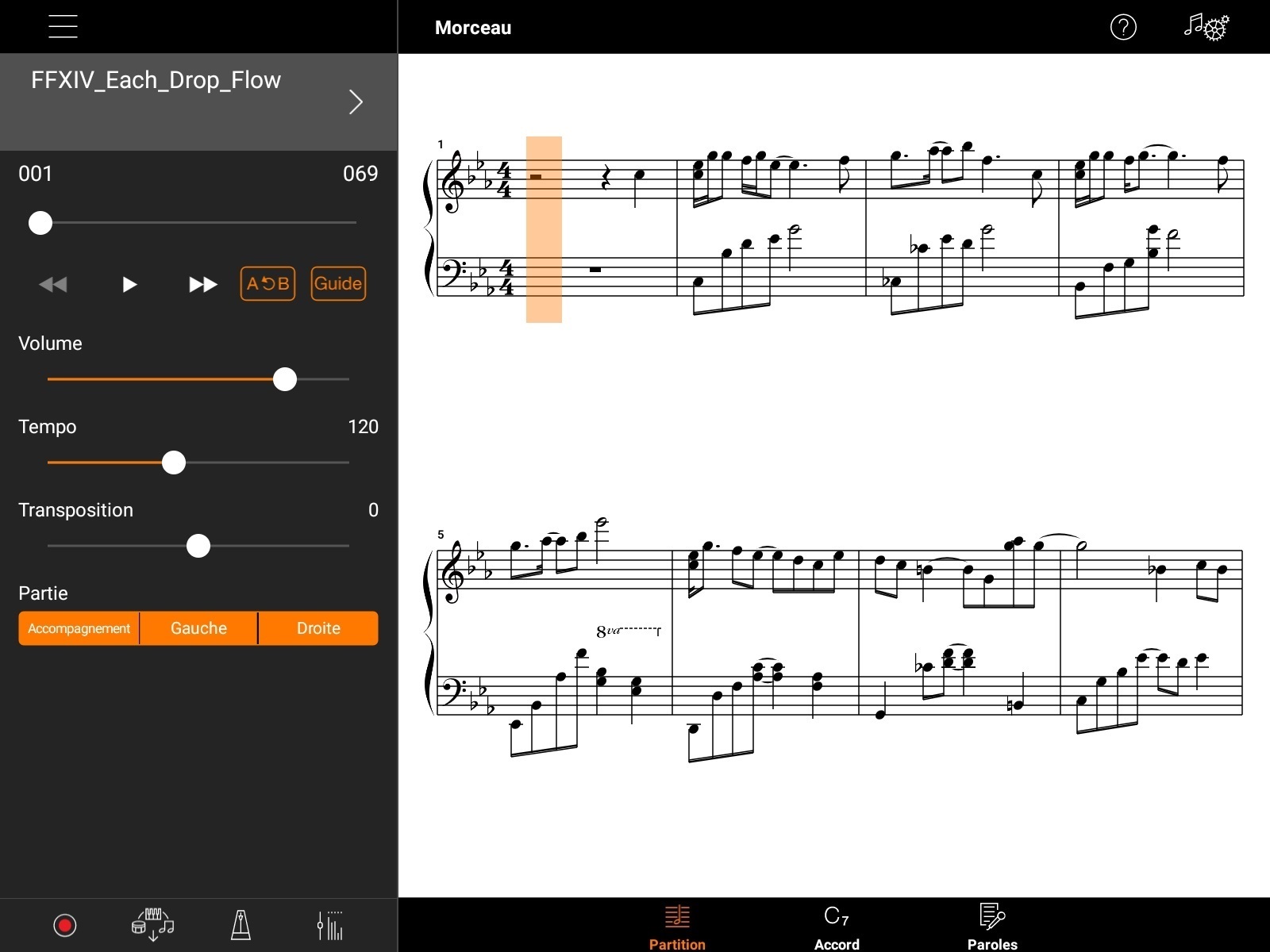 |
Getting started
Provided midi files should not be in format 0 and should ideally have 2 tracks. If not, you will have to assign the tracks manually using the Midi class.
If a piano midi file has more than two tracks, the last two are usually the right and left hands.
Installation
npm install @ablaise/yamaha-eseq-converterEvents
Events are available and described on the table below.
| Name | Description |
|---|---|
EVENT_READY | Triggered when the midi file is loaded. |
EVENT_ID | Triggered when a message event is being read. |
Convert a piano midi file
Here is how you can use the library to convert your midi files. Change the code according to your needs.
import Midi from "@ablaise/yamaha-eseq-converter/lib/Midi";
import Utils from "@ablaise/yamaha-eseq-converter/lib/Utils";
const midi = new Midi({
autorun: true,
path: './path/to/file.mid',
//buffer: new ArrayBuffer(...) // or "buffer" option if you prefer to work with ArrayBuffer
});
/**
* Here is how you can handle a two-tracks midi file for piano.
*/
window.addEventListener(Midi.EVENT_ID, (event) => {
const data = event.data;
if (Utils.isChannelAssignable(data.id)) {
let track = 0
switch (data.index) {
case 0:
track = Midi.TRACKS.PIANO_LEFT_HAND;
break;
case 1:
track = Midi.TRACKS.PIANO_RIGHT_HAND;
break;
default:
console.warn('Unhandled channel.')
break;
}
// update the byte ID with the expected channel
data.dv.setUint8(data.offset, Utils.setChannel(data.id, track));
}
});
/**
* Downloads the output midi file.
*/
window.addEventListener(Midi.EVENT_READY, (event) => {
const data = event.data;
const header = data.context.getHeader();
if (0 === header.getType()) {
throw 'Invalid midi type.';
}
midi.download();
});You can also use a callback instead of the EVENT_READY event.
import Midi from "@ablaise/yamaha-eseq-converter/lib/Midi";
import Utils from "@ablaise/yamaha-eseq-converter/lib/Utils";
const midi = new Midi({
autorun: true,
path: './path/to/file.mid',
//buffer: new ArrayBuffer(...) // or "buffer" option if you prefer to work with ArrayBuffer
}, (data) => {
const context = data.context;
const header = context.getHeader();
if (0 === header.getType()) {
throw 'Invalid midi type.';
}
// ...
});Running tests
Yamaha E-Seq Converter uses the Jest Javascript testing framework. You can run them using the following command.
npm run testFinal note
:construction: This tool is still experimental and was created to solve a specific problem. The midi file parser is not a hundred percent complete and may be incorrect in some cases, use it with caution.
What's next?
- A demo website for batch conversion
- Improving the midi parser and fixes
- More events are coming soon
- More tests are coming soon
Useful resources
Here are resources that helped me to understand the midi format.