@aiternate/solana-wallet-adapter-light v1.3.1
Solana Wallet Connector
Solana wallet connector for your typescript app or vanilla JS. You can change the design of the modal.
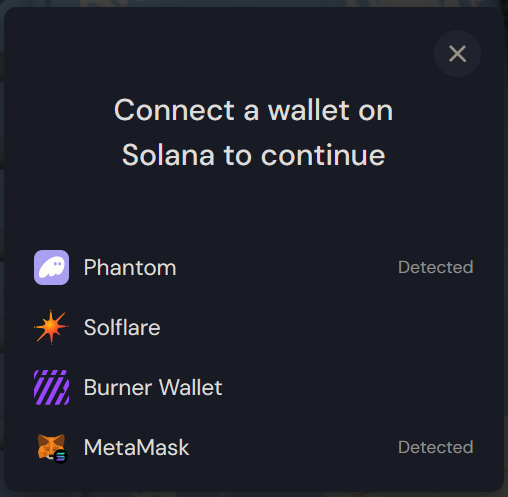
Usage:
If you use TypeScript
Installation
npm i @aiternate/solana-wallet-adapter-lightUsage
import { SolanaConnectLight } from "@aiternate/solana-wallet-adapter-light";
import { Adapter } from "@solana/wallet-adapter-base";
const solConnect = new SolanaConnectLight();
solConnect.openMenu();
solConnect.onWalletChange((adapter: Adapter | null) =>
adapter
? console.log("connected:", adapter.name, adapter.publicKey.toString())
: console.log("disconnected")
);
solConnect.onVisibilityChange((isOpen: boolean) => {
console.log("menu visible:", isOpen);
});
const wallet: Adapter | null = solConnect.getWallet();If you use vanilla javascript
Use with unpkg:
<!DOCTYPE html>
<html lang="en">
<head>
<script src="https://www.unpkg.com/@aiternate/solana-wallet-adapter-light"></script>
</head>
<body>
<script>
const solConnect = new window.SolanaConnectLight();
solConnect.openMenu();
</script>
</body>
</html>Change automatic template
If you want to change the structure of the generated HTML, you must disable automatic HTML generation in the constructor of the SolanaConnectLight.
new SolanaConnectLight({
generateHtml: false
})Then, in your HTML page, you must add the following lines to start. You can find this in the JSDoc of the generateHtml property (just hover the property in VSCode).
<div id="swal-modal" class="wallet-adapter-modal wallet-adapter-modal-fade-in ">
<div class="wallet-adapter-modal-container">
<div class="wallet-adapter-modal-wrapper">
<button id="swal-close-btn" class="wallet-adapter-modal-button-close">
<svg width="14" height="14">
<path d="M14 12.461 8.3 6.772l5.234-5.233L12.006 0 6.772 5.234 1.54 0 0 1.539l5.234 5.233L0 12.006l1.539 1.528L6.772 8.3l5.69 5.7L14 12.461z"></path>
</svg>
</button>
<h1 class="wallet-adapter-modal-title">Connect a wallet on Solana to continue</h1>
<ul id="swal-adapter-list" class="wallet-adapter-modal-list">
</ul>
</div>
</div>
<div class="wallet-adapter-modal-overlay"></div>
</div>The importants elements here are id="swal-modal", id="swal-close-btn" and id="swal-adapter-list". You can change the structure as you want but theses ids must be used.
id="swal-modal": Used to Display/Hide modalid="swal-close-btn": Used to bind the Hide actionid="swal-adapter-list": Used to append adapters
To change adapters buttons html, you need to add the addAdapterCallback property to the SolanaConnectConfig object passed through the constructor of SolanaConnectLight. You can see below the default implementation of this property.
You can find this in the JSDoc of the addAdapterCallback property (just hover the property in VSCode).
const solanaConnect = new SolanaConnectLight({
addAdapterCallback: (wl) => {
const liElement: HTMLElement = document.createElement('li');
const buttonElement = document.createElement('button');
buttonElement.classList.add('wallet-adapter-button');
buttonElement.tabIndex = 0;
buttonElement.type = 'button';
const iconElement = document.createElement('i');
iconElement.classList.add('wallet-adapter-button-start-icon');
const imgElement = document.createElement('img');
imgElement.src = wl.icon;
iconElement.appendChild(imgElement);
buttonElement.appendChild(iconElement);
buttonElement.appendChild(document.createTextNode(wl.name));
const spanElement = document.createElement('span');
if (wl.readyState == 'Installed')
spanElement.appendChild(document.createTextNode('Detected'));
buttonElement.appendChild(spanElement);
liElement.appendChild(buttonElement);
return {
elementToAppend: liElement,
elementToBindConnectAction: buttonElement
}
},
});Style definition
If you want your own modal design, you must disable automatic style generation in the constructor of the SolanaConnectLight.
new SolanaConnectLight({
generateStyle: false
})Then, you can create your css file. It's advised to start with the following base.
You can find this in the JSDoc of the generateStyle property (just hover the property in VSCode).
.wallet-adapter-button {
background-color: transparent;
border: none;
color: #fff;
cursor: pointer;
display: flex;
align-items: center;
font-family: 'DM Sans', 'Roboto', 'Helvetica Neue', Helvetica, Arial, sans-serif;
font-size: 16px;
font-weight: 600;
height: 48px;
line-height: 48px;
padding: 0 24px;
border-radius: 4px;
}
.wallet-adapter-button-trigger {
background-color: #512da8;
}
.wallet-adapter-button:not([disabled]):focus-visible {
outline-color: white;
}
.wallet-adapter-button:not([disabled]):hover {
background-color: #1a1f2e;
}
.wallet-adapter-button[disabled] {
background: #404144;
color: #999;
cursor: not-allowed;
}
.wallet-adapter-button-end-icon,
.wallet-adapter-button-start-icon,
.wallet-adapter-button-end-icon img,
.wallet-adapter-button-start-icon img {
display: flex;
align-items: center;
justify-content: center;
width: 24px;
height: 24px;
}
.wallet-adapter-button-end-icon {
margin-left: 12px;
}
.wallet-adapter-button-start-icon {
margin-right: 12px;
}
.wallet-adapter-collapse {
width: 100%;
}
.wallet-adapter-dropdown {
position: relative;
display: inline-block;
}
.wallet-adapter-dropdown-list {
position: absolute;
z-index: 99;
display: grid;
grid-template-rows: 1fr;
grid-row-gap: 10px;
padding: 10px;
top: 100%;
right: 0;
margin: 0;
list-style: none;
background: #2c2d30;
border-radius: 10px;
box-shadow: 0px 8px 20px rgba(0, 0, 0, 0.6);
opacity: 0;
visibility: hidden;
transition: opacity 200ms ease, transform 200ms ease, visibility 200ms;
font-family: 'DM Sans', 'Roboto', 'Helvetica Neue', Helvetica, Arial, sans-serif;
}
.wallet-adapter-dropdown-list-active {
opacity: 1;
visibility: visible;
transform: translateY(10px);
}
.wallet-adapter-dropdown-list-item {
display: flex;
flex-direction: row;
justify-content: center;
align-items: center;
border: none;
outline: none;
cursor: pointer;
white-space: nowrap;
box-sizing: border-box;
padding: 0 20px;
width: 100%;
border-radius: 6px;
font-size: 14px;
font-weight: 600;
height: 37px;
color: #fff;
}
.wallet-adapter-dropdown-list-item:not([disabled]):hover {
background-color: #1a1f2e;
}
.wallet-adapter-modal-collapse-button svg {
align-self: center;
fill: #999;
}
.wallet-adapter-modal-collapse-button.wallet-adapter-modal-collapse-button-active svg {
transform: rotate(180deg);
transition: transform ease-in 150ms;
}
.wallet-adapter-modal {
display: none;
position: fixed;
top: 0;
left: 0;
right: 0;
bottom: 0;
opacity: 0;
transition: opacity linear 150ms;
background: rgba(0, 0, 0, 0.5);
z-index: 1040;
overflow-y: auto;
}
.wallet-adapter-modal.wallet-adapter-modal-fade-in {
opacity: 1;
}
.wallet-adapter-modal-button-close {
display: flex;
align-items: center;
justify-content: center;
position: absolute;
top: 18px;
right: 18px;
padding: 12px;
cursor: pointer;
background: #1a1f2e;
border: none;
border-radius: 50%;
}
.wallet-adapter-modal-button-close:focus-visible {
outline-color: white;
}
.wallet-adapter-modal-button-close svg {
fill: #777;
transition: fill 200ms ease 0s;
}
.wallet-adapter-modal-button-close:hover svg {
fill: #fff;
}
.wallet-adapter-modal-overlay {
background: rgba(0, 0, 0, 0.5);
position: fixed;
top: 0;
left: 0;
bottom: 0;
right: 0;
}
.wallet-adapter-modal-container {
display: flex;
margin: 3rem;
min-height: calc(100vh - 6rem); /* 100vh - 2 * margin */
align-items: center;
justify-content: center;
}
@media (max-width: 480px) {
.wallet-adapter-modal-container {
margin: 1rem;
min-height: calc(100vh - 2rem); /* 100vh - 2 * margin */
}
}
.wallet-adapter-modal-wrapper {
box-sizing: border-box;
position: relative;
display: flex;
align-items: center;
flex-direction: column;
z-index: 1050;
max-width: 400px;
border-radius: 10px;
background: #10141f;
box-shadow: 0px 8px 20px rgba(0, 0, 0, 0.6);
font-family: 'DM Sans', 'Roboto', 'Helvetica Neue', Helvetica, Arial, sans-serif;
flex: 1;
}
.wallet-adapter-modal-wrapper .wallet-adapter-button {
width: 100%;
}
.wallet-adapter-modal-title {
font-weight: 500;
font-size: 24px;
line-height: 36px;
margin: 0;
padding: 64px 48px 48px 48px;
text-align: center;
color: #fff;
}
@media (max-width: 374px) {
.wallet-adapter-modal-title {
font-size: 18px;
}
}
.wallet-adapter-modal-list {
margin: 0 0 12px 0;
padding: 0;
width: 100%;
list-style: none;
}
.wallet-adapter-modal-list .wallet-adapter-button {
font-weight: 400;
border-radius: 0;
font-size: 18px;
}
.wallet-adapter-modal-list .wallet-adapter-button-end-icon,
.wallet-adapter-modal-list .wallet-adapter-button-start-icon,
.wallet-adapter-modal-list .wallet-adapter-button-end-icon img,
.wallet-adapter-modal-list .wallet-adapter-button-start-icon img {
width: 28px;
height: 28px;
}
.wallet-adapter-modal-list .wallet-adapter-button span {
margin-left: auto;
font-size: 14px;
opacity: .6;
}
.wallet-adapter-modal-list-more {
cursor: pointer;
border: none;
padding: 12px 24px 24px 12px;
align-self: flex-end;
display: flex;
align-items: center;
background-color: transparent;
color: #fff;
}
.wallet-adapter-modal-list-more svg {
transition: all 0.1s ease;
fill: rgba(255, 255, 255, 1);
margin-left: 0.5rem;
}
.wallet-adapter-modal-list-more-icon-rotate {
transform: rotate(180deg);
}
.wallet-adapter-modal-middle {
width: 100%;
display: flex;
flex-direction: column;
align-items: center;
padding: 0 24px 24px 24px;
box-sizing: border-box;
}
.wallet-adapter-modal-middle-button {
display: block;
cursor: pointer;
margin-top: 48px;
width: 100%;
background-color: #512da8;
padding: 12px;
font-size: 18px;
border: none;
border-radius: 8px;
color: #fff;
}</details>
## Adding more adapters:
By default, only wallets that support the [Wallet Standard](https://github.com/wallet-standard/wallet-standard) will appear, but additional options can be provided.
```typescript
import {
SolanaMobileWalletAdapter,
createDefaultAuthorizationResultCache,
createDefaultAddressSelector,
createDefaultWalletNotFoundHandler,
} from "@solana-mobile/wallet-adapter-mobile";
import { SolflareWalletAdapter } from "@solana/wallet-adapter-solflare";
import { UnsafeBurnerWalletAdapter } from "@solana/wallet-adapter-unsafe-burner";
const solConnect = new SolanaConnectLight({
additionalAdapters: [
new SolflareWalletAdapter(),
new UnsafeBurnerWalletAdapter(),
new SolanaMobileWalletAdapter({
addressSelector: createDefaultAddressSelector(),
appIdentity: {
name: "Supercorp",
uri: "https://supercorp.app/",
icon: "icon.png",
},
authorizationResultCache: createDefaultAuthorizationResultCache(),
cluster: "mainnet-beta",
onWalletNotFound: createDefaultWalletNotFoundHandler(),
}),
],
});