@alexabcdev/boxes v1.2.2
■boxes■
Simple grid-based CSS framework
Table of contents
Summary
Use specific classes to streamline the process of creating your layouts, so that you can get more done in less time.
Also provides responsive variations for each class, making sure that your layout changes only when you want it to.
Installation
You can clone the project and get the files you need.
Or...
You can use npm:
npm install @alexabcdev/boxesAnd then all you have to do is import it in your project by doing:
import '@alexabcdev/boxes/dist/main.min.css';We also have a non-minified version you can inspect.
Finally, you can use the Sass modules directly from the scss folder and change the default settings (number of columns, breakpoints, etc.).
How to use
Grid system
The system is based on CSS grids.
To create a new grid, just add the class of grid to an element. Each grid is divided by the default number of columns (16, can be changed through main.scss). An element with a class of grid takes up 100% of their parent's width.
Now that we have a new grid, we can add elements to it and declare how much space they should take through the column classes.
col-{n1-16}Go here for responsive variations.
Like this:
CSS
.test1,
.test2 {
height: 250px;
width: 100%;
}
.test1 {
background-color: coral;
}
.test2 {
background-color: lightgreen;
}HTML
<div class="grid">
<div class="test1 col-5"></div>
<div class="test2 col-5"></div>
</div>Result:
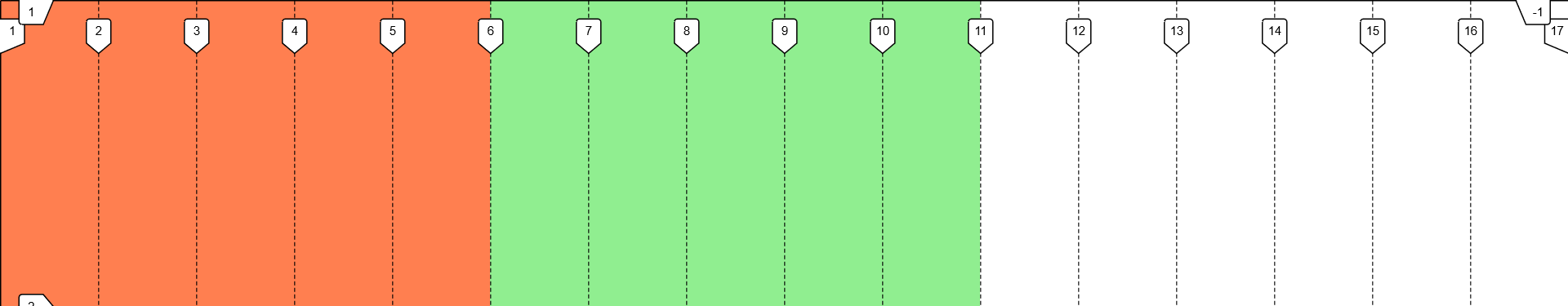
Gaps
We can also add gaps in between the columns through the gap-{n0-5} class. Each increment is multiplied by the spacing variable inside main.scss to get the final value. Supports breakpoint variations.
Breakpoints
The grid can also be made responsive through the use of breakpoint variations with a pattern like this:
col-{breakpoint-name}-12These are the default breakpoints (can be modified):
$grid-breakpoints: (
xs: 0,
sm: 576px,
md: 768px,
lg: 992px,
xl: 1200px,
xxl: 1400px,
) !default;Note: the 'xs' breakpoint is the default one for all utility classes without a breakpoint variation specified. Meaning you write col-5 instead of col-xs-5.
Utilities
Margin and Padding
You can add margin and padding through these classes:
m-{n0-5}
m{direction}-{n0-5}
mx-{n0-5}
my-{n0-5}
mx-autoOr with responsive variations:
m-{brekapoint-name}-{n0-5}
m{direction}-{breakpoint-name}-{n0-5}
mx-{brekapoint-name}-{n0-5}
my-{brekapoint-name}-{n0-5}
mx-{breakpoint-name}-autoDirections:
$directions: (
l: left,
r: right,
t: top,
b: bottom,
);Display
Change the display property of an element:
d-{value}
d-{breakpoint-name}-{value}Possible values:
$display-types: flex grid block inline inline-block none;Grid
Align and justify items or content inside of grids:
galign-items-{value}
gjustify-items-{value}
galign-self-{value}
gjustify-self-{value}
gjustify-content-{value}
galign-content-{value}Responsive:
galign-items-{breakpoint-name}-{value}
gjustify-items-{breakpoint-name}-{value}
galign-self-{breakpoint-name}-{value}
gjustify-self-{breakpoint-name}-{value}
gjustify-content-{breakpoint-name}-{value}
galign-content-{breakpoint-name}-{value}Possible values:
$alignment-values: center start end stretch;For align-content and justify-content:
$grid-justify-values: center start end stretch space-around space-between
space-evenly;Flex
falign-items-{breakpoint-name}-{value}
falign-content-{breakpoint-name}-{value}
falign-self-{breakpoint-name}-{value}
fjustify-items-{breakpoint-name}-{value}
fjustify-content-{breakpoint-name}-{value}
flex-direction-{breakpoint-name}-{value}
flex-wrap-{breakpoint-name}-{value}Values (respecting legal ones):
$flex-align-values: center flex-start flex-end stretch;
$flex-justify-values: list.join(
flex-align-values,
space-between space-around space-evenly
);
$flex-directions: row column column-reverse row-reverse;
$flex-wraps: nowrap wrap wrap-reverse;Absolute centering
Makes an element absolutely positioned and centers it.
translate-middle
Configuration Options
$columns: 16 !default;
$property-basis: 0.5rem !default;
$property-multiples: 5 !default;
$grid-breakpoints: (
xs: 0,
sm: 576px,
md: 768px,
lg: 992px,
xl: 1200px,
xxl: 1400px,
) !default;