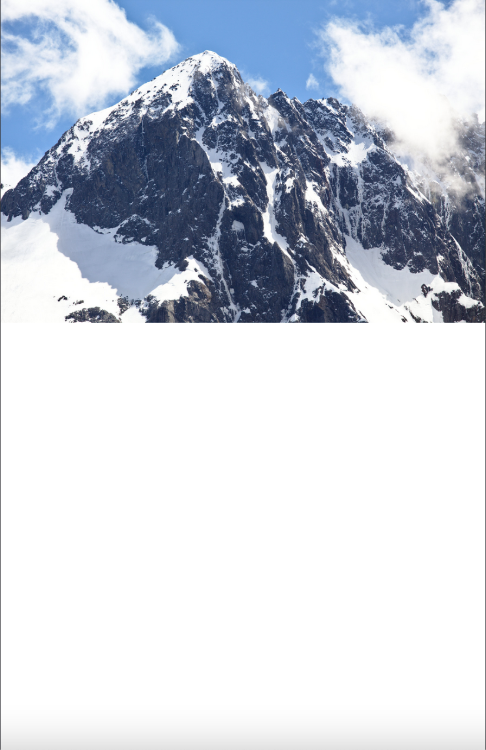@alexaritan/photo-gallery v0.0.9
photo-gallery
A really simple TypeScript based photo gallery for React apps. Built using MUI.
Features
- Displays a grid of photos by providing a list of URLs
- Formats appropriately for desktop and mobile
- Displays a single full page photo with
- close, back, and next icons (on desktop)*
- arrow key navigation (on desktop)*
- swipe left/right to navigate, down the close (on mobile)*
* You'll need to provide the handleClose, handleNext, and handlePrevious functions for swipe, arrow key, and ui-based navigation on full page photos. I didn't want to closely couple this library with any specific implementation. One potential solution is using react-router-dom.
How to use
Install it
Yarn
yarn add @alexaritan/photo-gallery
or npm
npm i @alexaritan/photo-gallery
Use it
Display a gallery
import { PhotoGrid } from '@alexaritan/photo-gallery;
export const Gallery = () => {
const photoUrls = ['./img1.jpg', './img2/jpg'];
const onClick = (id) => console.log(`clicked image ${id}`);
const subtitle = 'Sweet, sweet chocolate';
const title = 'I remember when they first invested chocolate';
return (
<PhotoGrid
imgUrls={photoUrls}
onClick={onClick}
subtitle={subtitle}
title={title}
/>
);
};View a single photo
import { FullPagePhoto } from '@alexaritan/photo-gallery';
export const Photo = () => {
//Handlers for what to do when the user closes the image and for navigating between images.
const handleClose = () => console.log('closed');
const handleNext = () => console.log('next');
const handlePrevious = () => console.log('previous');
const src = './img1.jpg';
return (
<FullPagePhoto
fullScreen={true}
handleClose={handleClose}
handleNext={handleNext}
handlePrevious={handlePrevious}
src={src}
/>
);
};Gallery Screenshots
Default desktop display
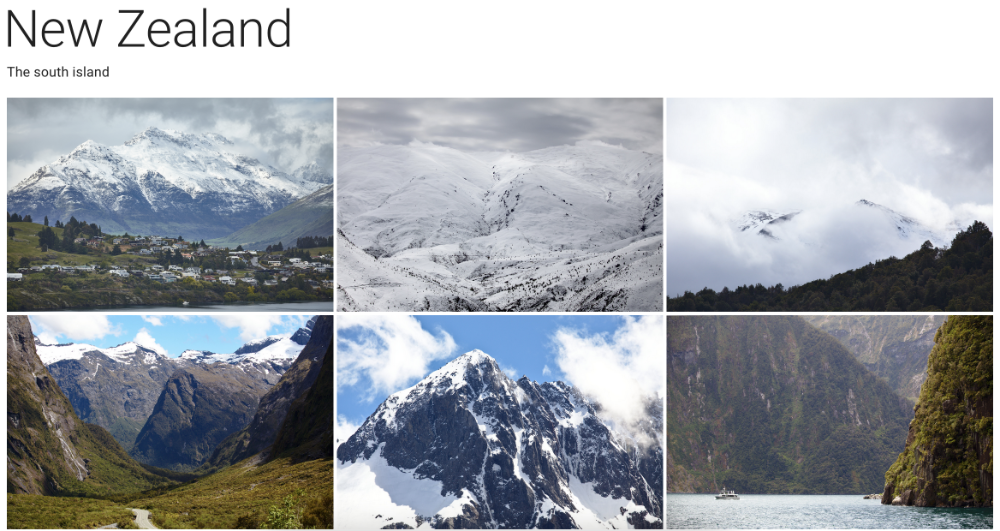
Automatically reformats for mobile
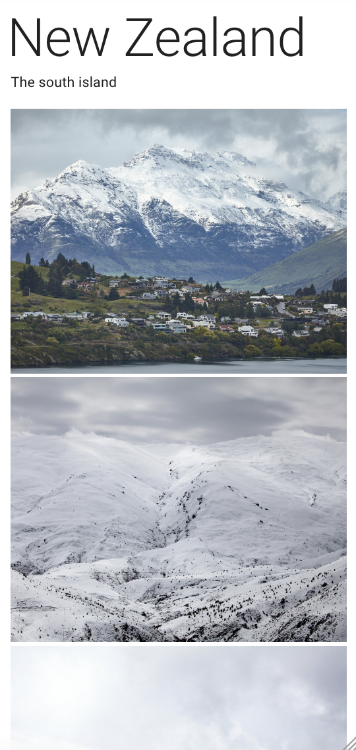
Includes a "back to top" button after scrolling down a bit
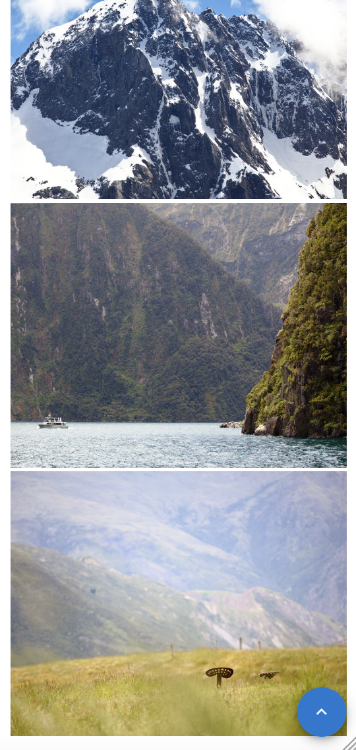
Full page photo screenshot
Default desktop display includes a close button and next/previous buttons on desktop

Mobile display of a single photo doesn't include icons and supports swiping left/right between photos and down to close