0.1.9 • Published 3 years ago
@amarkdown/testing-candy v0.1.9
testing-candy
In your Browser run e2e testing
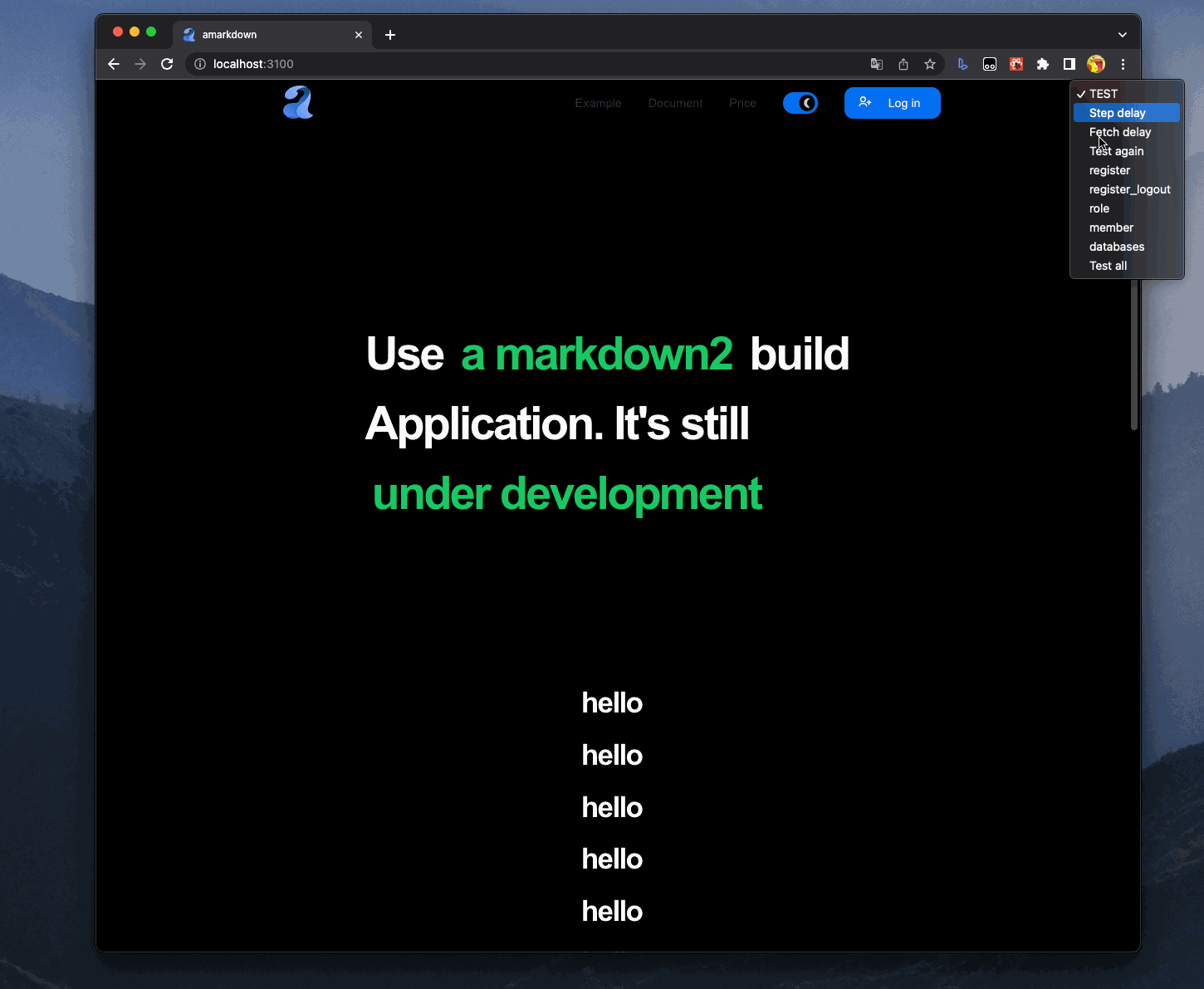
1. Install
npm/pnpm/yarn install @amarkdown/testing-candy2. Use import("@amarkdown/testing-candy") in your project
only import library in dev host:
import { router } from "router";
import { registerE2e, roleE2e, memberE2e, databaseE2e } from "./e2e";
const isWebDev =
process.env.NODE_ENV === "development" ||
location.host === "your-dev-host.com";
if (isWebDev) {
import("@amarkdown/testing-candy").then(
({ testingOptions, createTesting }) => {
// option, default: testingOptions.push = ()=> location.href = url;
testingOptions.push = router.push;
createTesting({
onError: (err: Error, key: string) => {
alert(err);
},
onSuccess: (key) => {
alert(key);
},
tests: {
role: [
{ name: "login", test: registerE2e },
{ name: "role", test: roleE2e },
],
member: [
{ name: "register", test: registerE2e },
{ name: "member", test: memberE2e },
],
databases: [
{ name: "register", test: registerE2e },
{ name: "role", test: roleE2e },
{ name: "member", test: memberE2e },
{ name: "database", test: databaseE2e },
],
},
});
}
);
}3. Write your e2e functions:
- testingLibrary is
@testing-library/dom - userEvent is
@testing-library/user-event - faker is
@faker-js/faker - candy is base the
testingLibrary, add auto wait for network \ log \ waiting feature
import type { Testing } from "@amarkdown/testing-candy";
export async function registerE2e({ candy, faker, testingLibrary }: Testing) {
await candy.push("/", { beforeWait: 1000 });
const email = faker.internet.email();
const pwd = faker.internet.password() + "a1";
console.log("test account:", email, pwd);
// role, testId, text, labelText: https://testing-library.com/docs/queries/about
await candy.clickByRole("register");
await candy.clickByRole("goto_register");
await candy.changeByRole("register_email", email);
await candy.changeByRole("register_password", pwd);
await candy.changeByRole("register_password2", pwd);
await candy.clickByRole("verification_button");
await candy.changeByRole("register_username", email.split("@")[0]);
await candy.clickByTestId("successful_send_verification");
await candy.changeByRole("register_code", "999999");
await candy.clickByRole("submit");
}
export async function roleE2e() {
// ...
}
export async function memberE2e() {
// ...
}
export async function databaseE2e() {
// ...
}Example
In NextJs or MutilPage project:
All test state save in memory, if use mutil-page or nextjs, We need save state in session, and ignore old task. Use keepSameKey, every candy.clickByRole can save a sessionStorage key, if the key runed, testing can ignore the task.
- open
keepSameKey:
import("@amarkdown/testing-candy").then(({ testingOptions, createTesting }) => {
testingOptings.keepSameKey = true;
// .... other codes
)}- add candy every key:
// if keepSameKey = true:
await candy.clickByRole("button");
await candy.clickByRole("button"); // this task is ignore
await candy.clickByRole("count", { key: "some-key" });
await candy.clickByRole("count", { key: "some-key" }); // this task is ignore
await candy.clickByRole("count", { key: "some-key2" }); // right, add unique key