@ambientlight/react-azure-maps v0.3.3
WiredSolutions React-Azure-Maps
React Azure Maps is a react wrapper for Azure Maps. The whole library is written in typescript and uses React 16.8+
Installation
Use the package manager npm or yarn
npm install react-azure-mapsor
yarn add react-azure-mapsDocumentation
Documentation is available Documentation
Generated documentation from typedoc is available Documentation
Compatibility with azure-maps-controls
0.2.0 - 2.0.32
0.1.4 - 2.0.31
0.1.3 - 2.0.25Playground
React Azure Maps have a fully documented Playground Package that implements a lot of features from Azure Maps Code Samples. If you implement new usage of the map and want to be contributor just create a PR.
Library Implementation Details
For typescript integration and core functionalities, this library uses the newest version of Azure Maps Control.
The library is implemented under the hood on Contexts and uses all benefits of new react features, like new context API, hooks, etc. Across the whole library, there are three main references that depend on the basic Azure Maps API
MapReference which is stored and implemented in
AzureMapsProviderDataSourceReference which is stored and implemented in
AzureMapDataSourceProviderLayerReference which is stored and implemented in
AzureMapLayerProviderIf you want to directly make some changes in the above refs just use one of these contexts and feel free to use it any way you want.
The library implements a lot of ready to use components like AzureMapFeature, AzureMapHTMLMarker, AzureMapPopup
Basic Usage
import React from 'react'
import {AzureMap, AzureMapsProvider, IAzureMapOptions} from 'react-azure-maps'
import {AuthenticationType} from 'azure-maps-control'
const option: IAzureMapOptions = {
authOptions: {
authType: AuthenticationType.subscriptionKey,
subscriptionKey: '' // Your subscription key
},
}
const DefaultMap: React.FC = () => (
<AzureMapsProvider>
<div style={{ height: '300px' }}>
<AzureMap options={option} />
</div>
</AzureMapsProvider>
);
export default DefaultMapLocal development with Playground Package
If you want to do some local development using Playground Package with local link to the package, you need to make the following steps:
- run yarn watch in `react-azure-maps` package
- run yarn link in `react-azure-maps` package
- go to the `azure-maps-playground` or any other folder or repository and run `yarn link "react-azure-maps"`Code coverage
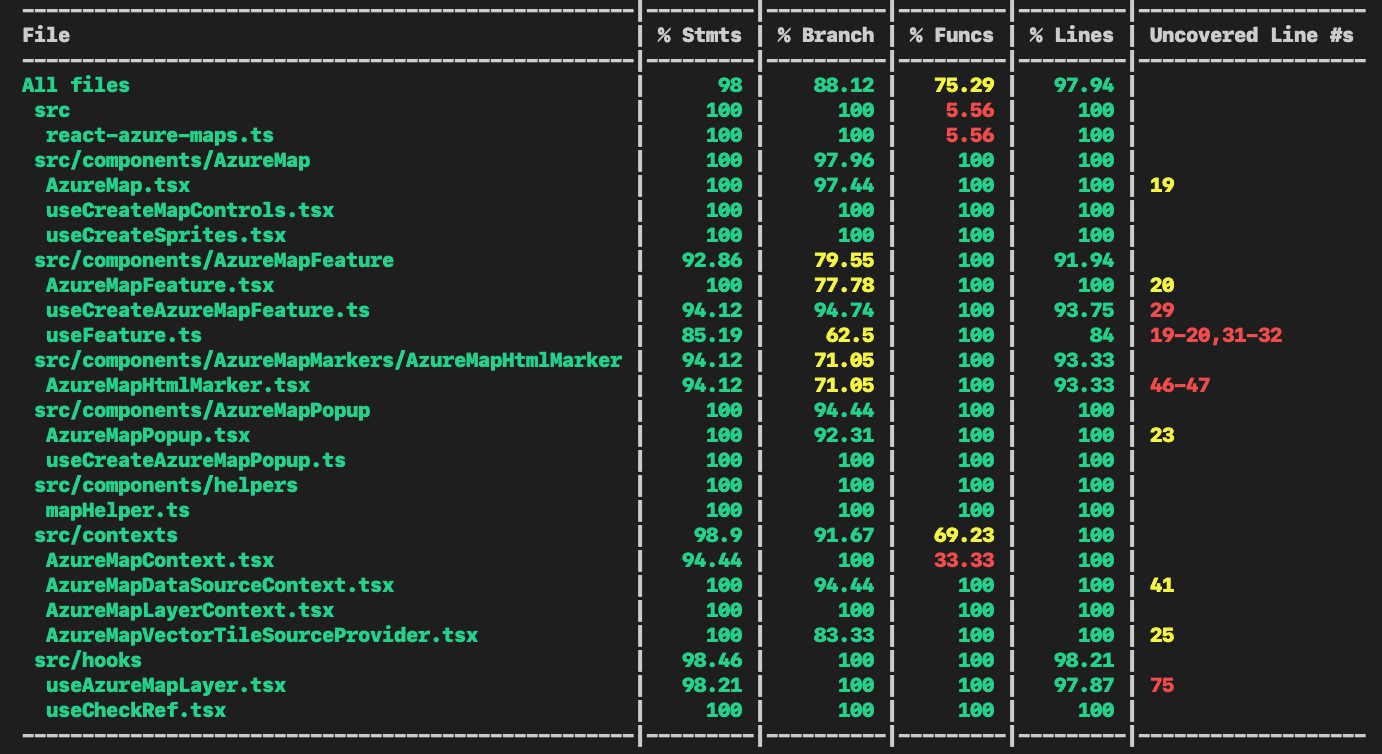
Contributing
Pull requests are welcomed. For major changes, please open an issue first to discuss what you would like to change.


