@amine-lejmi/scenariograph v1.0.0
Scenario Graph
This library provides a simple graph allowing the user to dynamically generate a scenario using preconfigured choices .
You can try it out and explore the options here : Live demo
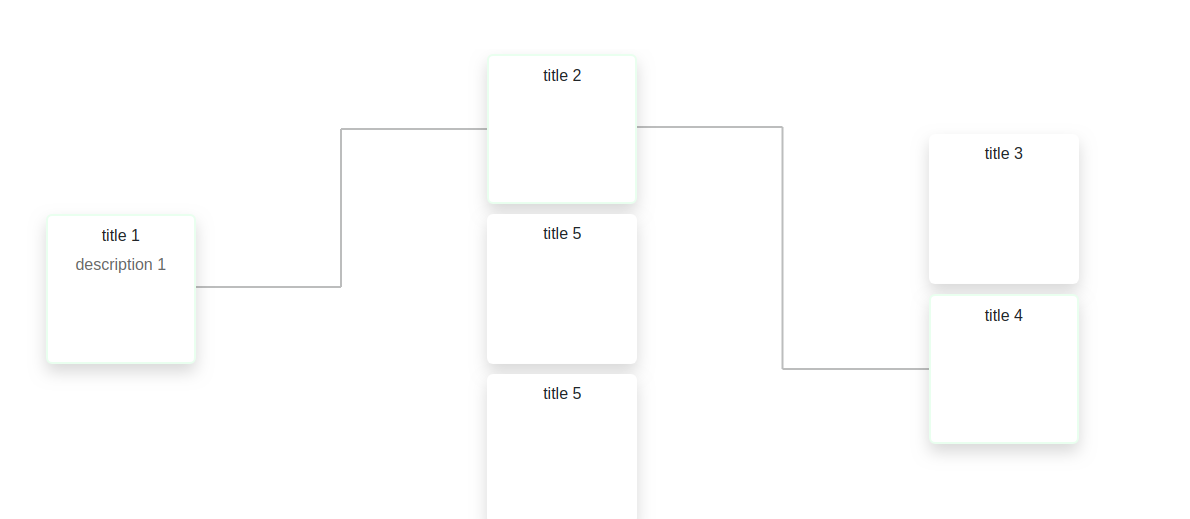
Installation
With CDN
In your main HTML file :
Import the css and js files in the head tag of your html document
<link rel="stylesheet" href="https://res.cloudinary.com/amine-lejmi/raw/upload/v1578917478/scenarioGraph/scenarioGraph.styles_rnxukc.css">
<script src="https://res.cloudinary.com/amine-lejmi/raw/upload/v1578917478/scenarioGraph/scenarioGraph.main_tdw5hx.js"></script>Locally: ES5
Download the scenarioGraph.main.js and scenarioGraph.styles.css located in the dist directory, and import them in the head tag of your html document
Locally: ES6
If you want to integrate the ES6 (non mignified) version of the library :
- download scenarioGraph.js located in the src directory , and import it in your js file:
import Scenario from './src/scenarioGraph.js';- download scenarioGraph.css located in the src directory , and import it in your html file:
<link rel="stylesheet" href="./src/scenarioGraph.css">Usage
Basic usage
In your main HTML file
- Create the HTML structure
<div id="id-of-your-container">
<svg></svg>
</div>In your main JS file
- Import the library in your main javascript file :
const Scenario = ScenarioGraph.default;- Select and put your container in a variable :
mainContainer = document.getElementById("id-of-your-container");- Create the object containing your main data :
data = [
{
title: "title",
description: "description",
_children: [
{
title: "title 2",
description: "description 2"
},
{
...- Instantiate your graph with your data
new Scenario(mainContainer, data);Options
The instantiation of the scenario accepts a third optional parameter, allowing you to customize your graph:
...
options = {
...
};
new Scenario(mainContainer, data, options);| Attribute | Type | Default | Description |
|---|---|---|---|
| storeChanges | Boolean | false | Stores the changes in the localStorage |
| strokeColor | String | "bcbdbd" | Color of the graph lines, hex color |
| strokeWidth | String | "3" | The width of the graph lines |
| cardShadowColor | String | "0,0,0,0.15" | The color of the cards shadow, rgba color without braces |
| selectedCardBorderColor | String | "228B22" | The border color of the selected cards, hex color |
| selectedCardBorderWidth | String | "2" | The border width of the selected cards |
Output
If you put the instance your created into a variable, you can access some output methods:
let scenario = new Scenario(mainContainer, data, options);Methods
generateScenario():
Allows you to export an array containing the selected scenario
generateScenarioFields(fields: Array) :
Allows you to export only the fields you need from the selected scenario
scenario.generateScenarioFields(["title", "_id"]);If one of the fields doesn't exist in the data object, it will be ignored
If the fields array contains only one element, the output will be a simple array containing the values of the field
If the fields array contains many elements, the output will be an array of objects.
Version
- V1.0.0 Initial release
Author
- Mohamed Amine LEJMI - Initial work - lejmi.amine@gmail.com
Contributing
To modify the library and improve it :
- Clone the project
- Install npm dependencies (it uses webpack and babel to transpile and minify the files)
- npm run watch to watch and build changes in css and js files
- npm run build to build the dist files
6 years ago