1.6.1 • Published 6 years ago
@aminere/spider-engine v1.6.1
Spider Engine
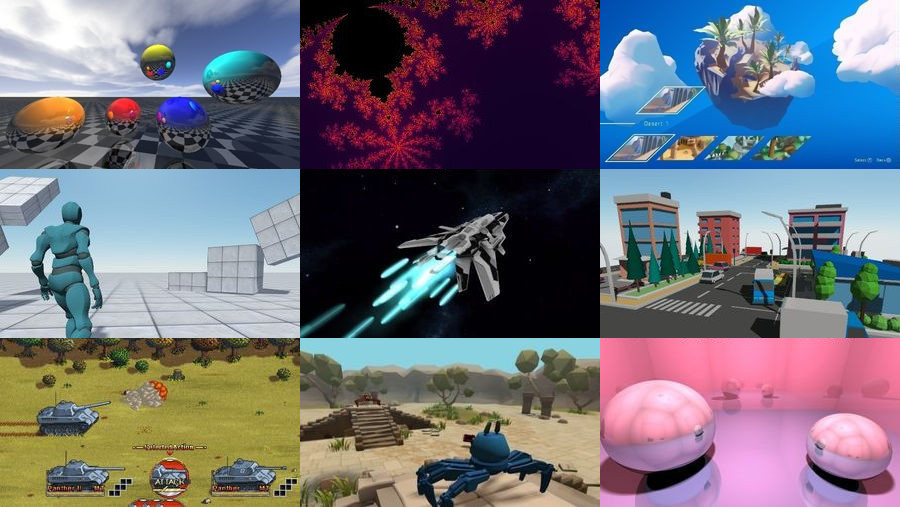
Spider is a fast game engine, ideal for prototyping in your web browser.
It provides high-level abstractions over a range of functionalities needed by games, including rendering, serialization, UI, input, prefabs, hierarchy, to name a few.
It is composed of an open source run-time and an editor front-end.
Quick Start
NPM (Recommended)
Use create-spider-engine-app to make a minimalist project, pre-configured with a typescript stack.
npx create-spider-engine-app my-app
cd my-app
npm startExample Usage
The following displays a rotating box on screen:
import * as spider from "@aminere/spider-engine";
// Get a reference to a canvas element that will be the main output of the engine
const canvas = document.getElementById("targetCanvas") as HTMLCanvasElement;
// Initialize the engine
spider.Engine.create({
container: canvas,
}).then(() => {
// Create a simple shader
// It is also possible to use a default shader from spider.defaultAssets
const shader = new spider.Shader({
vertexCode: `
in vec3 position;
uniform mat4 projectionMatrix;
uniform mat4 modelViewMatrix;
void main() {
gl_Position = projectionMatrix * modelViewMatrix * vec4(position, 1.0);
}
`,
fragmentCode: `
precision mediump float;
out vec4 fragColor;
void main() {
fragColor = vec4(1.);
}
`
});
// Setup the Camera
// Spider Engine uses the Entity Component pattern to build functionality
// The Camera is an entity with a Camera and a Transform component
spider.Entities.create()
.setComponent(spider.Camera)
.setComponent(spider.Transform, {
position: new spider.Vector3(0, 0, 4)
});
// Create a Box
// Visual components are the primary way of rendering objects to the screen
const box = spider.Entities.create().setComponent(spider.Visual, {
material: new spider.Material({ shader }),
geometry: new spider.BoxGeometry()
});
// Update callback
spider.Update.hook.attach(() => {
box.updateComponent(spider.Transform, {
rotation: spider.Quaternion.fromEulerAngles(
spider.Time.time,
spider.Time.time,
0
)
});
});
});