0.1.4 • Published 5 years ago
@ammadbaig10/vue-advance-search-box v0.1.4
Vue Advance Search Box
Advanced and fully customizable search box. ###Features: 1. Placeholder replaceable. 2. Icons replaceable. 3. Fully access over styling. 4. Bold text on items according to the search value. 5. Access Over on-typing Event. * on-typing event call when user stop typing on search box (Will avoid sending lot of requests to server). 6. Access over enter-press press event.
Installation
npm install vue-advance-search-boxDemo Example
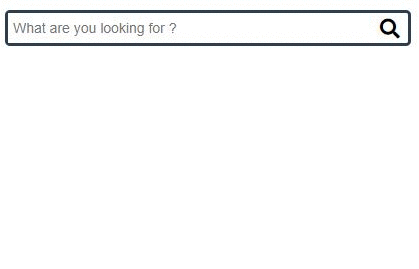
Properties
| prop | type | Default | Description |
|---|---|---|---|
| searchResults | Array | null | Array with items that was found after search. |
| isSearching | Boolean | false | For showing "Load Icon" when finding items in progress. |
| disabled | Boolean | false | For disabling search box. Will not allow to write anything and feels like disabled. |
| onSelectHideList | Boolean | false | For Hiding searched items when user select any item from list. |
| placeholder | String | What are you looking for ? | Placeholder on search box. |
| searchNotFound | String | Not Found. | When items not found after search. |
| addClass | String | null | Add extra class for style or any other purpose if needed. |
| iconSearch | String | empty | For Showing search icon on search box. |
| iconCancel | String | empty | For Showing cancel icon on search box for removing current search value. It will be btn with icon. |
| iconLoader | String | empty | For Showing loader icon on search box when searching items in progress. |
| enter-press | function | -- | Call your function when user press enter on search box. |
| on-typing | function | -- | Call your function while user typing on search box. |
| option-select | function | -- | Call your function with parameter when user select any item from list. It will give selected "value and text". |
Example Code Basic
<template>
<SearchBar
@enter-press="onEnter"
@on-typing="onTyping"
v-model="searchText"
:is-searching="searching"
:search-results="searchedItems"
@option-select="selected"
icon-search="fa fa-search"
icon-cancel="fa fa-times"
icon-loader="fas fa-circle-notch fa-spin"
/>
</template>NOTE: It's not mandatory to send icons code only for FontAwesome. You can pass any other library code that you are using in your project.
### Example Code with all available features:
```js
<SearchBar
placeholder="Find anything you want .."
:search-results="searchedItems"
v-model="searchText"
@enter-press="onEnter"
@on-typing="onTyping"
@option-select="selected"
:on-select-hide-list=true
:disabled=false
add-class="extra-class"
:is-searching="searching"
:search-not-found="'Not Found: '+searchText"
icon-search="fa fa-search"
icon-cancel="fa fa-times"
icon-loader="fas fa-circle-notch fa-spin"
>
</SearchBar>NOTE: You can put your own style on each and everything by passing your own class inside add-class