@ampproject/filesize v4.3.0
Filesize
Purpose: Monitor the size of files in your project specified within package.json.
Uses native compression from Node Core, attempts to parallelize compression work across available CPUs, and requires Node >= 12.
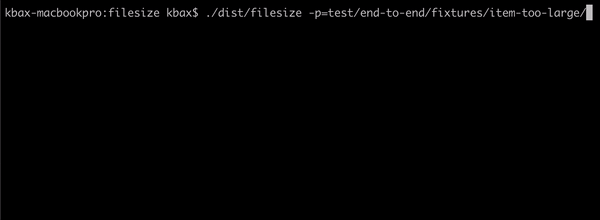
Installation
yarn add @ampproject/filesize --devUsage
Specify an object of files you'd like to check the size for inside the filesize key of package.json.
{
"filesize": {
"./dist/index.js": {
"brotli": "11.4 kB"
}
}
}Each file (key in the filesize object) must include an object with key/value pairs:
1. The key is the compression type you would like to use on the file.
2. The value is the string representation of the files maximum allowed size.
After completing configuration, invoke filesize via: yarn filesize.
Optionally one can target a different project directory via the p parameter yarn filesize -p={PATH}, or a different configuration file via the c parameter yarn filesize -c=${PATH/filesize.json}.
Track Resource Size
This utility now also supports tracking filesizes without enforcing a max limit. To use this feature add a track key to the filesize entry.
{
"filesize": {
"track": ["./dist/**/*.mjs"],
}
}These values will be added to the output report for all comression types.
Security disclosures
The AMP Project accepts responsible security disclosures through the Google Application Security program.
Code of conduct
The AMP Project strives for a positive and growing project community that provides a safe environment for everyone. All members, committers and volunteers in the community are required to act according to the code of conduct.
License
filesize is licensed under the Apache License, Version 2.0.
5 years ago
5 years ago
6 years ago
6 years ago
6 years ago
6 years ago
6 years ago
6 years ago
6 years ago
6 years ago
6 years ago
6 years ago
6 years ago
6 years ago
6 years ago
6 years ago
6 years ago
6 years ago
6 years ago
6 years ago