0.2.0 • Published 5 years ago
@ams-team/block-drag-image v0.2.0
block-drag-image AMS拖拽图片框
预览图
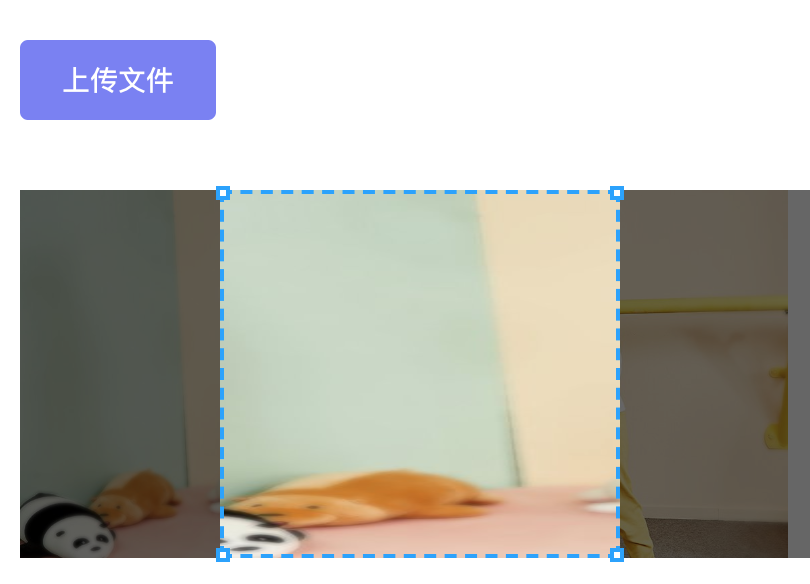
例子
ams.block('dragimage', {
blocks: {
dragImageTopBlock: {
type: 'component',
style: {
margin: '15px 0 25px'
},
options: {
is: 'div',
text: ''
},
operations: {
showForm: {
type: 'field',
label: '',
field: {
type: 'file',
props: {
accept: 'image/png,image/jpeg',
'button-label': '上传文件',
'auto-upload': false,
'show-file-list': false,
'on-change': (file) => {
ams.blocks.dragImagePicBlock.options.url = window.URL.createObjectURL(file.raw);
}
}
}
}
}
},
dragImagePicBlock: {
type: 'drag-image',
ctx: 'view',
options: {
url: 'http://c.vpimg1.com/upcb/2019/09/17/172/ias_156871245334665.jpg',
width: 384, // 底图宽度
height: 184, // 底图高度
cutWidth: 200, // 需要裁剪的尺寸宽度
imgWidth: '500px', // 图片展示宽度
left: 100, // 需要裁剪的区域离左边距离
ratio: 0.04, // 移动速度
showFrame: true // 是否展示裁剪框
},
on: {
getFrameLeft(arg) {
// 获取需要裁剪的区域离左边距离
console.log(arg);
}
}
}
}
});0.2.0
5 years ago