@anarcroth/mish-mash v1.0.3
mish-mash
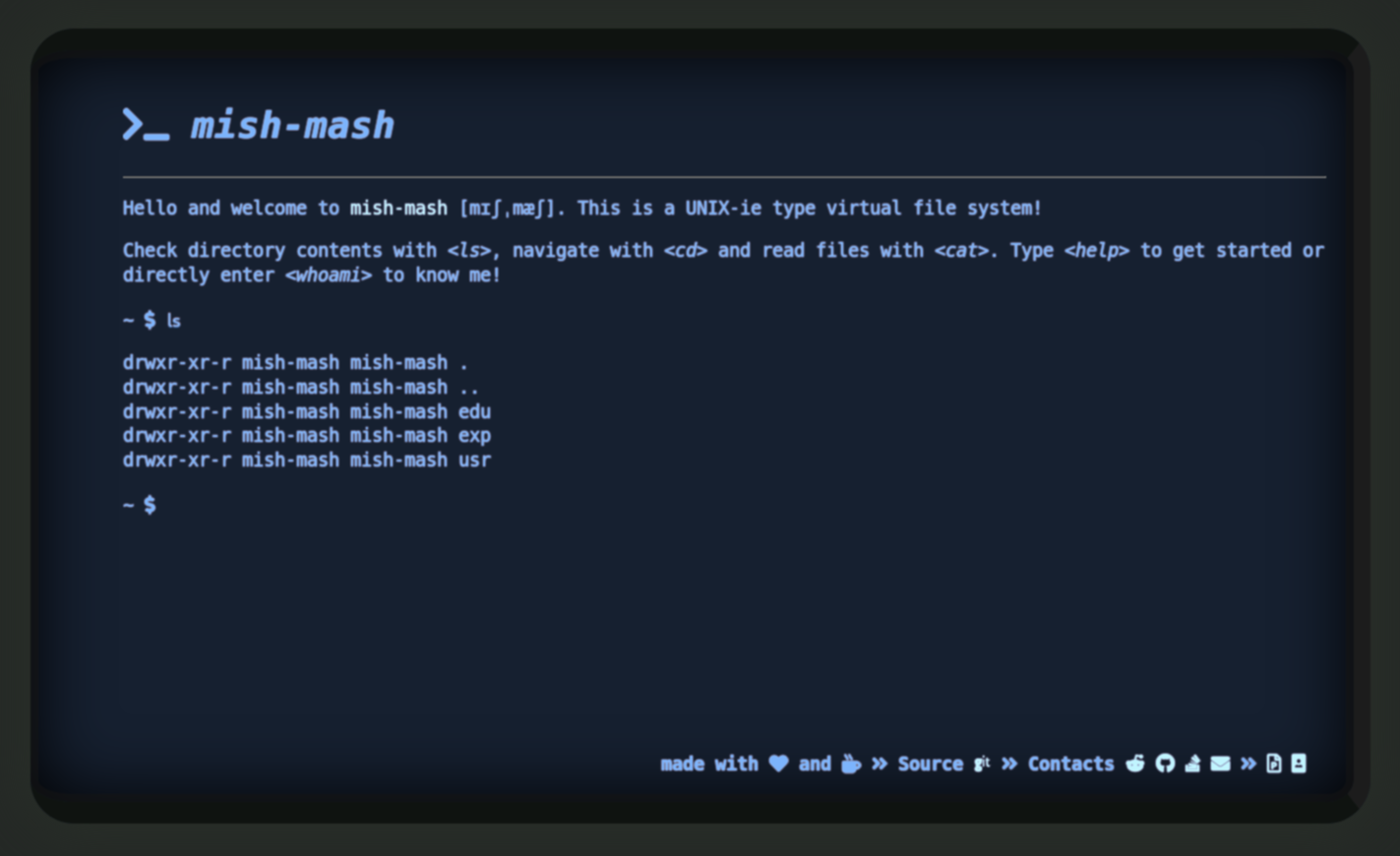
A web shell, showing a virtual pseudo-terminal emulator with a command line interpreter, sitting on top of a virtual file system.
mish-mash is a great way to present yourself. It can be a CV or a personal site.
Install
Get source code
git clone https://github.com/Anarcroth/mish-mash.gitNavigate in the project directory and run
npm installand then start the application on localhost
node server.jsSetup
The command line sits on top of a virtual file system, written in NodeJS. The VFS allows you to give it any number of files in a file structure and those files will be shown on the screen.
There is a .conf file that sets up what you want to show on the screen. The file itself has an explanation for every field present. The most important thing is to keep the format of the fields, since it's parsed in a specific way. Failure to keep the format of the configuration will lead to undefined behavior.
NOTE: I've messed with the .conf file so that I can use it personally. I think that it has a clear structure and there isn't any need for a sample file for now.
There is also a directory called contents. In it are all of the real files that you want to be mapped to the specified files in .conf. They are read as plain text and can be seen on the screen when the application is run.
Here are the supported commands:
ls - Lists directory contents. \
cd - Changes the working directory. \
pwd - Prints name of current/working directory. \
cat - Concatenates files and print on the standard output. \
date - Prints or set the system date and time. \
echo - Displays a line of text. \
help - Prints help, or, if specified, prints a specific help listing of a command. \
clear - Clears the screen from all text. \
whoami - Prints out personal data for the owner of this CV.
NOTE: If you want to use or dig deeper into the VFS, then check out the full implementation repo.
Contributions
All contributions are welcome! If you have an idea for an new feature, feel free to add it or open a task for it.