@anderstornkvist/ng-spin-kit v7.0.0
ng-spin-kit
SpinKit (https://github.com/tobiasahlin/SpinKit) spinners for Angular
Inspired by angular-spinkit (https://github.com/Urigo/angular-spinkit)
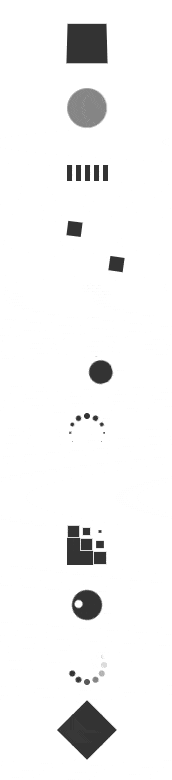
Usage
Install with NPM:
npm install ng-spin-kit --save
If you need support for Angular versions 8 or lower, use ng-spin-kit version
6: npm install ng-spin-kit@6 --save.
Import one component
import { NgSpinKitModule } from 'ng-spin-kit'Use it:
// app.component.ts
import { Component } from '@angular/core';
@Component({ selector: 'app', template: `
<h3>rotating-plane</h3>
<sk-rotating-plane></sk-rotating-plane>
<h3>double-bounce</h3>
<sk-double-bounce></sk-double-bounce>
<h3>wave</h3>
<sk-wave></sk-wave>
<h3>wandering-cubes</h3>
<sk-wandering-cubes></sk-wandering-cubes>
<h3>pulse</h3>
<sk-pulse></sk-pulse>
<h3>chasing-dots</h3>
<sk-chasing-dots></sk-chasing-dots>
<h3>circle</h3>
<sk-circle></sk-circle>
<h3>three-bounce</h3>
<sk-three-bounce></sk-three-bounce>
<h3>cube-grid</h3>
<sk-cube-grid></sk-cube-grid>
<h3>word-press</h3>
<sk-word-press></sk-word-press>
<h3>fading-circle</h3>
<sk-fading-circle></sk-fading-circle>
<h3>folding-cube</h3>
<sk-folding-cube></sk-folding-cube>
`})
export class AppComponent {}
// app.module.ts
import { NgModule } from 'angular2/core'; import { BrowserModule } from '@angular/platform-browser';
import { AppComponent } from './app.component'; import { NgSpinKitModule } from 'ng-spin-kit';
@Component({ imports: BrowserModule, NgSpinKitModule , declarations: AppComponent, , bootstrap: AppComponent })
#### For every component you can set:isRunning: boolean - state of the spinner, true - visible, false - hidden, default: true
delay: number - representing the milliseconds to wait, before showing the spinner, default: 0
color: string - background color for each item
## Development
### Build
Run `ng build ng-spin-kit --prod` to build the project. The build artifacts will be stored in the `dist/` directory.
### Publishing
After building your library with `ng build ng-spin-kit`, go to the dist folder `cd dist/ng-spin-kit` and
run `npm publish`.
### Running unit tests
Run `ng test ng-spin-kit` to execute the unit tests via [Karma](https://karma-runner.github.io).
## Add all your requests and ideas in the issues area or send us a pull request!5 years ago