1.0.0 • Published 5 years ago
@andy922200/vue-multi-select v1.0.0
Vue-Multi-Select
以 Vue 2 和 TypeScript 為基底的簡易選擇器 A Vue-Multi-Select via Vue 2.0 & TypeScript
Table of Contents
Demo
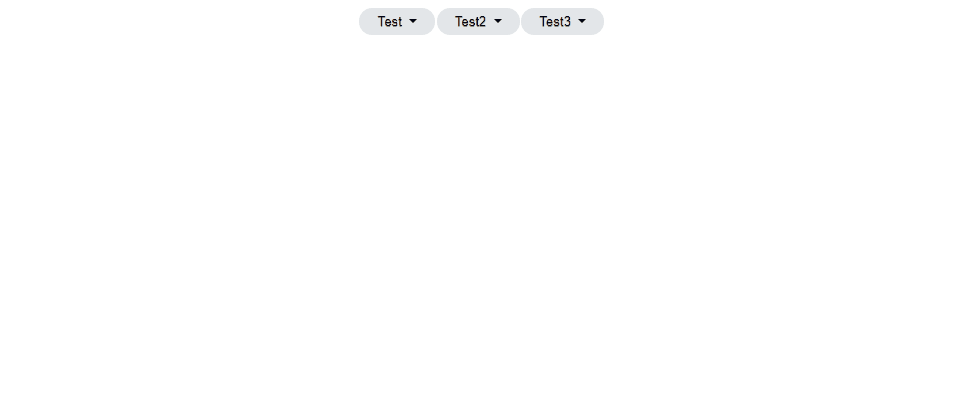
Getting Started
Prerequisites 安裝環境建置
- Node.js - Node.js® is a JavaScript runtime built on Chrome's V8 JavaScript engine.
- Vue 2.0 - The Progressive JavaScript Framework
How to use 如何使用
- Install via npm 使用 npm 來進行安裝
cd /"your-vue-project-root-folder"/
npm install @andy922200/vue-multi-select- Usage in Vue 2 在 Vue 2 環境下使用
/* main.ts or main.js */
import '@andy922200/vue-multi-select/dist/vue-multi-select.css'
import VueMultiSelect from '@andy922200/vue-multi-select'
Vue.use(VueMultiSelect)- Use the component in .vue 在 .vue 中使用套件
<!-- Single Layer Mode-->
<template>
<vue-multi-select
selector-title="SingleLayer"
:is-fetching="isFetching"
:button-options="{
close: { name: 'Close1', hide: false},
apply: { name: 'Apply1', hide: false},
selectAll: { name: 'SelectAll1', hide: false},
clear: { name: 'Clear1', hide: false},
}"
:options="yourData"
place-holder-text="placeHolderText"
@getSelectedOptions="method for receiving data"
/>
</template>
<!-- Double Layer Mode-->
<template>
<vue-multi-select
selector-title="DoubleLayer"
:is-fetching="isFatherFetching"
:button-options="{
close: { name: 'Close2', hide: false},
apply: { name: 'Apply2', hide: false},
selectAll: { name: 'SelectAll2', hide: false},
clear: { name: 'Clear2', hide: false},
}"
:double-layer-mode="true"
:group-mode="true"
:father-options="tests"
:children-option-fetch-function="fetchData"
place-holder-text="placeHolderText"
@getSelectedOptions="printValue"
/>
</template>Props 傳入參數
| Name | Default Value | Type | Required | Describe |
|---|---|---|---|---|
| buttonOptions | buttonOption[] | Object | false | 4 Buttons ( Close, Apply, SelectAll Clear) |
| childrenOptionFetchFunction | {} | Function | false | Fetch ChildrenLayer Option |
| doubleLayerMode | false | Boolean | false | Activate DoubleLayer Mode |
| fatherOptions | [] | Array | false | FatherLayer Options |
| groupMode | false | Boolean | false | Activate GroupMode (The object in each option should include 'groupName' ) |
| isFetching | false | Boolean | false | built-in spinner |
| isToggleButtonDisable | false | Boolean | false | toggle button status |
| limit | Infinity | Number | false | limit numbers of user-selected options |
| options | [] | Array | false | Selector Options |
| placeHolderText | false | String | false | searchBar placeHolderText |
| single | false | Boolean | false | single select |
| selectorTitle | "" | String | true | Trigger Dropdown Button Text |
// buttonOption Interface
{
"name": "string",
"hide": boolean
}
// buttonOption Default
{
close: { name: 'Close1', hide: false},
apply: { name: 'Apply1', hide: false},
selectAll: { name: 'SelectAll1', hide: false},
clear: { name: 'Clear1', hide: false},
}Event 觸發事件
| Name | Type | Describe |
|---|---|---|
| getSelectedOptions | customObject | get user-selected options |
// SingleLayer Option Object Demo
{
"key1":"value1",
"key2":"value2",
"key3":"value3",
"label": "label1, This should be included.",
"groupName": "If you are using groupMode, this key-value pair should be included"
}
// DoubleLayer FatherOption Object Demo
{
"label": "NodeJS",
"value": "nodejs"
}
// DoubleLayer ChildrenOption Object Demo
{
"key1":"value1",
"key2":"value2",
"key3":"value3",
"label": "label1, This should be included.",
"fatherOptionLabel": "This value will be generated from 'DoubleLayer FatherOption Object label'",
"groupName": "If you are using groupMode, this key-value pair should be included"
}// childrenOptionFetchFunction Demo
async fetchData(query='', fatherOptionLabel=''){
try{
const { data: rawData } = await axios.get(`/positions.json?search=${query}`)
const result = rawData.map((d:any)=>{
const newObject = {
... d,
label: `${fatherOptionLabel} ${d.title}`,
fatherOptionLabel,
groupName: d.company ? d.company : 'N/A'
}
return newObject
})
return result
}catch(err){
console.log(err)
}
}Customize your Button 客製化按鈕
<vue-multi-select>
<template #closeBtn="{closeMethod}">
<button @click="closeMethod">
Close
</button>
</template>
<template #spinner>
Your Spinner Component
</template>
</<vue-multi-select>Slot
| Name | Method |
|---|---|
| closeBtn | closeMethod |
| applyBtn | applyMethod |
| selectAllBtn | selectAllMethod |
| clearBtn | clearSelectedOptionsMethod |
| spinner | None |
Built With
- Node.js - Node.js® is a JavaScript runtime built on Chrome's V8 JavaScript engine.
- Vue 2.0 - The Progressive JavaScript Framework
- Vue-Sfc-Rollup - vue-sfc-rollup is a CLI templating utility that scaffolds a minimal setup for compiling a Vue Single File Component (SFC) - or library of multiple SFCs
- TypeScript - TypeScript extends JavaScript by adding types.
Author
License
This project is licensed under the MIT License - see the LICENSE for details.
1.0.0
5 years ago