@anivive/create-vue3-package v1.0.0
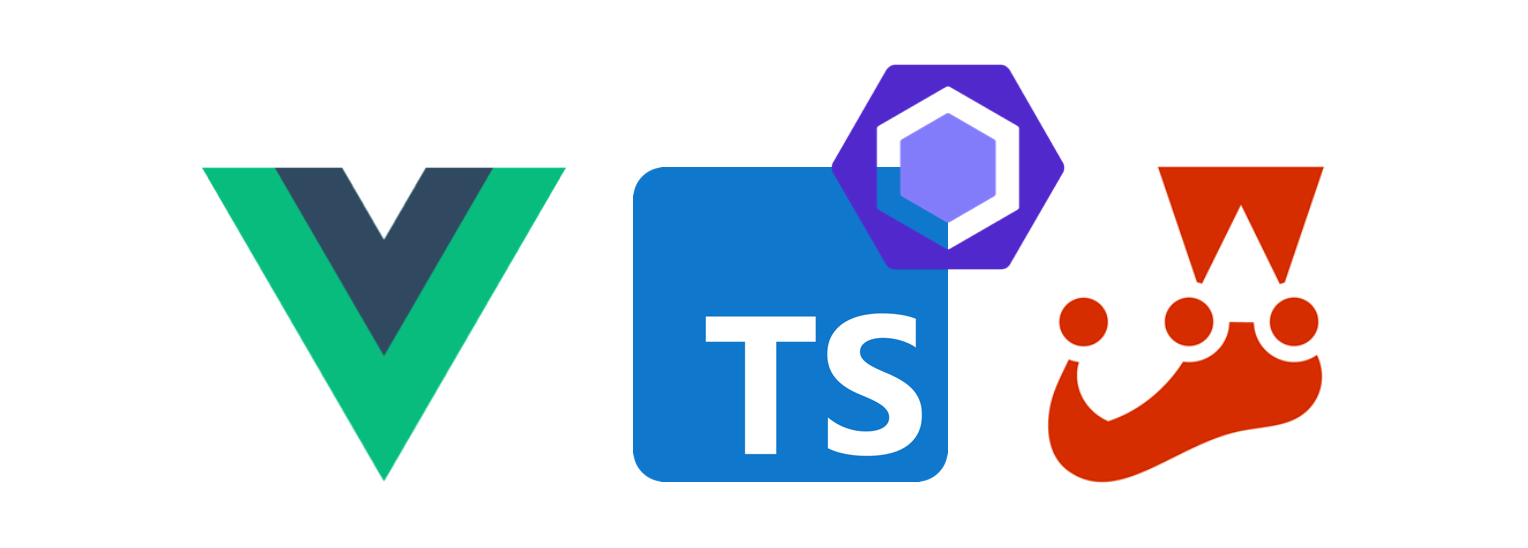
Vue 3 Package Starter
Vue Starter Package integrated with Typescript and Eslint
Automated unit testing with Jest
Auto-generated documentation via Docsify
Getting Started
Install necessary dependencies:
npm installCreate new project
npx create-vue3-package <repo-name>Initiate test suite
npm testServe docs
npm run docs
visit -> http://localhost:3000Table of Contents
- Overview
- Getting Started
- Table of Contents
- What's in this Package?
- Testing
- Documentation
- How to Open Source Your Project
- Contributing Guidelines
- Code Of Conduct
- Bugs and Feature Requests
- Copyright and License
What's in this Package?
create-vue3-package
├── templates
│ └── ISSUE_TEMPLATE
│ └── bug_report.md
│ └── feature_request.md
│ └── CODE_OF_CONDUCT.md
│ └── CONTRIBUTING.md
│ └── LICENSE.md
│ └── PULL_REQUEST_TEMPLATE.md
│ └── README_TEMPLATE.md
│ └── src
│ └── main.ts
│ └── main.vue
│ └── tests
│ └── example-ts-file.test.js
│ └── example-vue-file.test.js
│ └── docs
│ └── customization
│ └── configuration.md
│ └── themes.md
│ └── getting_started
│ └── more-pages.md
│ └── quickstart.md
│ └── guides
│ └── deploy.md
│ └── helpers.md
│ └── .nojekyll
│ └── _sidebar.md
│ └── changelog.md
│ └── index.html
│ └── README.mdTesting
To expand on the test suite, add your test files to the /tests directory, and Jest will
automatically pick them up.
This package has been pre-configured to test .js, .ts, and .vue files for your convenience.
Please see /templates/tests for example implementation.
To run your automated tests, run the commands below in your terminal:
cd <repo-name>
npm testIf you would like to have an HTML file generated to view the results in more detail, please
uncomment the line 'html' in jest.config.js. Otherwise, the results will be visible in your
terminal.
Documentation
This package is set up to use Docsify, a documentation generator that creates a website portal for you and your team to view all of your documentation automatically.
Your documentation README files are located in the /docs directory.
/docs/README.md ==> landing page for your documentation portal
/docs/_sidebar.md ==> displays your documentation archictecture
/docs/changelog.md ==> references your documentation updates
/docs/customization/ ==> example folder
/docs/getting_started/ ==> example folder
/docs/guides/ ==> example folderIn order to view your documentation, run the commands below in your terminal:
npm i docsify-cli -g
cd <repo-name>
npm run docsView your documentation at: http://localhost:3000
How to Open Source Your Project
If you are looking to open source this project, we've created some template documentation for you to get the ball rolling:
- MIT License
- Contributing Guidelines
- Code of Conduct
- Pull Request Template
- Bug Report Template
- Feature Request Template
For more information on creating an open source project and best practices, here are some helpful resources to get you started:
Contributing Guidelines
Please read through our contributing guidelines. Included are directions for opening issues, coding standards, and notes on development.
Moreover, if your pull request contains JavaScript patches or features, you must include relevant unit tests. All HTML and CSS should conform to the Code Guide, maintained by Mark Otto.
Code of Conduct
Please read through our code of conduct.
Bugs and Feature Requests
Found a bug or have a feature request? Please first read the issue guidelines and search for existing and closed issues.
If your problem or idea is not addressed yet, please open a new issue.
Copyright and License
Code and documentation copyright 2021 Anivive Lifesciences Code released under the MIT License.
Docs released under Creative Commons.
Please note that this project is released with a Contributor Code of Conduct. By participating in this project you agree to abide by its terms.
Status badges created using Shields.io.



