@appflowyinc/editor v0.1.10
AppFlowy Web Editor
A modern editor library with support for rich text, markdown, and code editing.
✨ Features
- 🌓 Day/Night mode switching
- 🌍 Multi-language support
- 📱 Responsive design
- 💪 TypeScript support
- 📝 Rich text, markdown, and code editing
- 📦 Easy to integrate
- 🎉 And more!
📦 Installation
To install the AppFlowy Web Editor, run the following command:
npm install @appflowyinc/editor
# or
yarn add @appflowyinc/editor
# or
pnpm add @appflowyinc/editorNote: This package requires these peer dependencies to be installed:
"peerDependencies": {
"i18next": "^22.4.10",
"i18next-resources-to-backend": "^1.2.1",
"react": "^18.3.1",
"react-dom": "^18.3.1",
"react-i18next": "^14.1.0",
"slate": "^0.112.0",
"slate-history": "^0.110.3",
"slate-react": "^0.112.0"
}🚀 Quick Start
To use the AppFlowy Web Editor, import the Editor and EditorProvider components from the package and wrap your app
Note: Using the editor requires the EditorProvider component. Therefore, each Editor component needs to be wrapped
by the corresponding EditorProvider
import { Editor, EditorProvider } from '@appflowyinc/editor';
const App = () => {
return <EditorProvider>
<Editor/>
</EditorProvider>
};
export default App;🎨 Custom Toolbar
The AppFlowy Web Editor provides a toolbar with various options for editing content. You can customize the toolbar by
passing the ToolbarComponent prop to the Editor component.
import { Editor, EditorProvider, FixedToolbar } from '@appflowyinc/editor';
const App = () => {
return <EditorProvider>
<Editor ToolbarComponent={FixedToolbar}/>
</EditorProvider>;
};
export default App;📚 Apply Data
You can get editor from the useEditor hook and apply data to the editor.
import { Editor, EditorProvider, useEditor, NodeType } from '@appflowyinc/editor';
const App = () => {
const editor = useEditor();
useEffect(() => {
editor.applyData({
type: NodeType.Paragraph,
delta: [
{
insert: 'Hello, World!',
},
],
children: []
});
// or apply markdown
editor.applyMarkdown('# Hello, World!');
}, []);
return
<Editor/>;
};
const Main = () => {
return <EditorProvider>
<App/>
</EditorProvider>;
};
export default App;💡 Theme Switching
The AppFlowy Web Editor supports theme switching between light and dark modes. You can customize the themes by passing
the theme prop to the Editor component.
import { Editor, EditorProvider } from '@appflowyinc/editor';
const App = () => {
return <EditorProvider>
<Editor theme={'dark'}/>
</EditorProvider>;
};
export default App;🌍 Multi-language Usage
The AppFlowy Web Editor supports multiple languages. You can customize the language by passing the language prop to
the Editor component.
import { Editor, EditorProvider } from '@appflowyinc/editor';
// Optionally, you can import the language resources from the package
import zh from '@appflowyinc/editor/locales/zh-CN.json';
import hostI18n from 'i18next';
const App = () => {
return <I18nextProvider i18n={hostI18n}>
<EditorProvider>
<Editor locale={{
// The language code.
lang: 'zh-CN',
// Optionally, you can pass the language resources or let it use the default resources
resources: zh,
}}/>
</EditorProvider>
</I18nextProvider>;
};
export default App;Supported Languages
- English(en)
- Arabic(ar-SA)
- Catalan(ca-ES)
- Central Kurdish(ckb-KU)
- Czech(cs-CZ)
- German(de-DE)
- Spanish(es-VE)
- Basque(eu-ES)
- Persian(fa)
- French(fr-CA)
- French(fr-FR)
- Hebrew(he)
- Hungarian(hu-HU)
- Indonesian(id-ID)
- Italian(it-IT)
- Japanese(ja-JP)
- Korean(ko-KR)
- Polish(pl-PL)
- Brazilian Portuguese(pt-BR)
- Portuguese(pt-PT)
- Russian(ru-RU)
- Swedish(sv-SE)
- Thai(th-TH)
- Turkish(tr-TR)
- Ukrainian(uk-UA)
- Vietnamese(vi)
- Vietnamese(vi-VN)
- Simplified Chinese(zh-CN)
- Traditional Chinese(zh-TW)
📖 API
Editor Props
| Prop | Type | Default | Description |
|---|---|---|---|
| theme | 'light' \| 'dark' | 'light' | Editor theme |
| locale | { lang: string; resources?: Record<string, string> } | - | Editor language configuration |
| readOnly | boolean | false | Whether the editor is read-only |
| onChange | (data: EditorData) => void | - | Callback when editor content changes |
| initialValue | EditorData | - | Initial editor content |
| modalZIndex | number | 50 | Editor modal z-index |
| ToolbarComponent | FC | - | Custom toolbar component |
EditorProvider Props
| Prop | Type | Default | Description |
|---|---|---|---|
| children | ReactNode | - | The children components |
EditorData
type EditorData = {
type: NodeType;
data: Record<string, any>;
delta: DeltaOperation[];
children: EditorData[];
};NodeType
enum NodeType {
Paragraph = 'paragraph',
Heading = 'heading',
NestedBlock = 'nested-block',
Todo = 'todo_list',
NumberedList = 'numbered_list',
BulletedList = 'bulleted_list',
Quote = 'quote',
}Hooks
useEditor
Returns the editor instance with methods to control the editor.
const editor = useEditor();| Method | Description |
|---|---|
| applyData | Apply data to the editor |
| applyMarkdown | Apply markdown to the editor |
🔨 Development
Guide
Development Mode
# Install dependencies
pnpm i
# Start development server
pnpm run dev
# Build library
pnpm run buildTo run the demo locally:
pnpm install
pnpm run devOpen http://localhost:5173/ with your browser to see the result.
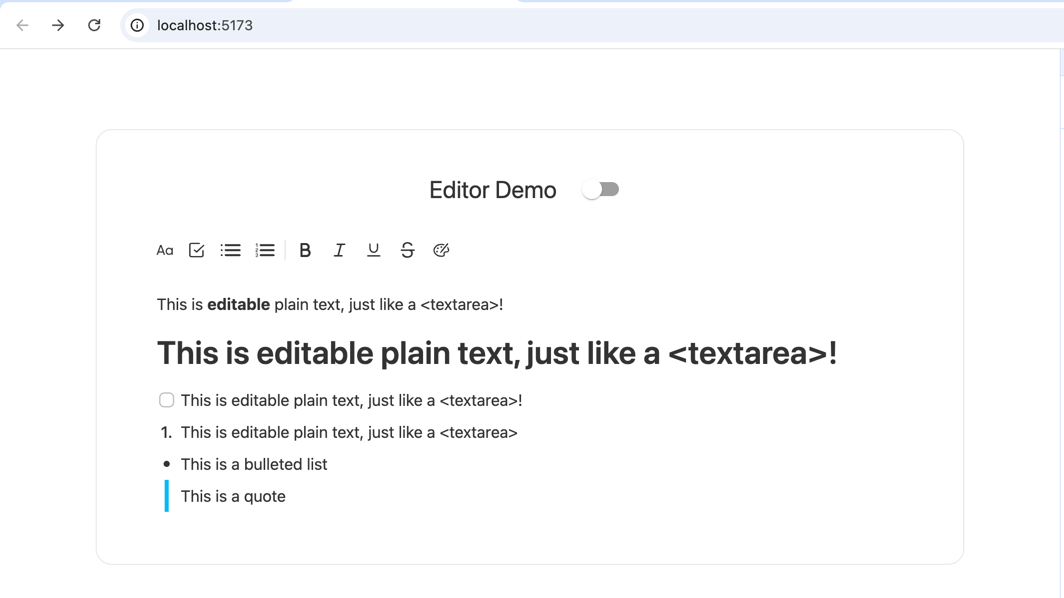
Switch between light and dark mode by clicking the theme switcher in the top right corner.
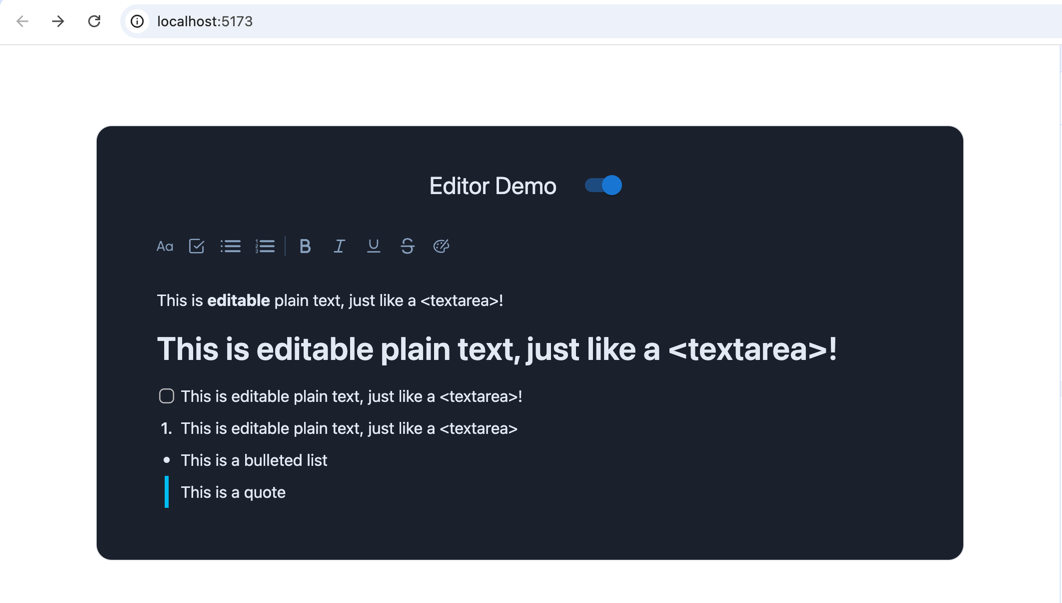
📄 License
MIT License
[]: # (END) README.md11 months ago
11 months ago
11 months ago
11 months ago
11 months ago
12 months ago
12 months ago
12 months ago
12 months ago
12 months ago
12 months ago
1 year ago
1 year ago
1 year ago
1 year ago
1 year ago
1 year ago
1 year ago
1 year ago
1 year ago
1 year ago
1 year ago
1 year ago
1 year ago
1 year ago
1 year ago
1 year ago
1 year ago
1 year ago
1 year ago
1 year ago
1 year ago
1 year ago
1 year ago
1 year ago
1 year ago
1 year ago
1 year ago
1 year ago
1 year ago
1 year ago
1 year ago
1 year ago
1 year ago
1 year ago
1 year ago
1 year ago
1 year ago
1 year ago
1 year ago
1 year ago