1.0.6 • Published 6 years ago
@arikardnoir/vue-drip-collapse v1.0.6
vue-drip-collapse
Vue Drip Collapse is solution that could help you about use collapse with VueJS 🎨
A Vue.js plugin to easily integrate button in your projects.
Vue Drip Collapse is a Collapse that give you lot of alternatives to work with.
Instalation
Install the package from npm by running:
# install dependencies
npm i @arikardnoir/vue-drip-collapse# install others dependencies to complate the package
npm install -D sass-loader node-sassUsage
Import, register and place the component in your Vue app.
<template>
<VueDripCollapse icon="nextbss-bar-chart"
title="Users"
backgroundColor="#2e3553"
hoverColor="#d05d1c"
iconColor="#d05d1c"
titleColor="#fff"
>
<router-link :to="{ name: 'RegistUser' }" tag="li">
<a class="col-intern" href>
<i class="fas fa-user-plus"></i>
<span>Create</span>
</a>
</router-link>
<router-link :to="{ name: 'ListUser' }" tag="li">
<a class="col-intern" href>
<i class="fas fa-list"></i>
<span>List</span>
</a>
</router-link>
</VueDripCollapse>
<VueDripCollapse icon="nextbss-bar-chart"
title="Events"
backgroundColor="#2e3553"
hoverColor="#d05d1c"
iconColor="#d05d1c"
titleColor="#fff"
>
<router-link :to="{ name: 'ListEvent' }" tag="li">
<a class="col-intern" href>
<i class="fas fa-list"></i>
<span>List</span>
</a>
</router-link>
</VueDripCollapse>
</template>import VueDripCollapse from '@arikardnoir/vue-drip-collapse'
export default {
components: {
VueDripCollapse,
}
}Props
Components Property that make him cool
| Name | Type | Default | Description |
|---|---|---|---|
| icon | String | fas fa-user-circle | choose the fa fa-icon you want |
| title | String | Default | Collapse title |
| backgroundColor | String | #d05d1c | Background of collapse |
| hoverColor | String | #d05d1c | Collapse mouse hover color |
| iconColor | String | fa fa-icon icon color | |
| titleColor | String | Collapse title text color |
More
We are using Font Awesome as icons [Access](https://fontawesome.com/v4.7.0/icons/)
Examples
Some examples & Looks that how you could use this component
Normal Collapse

Hover Collapse

Color changed on Title and Icons

Example above, about using Collapses on your projects
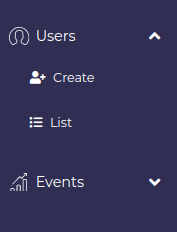


 ](LICENSE)
](LICENSE)