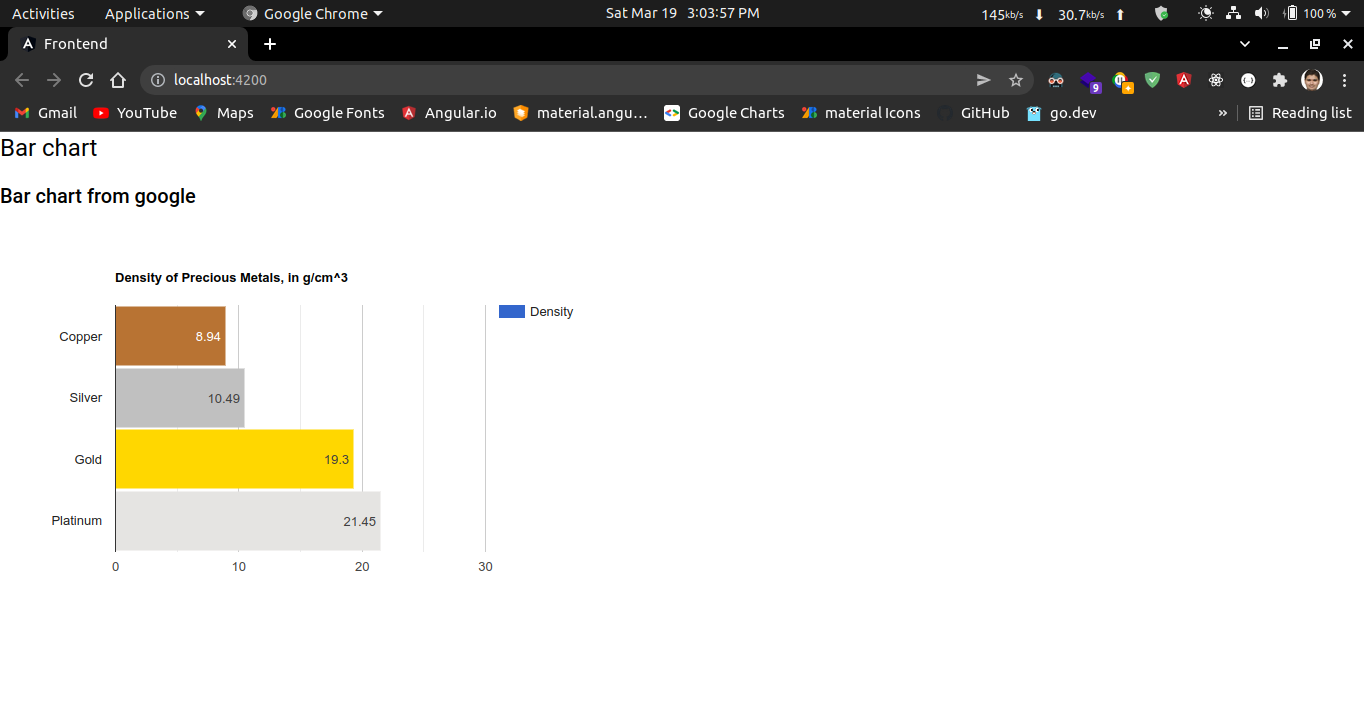@arjunshinde/google-chart v1.2.1
google-chart
A chart library made by google for creating charts. Use below library to create wide variety of charts with the help of google charts library.
See the official Documentation: https://developers.google.com/chart/interactive/docs/quick_start
I have used this above library to make a npm install package so that I can create some demo charts using this npm package.
Installation
You can install google-chart using the following command:
npm install @arjunshinde/google-chart --saveWorking with Angular
Here is a simple example of how to use google-chart in Angular using bar chart
1. Add the path of library to the angular.json file
Open Angular.json file in your project and paste the following line in scripts section.
./node_modules/@arjunshinde/google-chart/google-chart.min.js2. Create a new component & Initialize the component
In your root project folder of your angular application, create a new component.
ng g c bar-chartOpen the app.component.html file and paste the following code in it.
<app-bar-chart></app-bar-chart>3. Add view part of bar-chart component
Open the bar-chart.component.html file and paste the following code.
<div id="canvas_barChart"></div>4. Add the controller part of bar-chart component
Open the bar-chart.component.ts file and paste the following code.
import { Component, OnInit } from '@angular/core';
declare var google: any;
@Component({
selector: 'app-bar-chart',
templateUrl: './bar-chart.component.html',
styleUrls: ['./bar-chart.component.scss'],
})
export class BarChartComponent implements OnInit {
constructor() {}
ngOnInit(): void {
// Initialize the google charts
google.charts.load('current', { packages: ['corechart'] });
google.charts.setOnLoadCallback(this.drawChart);
}
// drawChart function
drawChart() {
// prepare the data
var data = google.visualization.arrayToDataTable([
['Element', 'Density', { role: 'style' }],
['Copper', 8.94, '#b87333'],
['Silver', 10.49, 'silver'],
['Gold', 19.3, 'gold'],
['Platinum', 21.45, 'color: #e5e4e2'],
]);
let view = new google.visualization.DataView(data);
view.setColumns([
0,
1,
{
calc: 'stringify',
sourceColumn: 1,
type: 'string',
role: 'annotation',
},
2,
]);
// customize the chart
let options = {
title: 'Density of Precious Metals, in g/cm^3',
width: 600,
height: 400,
bar: { groupWidth: '95%' },
// legend: { position: 'none' },
};
// draw the chart
let chart = new google.visualization.BarChart(
document.getElementById('canvas_barChart')
);
chart.draw(view, options);
}
}5. Run the angular project
ng serve -oOpen the localhost:4200 URL in your browser.
Usage demo Sample chart
Below is a sample chart that you can use to test the library.