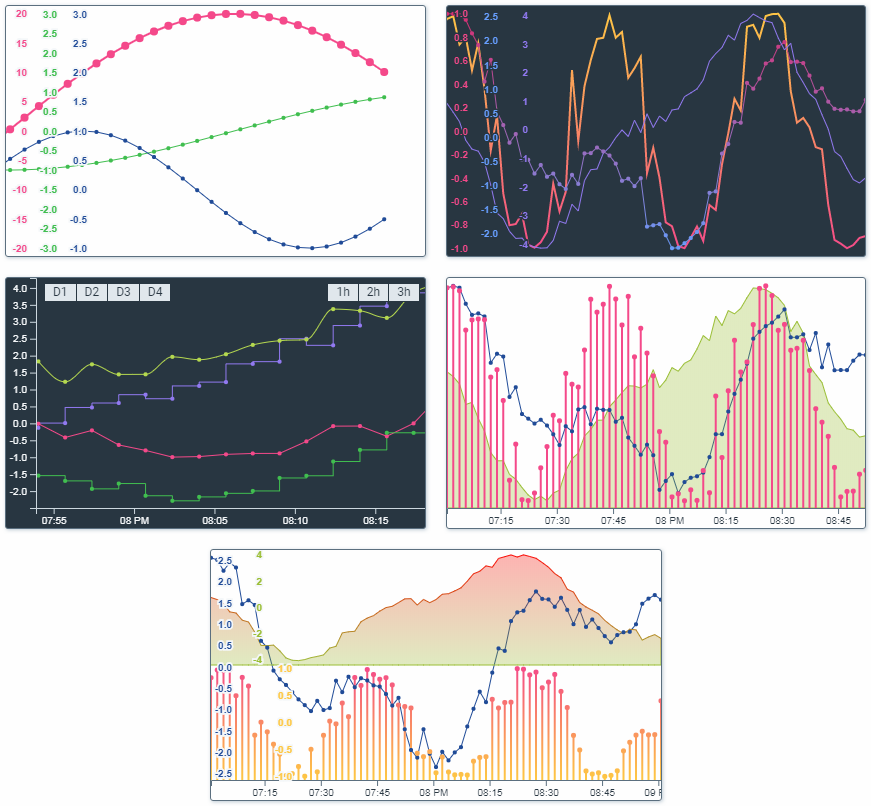0.2.7 • Published 7 years ago
@avinlab/d3-timeseries-multi-chart v0.2.7
d3-timeseries-multi-chart 
Chart for multi timeseries datastreams.
Features
- Draw some data lines on same chart.
- Draw separate axises or common one for data lines.
- Canvas render mode for data lines to level up performance.
- Zoom and drag time periods.
- Use Line, Area or Bar drawing styles for data lines.
- Some curve types for data lines.
- Preview data values on mouse over.
- Allow to live update chart's data.
Demo
[ >> Online demo << ]
Install
# Yarn
yarn add @avinlab/d3-timeseries-multi-chart
# NPM
npm install --save @avinlab/d3-timeseries-multi-chartUsage
import TimeseriesMultiChart from '@avinlab/d3-timeseries-multi-chart';
const chart = new TimeseriesMultiChart({
target: '#chartContainer',
chartDuration: 3600 * 1000,
width: 800,
height: 600,
showTimeAxis: false,
});
chart.render([
{
label: 'Data 1',
color: '#F5498B',
data: [
[new Date('2019-01-05 13:00:00'), 1.5],
[new Date('2019-01-05 13:01:00'), 1.2],
[new Date('2019-01-05 13:02:00'), 1.0],
[new Date('2019-01-05 13:03:00'), 0.5],
],
showAxis: true,
strokeWidth: 2,
},
{
label: 'Data 2',
color: '#43BF4D',
data: [
[new Date('2019-01-05 13:00:00'), 3.2],
[new Date('2019-01-05 13:01:00'), 1.2],
[new Date('2019-01-05 13:02:00'), 5.2],
[new Date('2019-01-05 13:03:00'), 1.2],
],
showAxis: true,
showDots: true,
},
]);API
Chart options
target(String | Element) - target element to mount chart svg (default:#chart).renderMode(String) - render mode for dataLines drawing (canvas|svg) (default:canvas).width(Number) - width of chart (default:500).height(Number) - height of chart (default:300).chartDuration(Number) - default chart duration (default:3600000(1hour)).showTimeAxis(Boolean) - show time axis (default:true).timeAxisHeight(Number) - time axis height (default:20).tipTimeWidth(Number) - tip time width (default:125).tipTimeFormat(String) - tip time dateTime format string (default:%Y-%m-%d %H:%M:%S).commonDataAxis(Boolean) - common axis for data lines (default:false).commonDataAxisWidth(Number) - width of common data axis (default:30).autoScale(Boolean) - auto scale data points of visible part.chartPaddingFactor(Number) - data lines padding factor : 1/N of chart height (less is more) (default:30).draggable(Boolean) - allow to drag (default:true).zoomable(Boolean) - allow to zoom (default:true).showMouseTip(Boolean) - enable on mouseover values display (default: ).minZoomTime(Number) - min limit for zooming (-1 is disabled) (default:-1).maxZoomTime(Number) - max limit for zooming (-1 is disabled) (default:-1).dataAxisTickHeight(Number) - tick of data axis height (default:20).
Chart methods
render- render data on chart. Params: (DataStreamsArray- required first time)update-rendermethod alias.setChartDuration- update chart duration (change time zoom level). Params: (newChartDuration)setLastChartTime- update last chart time (change chart position). Params: (newLastChartTime)on- add event handler.off- remove event handler.
Chart DataStreamsArray item options
data(Array) Required - array of data values. Array item structure: date: DateTime, value: Number.color(String) - color string for data line.colorGradient(Array) - colors for data line gradient fill.label(String) - dataStream human name.showAxis(Boolean) - show Y axis for current dataStream (default:true).strokeWidth(Number) - stroke width of data line (default:1).showDots(Boolean) - show data points on data line (default:false).dotsRadius(Number) - data points radius (default: x2 of strokeWidth).type(String) - type of data line (line|area|bar) (default:line).areaFillOpacity(Number) - opacity factor for color filling of area data line type.curve(String) - data line curve type (linear|stepAfter|stepBefore|monotoneX) (default:linear).scaleRange(array) - Scale result range in percents of chart height[min, max]. For Example[0, 50]- draw data line in bottom part of chart and 50, 100 in top one.scaleDomain(Array) - Custom scale domain[min, max].scaleVisible(Boolean) - Auto scale data line in visible time period.
Event handlers params
zoom
beforeChartDuration- chart duration before zoomafterChartDuration- chart duration after zoomscaleFactor- zoom scale factor
dragStart
startX- mousexvalue on start dragging
dragEnd
endX- mouseyvalue on finish dragging
drag
beforeLastChartTime- last chart time before dragafterLastChartTime- last chart time after dragdiff- dragging diff in pixels
License
MIT © avin