0.2.0 • Published 6 years ago
@ayunoshev/spinner v0.2.0
A double line spinner
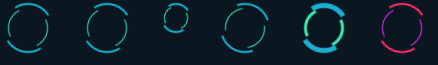
Style with CSS properties:
- --size the size of the spinner. Default is 50px;
- --speed speed of rotation. Default is 1;
- --stroke-width the width of the outer circle stroke. Default is 2px;
- --outer-spinner-color the color of the outer circle. Default is #3be8b0;
- --inner-spinner-color the color of the inner circle. Default is #1aafd0;
Examples
With ES modules
<!doctype html>
<html>
<head>
<title>Spinner example</title>
<script type="module">
import {registerSpinnerComponent} from "./node_modules/@ayunoshev/spinner/dist/index.js";
registerSpinnerComponent();
registerSpinnerComponent('my-custom-name-spinner');
</script>
<style>
.another-size {
--size: 30px;
}
.another-speed {
--speed: 2;
}
.another-stroke-width {
--stroke-width: 5px;
}
.another-color {
--inner-spinner-color: #EC28FF;
--outer-spinner-color: #FF2C6B;
}
</style>
</head>
<body style="display: grid; grid-template-columns: repeat(10, auto); grid-gap: 10px; background-color: #0B1720">
<app-spinner></app-spinner>
<my-custom-name-spinner></my-custom-name-spinner>
<app-spinner class="another-size"></app-spinner>
<app-spinner class="another-speed"></app-spinner>
<app-spinner class="another-stroke-width"></app-spinner>
<app-spinner class="another-color"></app-spinner>
</body>
</html>With Angular
In main.ts:
import {registerSpinnerComponent} from '@ayunoshev/spinner';
registerSpinnerComponent();And then in the module in which you're going to use the component:
import {CUSTOM_ELEMENTS_SCHEMA, NgModule} from '@angular/core';
@NgModule({
schemas: [
CUSTOM_ELEMENTS_SCHEMA,
]
})
export class SomeModule {
}