@bbc/morty-docs v3.0.3
Morty Docs
Overview
Morty Docs is a library to enable documentation to be generated as a static website, to allow users to consume the content in an easily accessible format. It takes an array of markdown and/or asciidoc files and creates a static website.
Morty is specifically aimed at requiring little to no change in the markdown/asciidoc files.
In the BBC we have a large amount of git repositories which often have markdown documentation within them, they don't follow a consistent structure and their content structure can also be wildly different. We wanted a way to publish these with the minimal amount of effort from teams, Morty Docs is what we use to solve this problem.
Example site made with Morty-Docs
The documentation located here has been converted to a site using morty-docs, the converted docs can be viewed here.
Why use Morty Docs over other static site generation?
Use Morty Docs when you already have some markdown/asciidoc files in a directory structure which you want to publish.
Morty Docs was specifically created to publish already existing markdown files without having to change the contents of those files. It does not use specific directory structures or meta data about the files. Morty infers the navigation by the directory structure of the files and can be used with no configuration at all. Plain simple markdown files go in, a html site comes out.
If you do want to be able to have more control over the website which is published and are happy to change your files and structure you might want to pick a more complex static site generator.
Try it locally
git clone git@github.com:bbc/morty-docs.git
cd morty-docs
npm ci
npm start # starts local server running Morty DocsOpen http://localhost:8080/ in your browser
Morty Docs will generate a website listing an HTML page for each markdown file in the /default-md-files directory
To try it with markdown files from a custom directory
mortyPath=/absolute/path/to/custom/directory npm startUse as a library
Install
npm install --save @bbc/morty-docs
Require
const { generateTransformInput, transform } = require('@bbc/morty-docs')Typical use
const inputObjs = await generateTransformInput('a/folder/with/markdown-files')
const outputObjs = transform(inputObjs,{ contentTitle: 'My Docs', basePath: '/path/my/docs/are/hosted/under' })transform()can be used alone, but if your files are in a local directory thegenerateTransformInput()function is a conveniencethe 2nd argument to
transform()can optionally be used to provide a Title that is displayed on the generated index pages and the base path below which your files will be served (this required to make markdown links starting with/work).outputObjswill be an array of objects like this:
[
{
relativePath: 'path/to/file',
raw: <string> | <Buffer>
},
...
]where value for raw is either generated HTML or input that was passed through because it is not markdown or asciidoc e.g. images
Things to Consider
Index file generation
Morty will automatically generate an index.html file for any directory that
contains markdown or asciidoc files (or has descendants that contain these
files). This file contains links to any documentation files or subdirectories
the directory contains. The generation will be skipped for any directory that
already contains an index.md, index.asciidoc, index.adoc or index.asc file.
File & Directory Ordering
These are sorted lexically (0-9 < a-z>).
There is an additional sort.
If you want your documents to be sorted reverse chronologically, use the date as a prefix to the file name in the format YYYY-MM-DD e.g. 19-11-2019-some-document. These will then be placed first above the regular sort.
Example Architecture
Below is an example architecture diagram showing how you could integrate morty-docs with GitHub and AWS S3 to generate static websites for all of an organisation's repositories
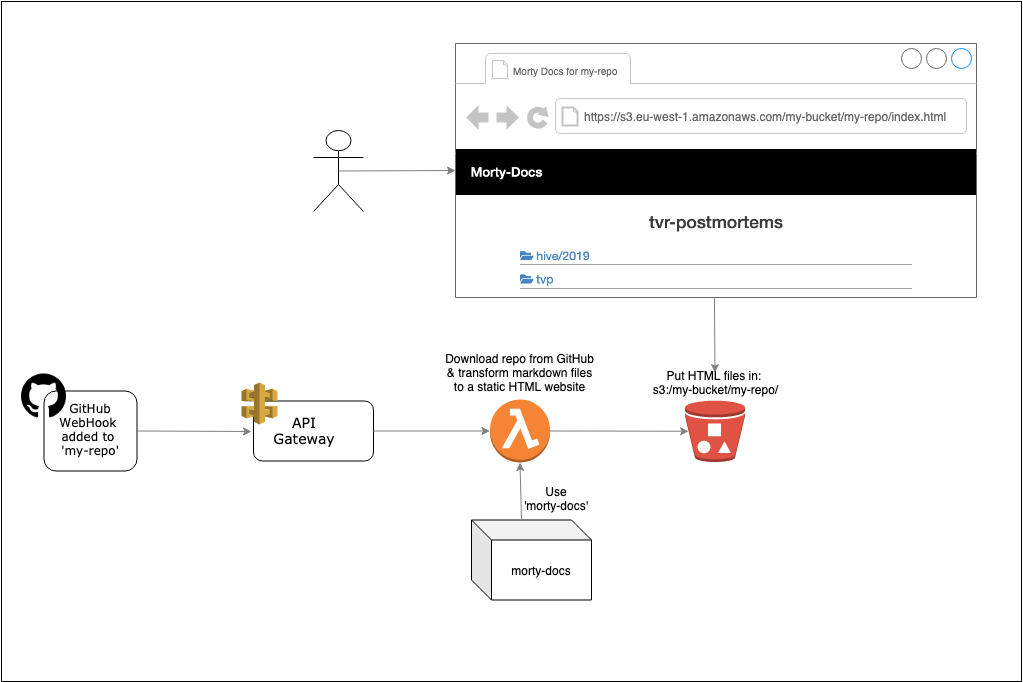
Known issues
We are currently unaware of any issues with morty-docs - if you find an issue please raise it using our Contribution Guide.
Why Call it Morty Docs?
Morty Docs originated from an internal project specifically created to publish our Post Mortem documents which we were writing in Markdown storing in GitHub. This project was called PostMortemer. We then realised this would be useful for any Markdown documents! So we made it more generic and called it Morty Docs!
Contributing
Thanks for wanting to improve the project!
Before contributing back, please familiarise yourself with a few things we mention below.
Can I contribute?
Yes. Contributions are accepted based on the merit of the contribution, not on the basis of who they are from.
We welcome contributions from everyone.
Please respect each other.
How to contribute
Steps:
- fork the repo
- implement your fix or feature - with test coverage :-)
- raise a PR
- this repo now uses github actions for automated Pull Request checking & Publishing
- n.b. first-time contributors require approval to run github actions (so your PR checker should fail to run initially)
- use 'Pull Request Checks' github action to see if the PR checker is passing
Maintainers only
- merge PR (or suggest changes)
- after merge
- use
npm version (major|minor|patch) - the tag created above causes 'Node.js Package' github action to run. Wait for this to complete.
- verify the new version on NPM
- use
Adding an issue
If you spot an issue or just want to raise one please use the issue template.
Contact us!
It's always great to hear from people who are interested and using morty-docs.
The best way to do this is to open an issue. Please note, that where a feature is requested, but we can't add right now, will result in us adding a TODO label to it. We'll come back to it when we can or someone out there might implement it.
Incorporating Contributions
We will always accept contributions. We endeavour to ensure that they fit with the existing code base.
If we alter the contribution we will let you know clearly why. We're actually more likely to also let you know what we think would be necessary changes in order to accept your contribution.
Either way, that doesn't stop you using your change nor stop you releasing your version. It just means it doesn't fit with the project as we see it at this time.
Proposing Changes
Please open an issue. Then fork the project. Make your changes in your clone fork, and create a pull request, referencing the issue. We'll then discuss the pull request in the issue.
We would expect code quality to be at least as good if not better than the code quality of the project at the time you make your contribution. After all, we all hope to leave things better than we find them!
© BBC 2024
1 year ago
1 year ago
1 year ago
2 years ago
3 years ago
3 years ago
3 years ago
4 years ago
4 years ago
4 years ago
4 years ago
4 years ago
4 years ago
4 years ago
4 years ago
4 years ago
4 years ago
5 years ago
5 years ago
5 years ago
5 years ago
6 years ago
6 years ago
6 years ago
6 years ago
6 years ago
6 years ago
6 years ago
6 years ago
6 years ago
6 years ago
6 years ago
6 years ago
6 years ago
6 years ago
6 years ago
6 years ago
6 years ago
6 years ago
6 years ago
6 years ago
6 years ago
6 years ago
6 years ago
6 years ago