@bilalpm/codeloom v0.2.1
CodeLoom
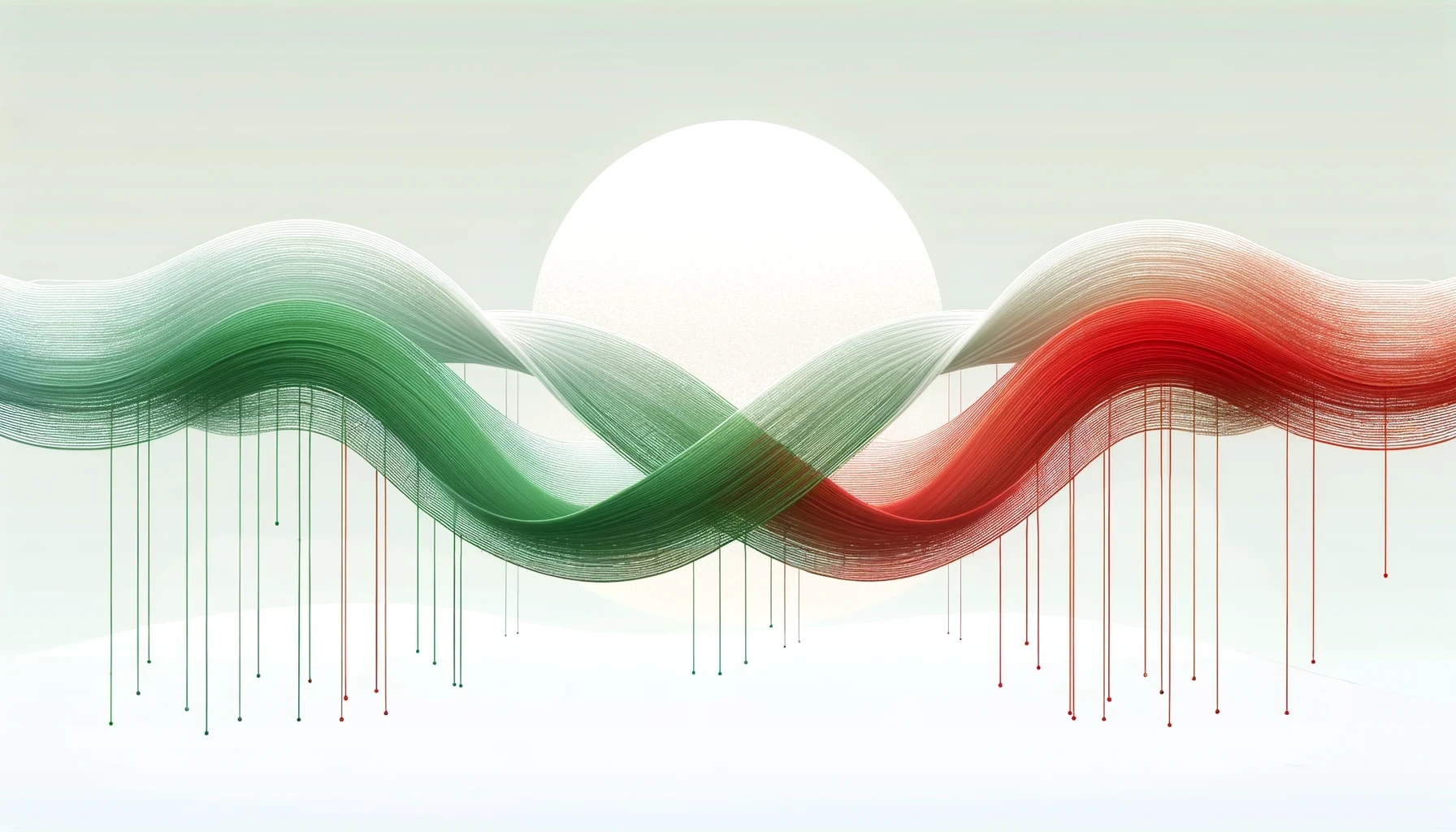
CodeLoom is an AI-powered tool for analyzing and optimizing your codebase structure. Leveraging Google Gemini models, known for their long context capabilities, it provides deep insights into your code organization and offers targeted suggestions for improving critical files.
Installation and Usage
You can use CodeLoom either by installing it globally or by running it directly with npx.
Global Installation
Install CodeLoom globally using npm:
npm install -g @bilalpm/codeloomUse CodeLoom in any project:
cd path/to/your/project codeloom <directories...>
Using npx (No Installation Required)
If you prefer not to install CodeLoom globally, you can use npx to run it directly:
npx @bilalpm/codeloom <directories...>Setup
Before using CodeLoom, create a .env.local file in your project root with your Gemini API key:
GEMINI_API_KEY=your_api_key_hereReplace your_api_key_here with your actual Gemini API key.
Usage Examples
Analyze specific directories:
codeloom app lib # If installed globally
npx @bilalpm/codeloom app lib # Using npxUse command-line options:
codeloom app -m 5 -l 1000 -o ./codeloom-analysis -n gemini-1.5-flash-latest # If installed globally
npx @bilalpm/codeloom app components -m 5 -l 1000 -o ./codeloom-analysis -n gemini-1.5-flash-latest # Using npxThis command will:
- Analyze the
appandcomponentsdirectories - Consider up to 5 critical files for optimization
- Include files up to 1000 lines long
- Output results to
./codeloom-analysisdirectory - Use the gemini-1.5-flash-latest model for analysis
Command-line Options
-m, --max-critical-files <number>: Maximum number of critical files to analyze (default: 3)-o, --output-dir <path>: Custom output directory for CodeLoom files (default: "./codeloom_out")-l, --max-lines <number>: Maximum number of lines per file to include in analysis (default: 500)-n, --model-name <name>: Model name to use for analysis (default: "gemini-1.5-flash-latest")
Output
After running CodeLoom, you'll find a new output directory (default: codeloom_out) in your project root. It will contain:
codeloom-map.json: A JSON representation of your codebase structurecodeloom-output.txt: Concatenated content of all analyzed filesorganization-suggestions.json: AI-generated suggestions for codebase organizationcritical-files-suggestions.json: List of critical files identified by AIoptimized_files/: Directory containing optimized versions of critical files
CodeLoom will provide optimization suggestions for the identified critical files, saving the optimized versions in the optimized_files/ directory while preserving the original file structure.
Note
CodeLoom is an AI-powered tool and its suggestions should be reviewed by a developer before implementation. Always back up your code before applying any automated changes.
License
MIT
Author
Bilal Tahir
1 year ago
1 year ago
1 year ago
1 year ago
1 year ago
1 year ago
1 year ago
1 year ago
1 year ago
1 year ago
1 year ago
1 year ago
1 year ago
1 year ago
1 year ago
1 year ago
1 year ago
1 year ago
1 year ago
1 year ago
1 year ago
1 year ago