@briebug/jest-schematic v6.0.0
Jest Angular Schematic
This schematic will configure Angular to execute unit tests with Jest for single projects or workspaces.
Usage 🚀
ng add @briebug/jest-schematic- install Jest, types and a builder
- add Jest configuration files
- remove Karma & Jasmine along with their configuration files
Optionally: install globally
npm install -g @briebug/jest-schematicThen in an Angular CLI project run
ng g @briebug/jest-schematic:add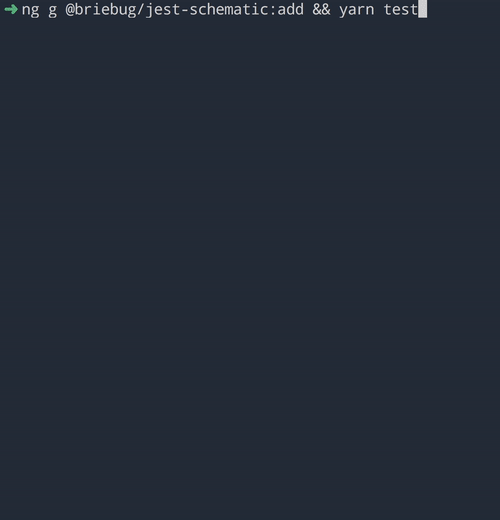
Issues 🧐
If you're experiencing issues when trying to run your tests with Jest, please view the documentation for the builder which uses jest-preset-angular.
A common issues involves library dependencies. For example if your app depends on NgRx you'll need to tell Jest to compile the sources explicitly by appending it to the transformIgnorePatterns property in the jest.config.js file.
module.exports = {
transformIgnorePatterns: ['node_modules/(?!(jest-test|@ngrx))'],
};Jest issues
Issues related to jest, ts-jest, or test execution may be related the installed version of jest and jest-preset-angular. The schematic may install a version of jest other than latest in an attempt to configure package versions that work together correctly. If you experience issues with your tests after running the schematic related to the aforementioned packages, please review the package versions and adjust them as necessary.
Issues with this schematic can be filed here.
Learning Resources 📚
Development 🛠
Getting started
Clone or fork the repo and install the dependencies with Yarn
yarnTest schematic changes against a sandbox app
When running locally, schematic changes will be applied to a test app in the /sandboxes directory. /sandboxes contain a single app repo and a workspace repo with an application and library.
Run the following when a schematic change is made to test:
// runs against /sandboxes/single-app
yarn test single
// runs against /sandboxes/workspace
yarn test workspace⚠ Be careful not to check in changes to the sandbox directory unless necessary. ⚠
Reset sandboxes to their version controlled state
This will reset the sandboxes to their HEAD commit and remove un-tracked files.
yarn resetTest schematics against a local project
- run
yarn buildto compile the schematic in watch mode - open another shell, cd into the local repo you want to run the schematic against, and run
yarn link @briebug/jest-schematic. This assumes you've runyarn linkin this repo on your machine.- this will symlink the projects so that the Jest schematic command runs from you're local filesystem
- in the local repo you want to run the schematic against, run
ng g @briebug/jest-schematic:add
Update sandboxes
When a new version of Angular is released, update all the sandbox apps and libs to the latest version.
replace 15 with the latest version of Angular
cd sandbox
rm single-app
npx @angular/cli@15 new single-app --routing --style=css --skip-git --package-manager=yarn
rm workspace
npx @angular/cli@15 new workspace --create-application=false --skip-git --package-manager=yarn
cd workspace
ng g app app-one --routing --style=css --skip-git
ng g lib lib-oneDev tips
For faster developing, find and comment out the following line to avoid npm installing dependencies
context.addTask(new NodePackageInstallTask());