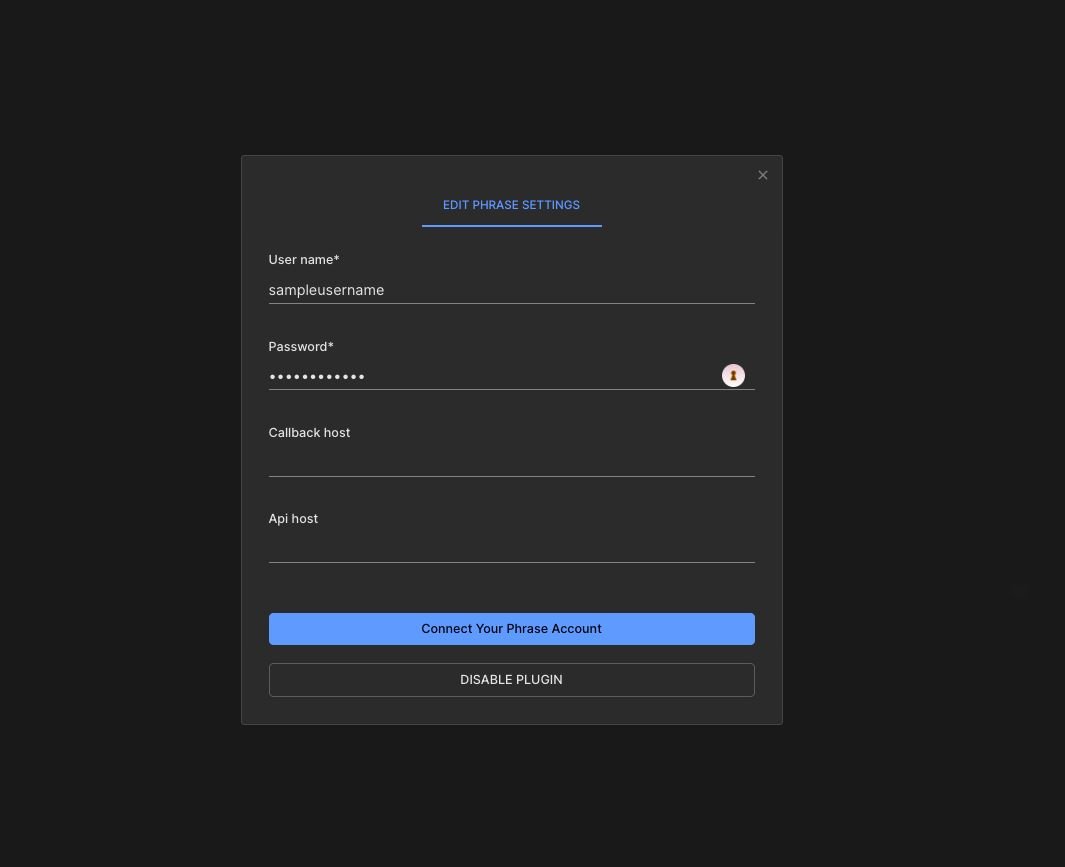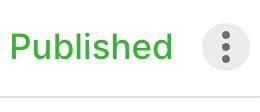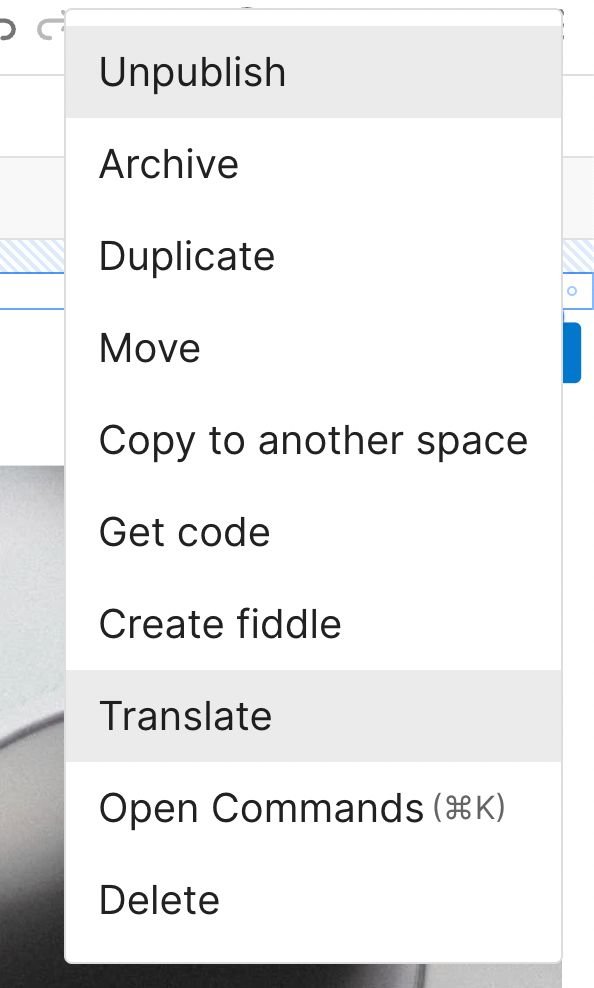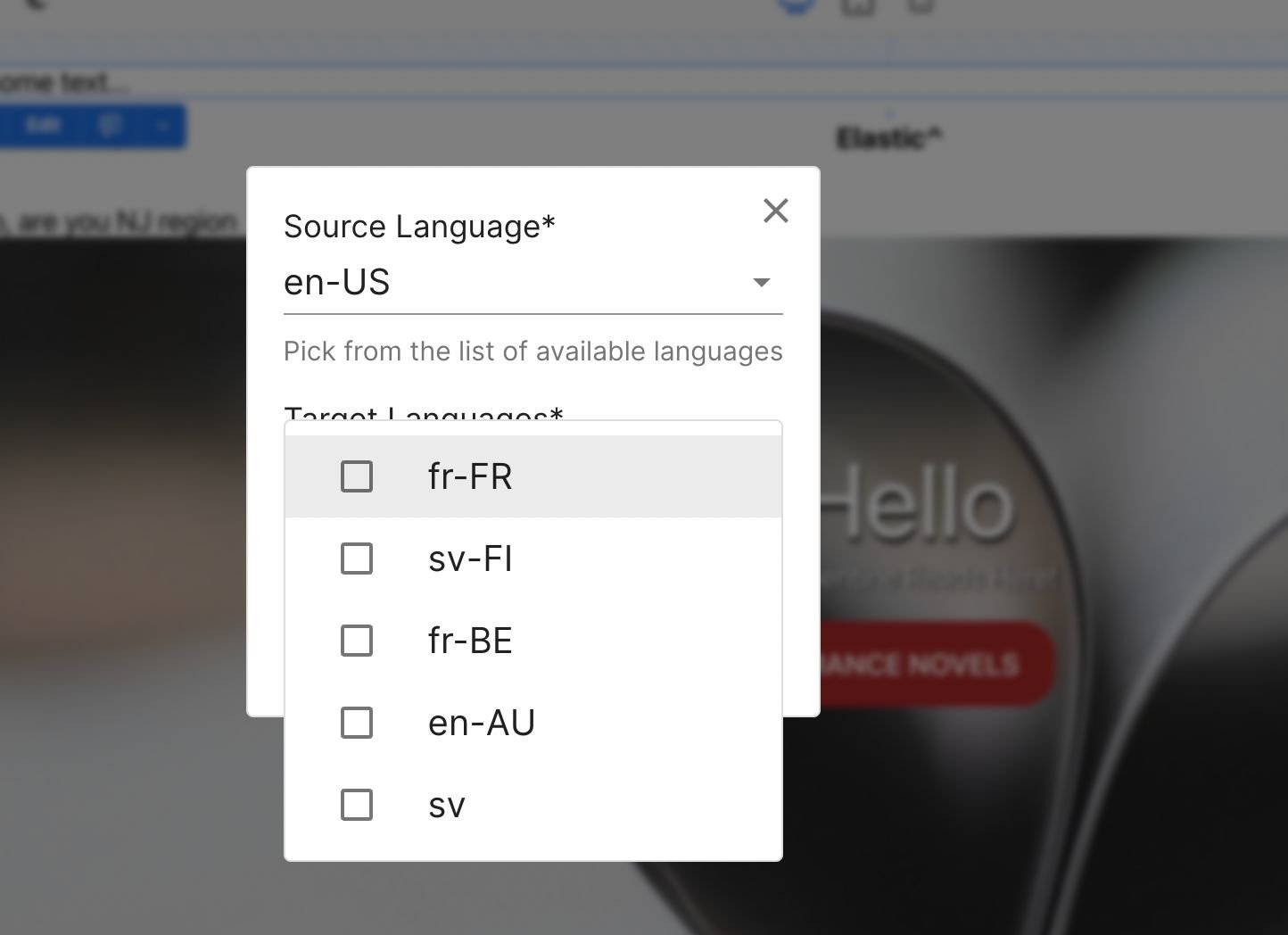0.0.16 • Published 1 year ago
@builder.io/plugin-phrase-connector v0.0.16
Builder.io Phrase Integration Plugin
Installation
From the plugins tab, pick Phrase, it'll ask you for your phrase user name and password, make sure the user has a Project Manager role.
Translating content
What's being translated:
- All text elements in builder content you can exclude specific element by right click +
exclude from future translations - All custom fields in content that are marked as
localized - All custom components inputs that are marked as
localized
How To translate?
- once done with preparing content, publish it, and press the triple dots options menu on the top right of the editor:
Then click Translate
- it'll ask you for the source language and target languages and create a project in phrase with those configuration.
- once the project is completed, press on
Apply Translationto get the translated values into your content. - You can at any time restart the process by pressing on
Reset Translation.
Future work:
- Automating the translation application on content once a project is completed in phrase.