@bukku-test/antd-inline-edit v1.2.13

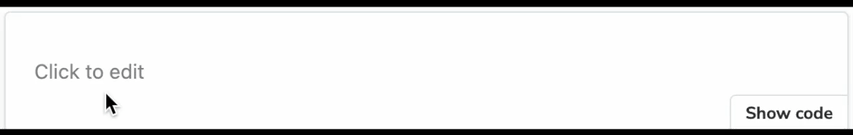
Antd Inline Edit
Is it an input? Is it a div? It's both! 🤩
An inline edit displays a custom input component that switches between reading and editing on the same page.
The Antd Inline Edit component is a React component that provides an inline editing interface.
Installation
You can install the Antd Inline Edit component using npm:
npm install @bukku-test/antd-inline-editor yarn:
yarn add @bukku-test/antd-inline-editUsage
To use the Antd Inline Edit component in your project, you can import it like any other React component:
import React, { useState } from 'react';
import { Button } from 'antd';
import { InlineEdit } from 'antd-inline-edit';
export default function MyComponent() {
const valueWhenUndo = 'John Doe'
const [name, setName] = useState(valueWhenUndo);
const handleSave = (value) => {
setName(value);
};
return (
<div>
<h1>Profile</h1>
<InlineEdit
onSave={handleSave}
initialValue={name}
defaultValue={valueWhenUndo}
maxLength={50}
/>
</div>
);
}In this example, we're rendering an InlineEdit component and passing in a value prop and an onSave prop. When the user clicks on the component, it will switch to edit mode and allow the user to edit the value. When the user saves the changes, the onSave callback will be called with the new value.
Props
The Antd Inline Edit component accepts the following props:
| Name | Description | Type | Default | Example |
|---|---|---|---|---|
| onSave | Callback function that is called after the user has finished editing the input (either by pressing Enter or by blurring the input). | Function | () => {} | value => console.log(value) |
| displayRenderer | Custom render function that is used to display the current value of the component. | Function | undefined | value => <span>{value}</span> |
| initialValue | The initial value that is displayed in the component when it is first rendered. | String | undefined | "Hello, world!" |
| defaultValue | The default value that is used if the user clicks the "Undo" button. | String | undefined | "John Doe" |
| maxLength | The maximum number of characters that can be entered into the input field. | Number | 155 | 50 |
| startWithEditViewOpen | whether to start with editable component open | Boolean | false | true |
| inputComponent | The editable component rendered (input or textarea). | String | input | textarea |
| textAreaProps | The props passed to the antd textarea component. Only valid when inputComponent is textarea | Object | {} | { autoSize: { minRows: 2, maxRows: 6 }} |
License
This project is licensed under the MIT License - see the LICENSE file for details.
Contributing
If you'd like to contribute to the Antd Inline Edit component, please open an issue or pull request on the GitHub repository. We welcome all contributions and feedback!
Author
This package was created by erictehyc.
