@candidosales/strapi-google-maps v1.0.4
🚀🗺️ Strapi Google Maps - Strapi v5
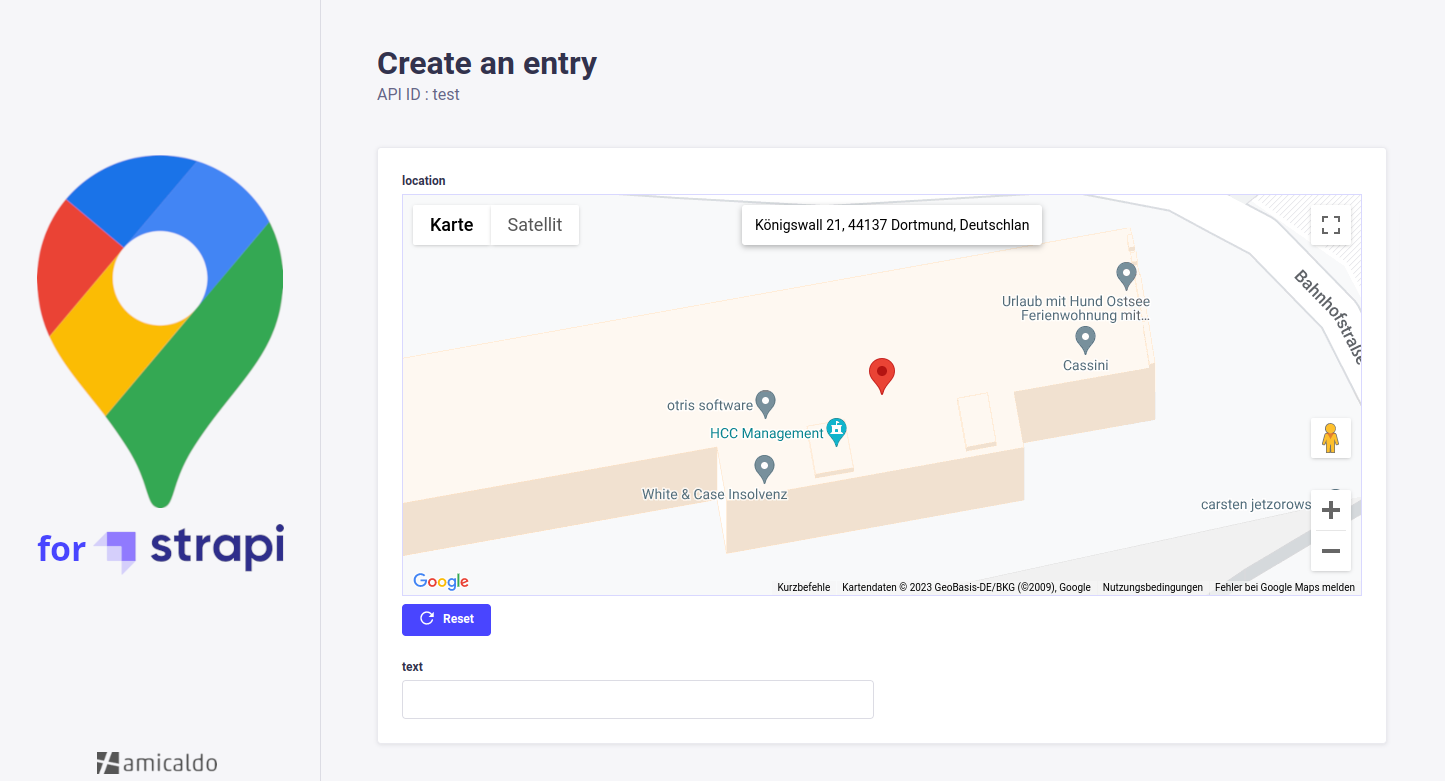
A Strapi plugin allowing you to implement a Google Maps custom field into your content-types, which can be used to pick and retrieve locations.
✨ Usage
The API response of a Strapi content-type implementing this google-maps custom field could look as follows:
{
"data": {
"id": 16,
"attributes": {
"location": {
"coordinates": {
"lat": 51.5164315,
"lng": 7.455616999999997
},
"geohash": "u1jm1dm0bqyu"
}
}
},
"meta": {}
}You can configure this plugin inside your Strapi dashboard's settings tab (e.g. to enter your API key).
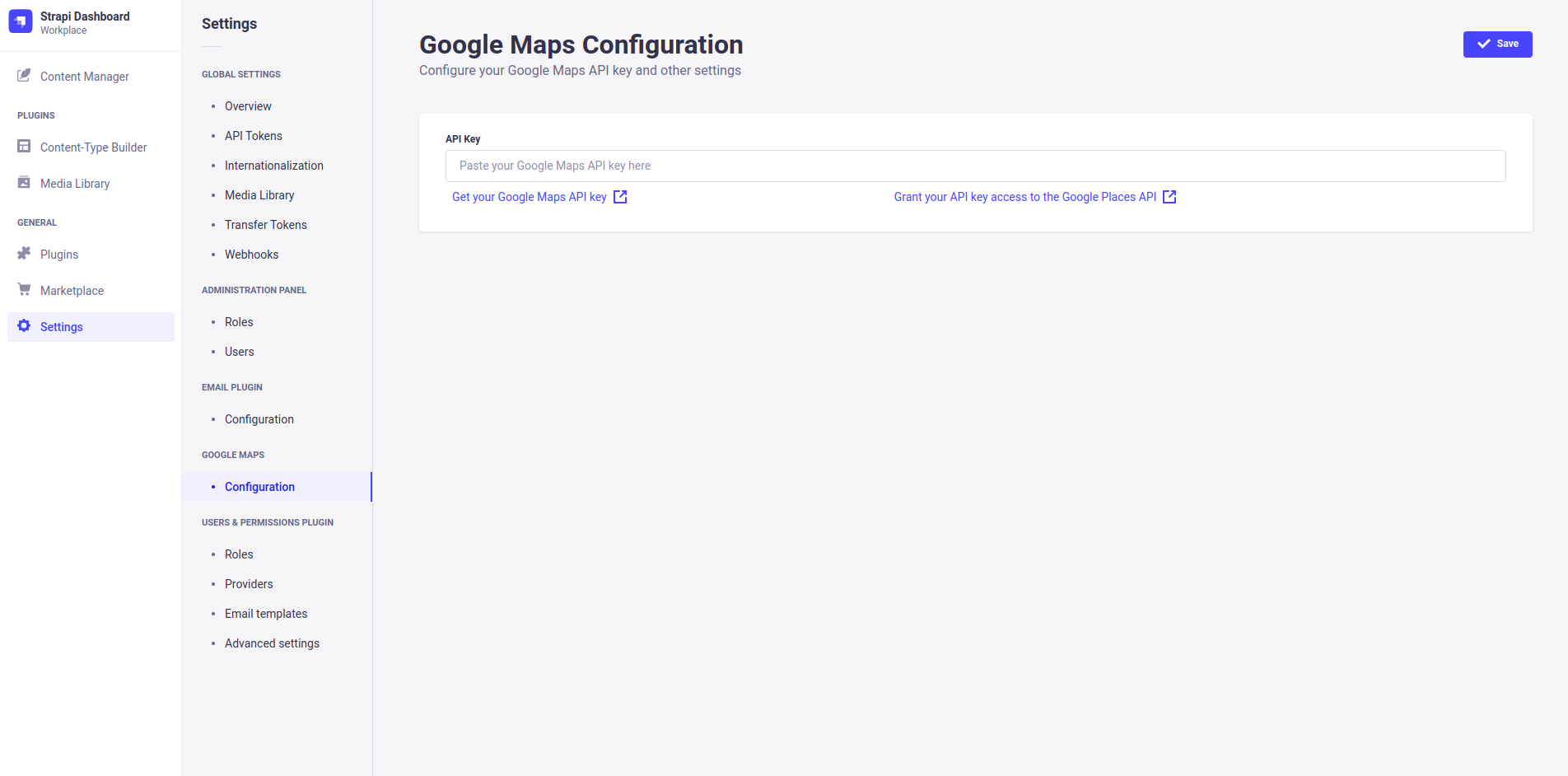
❗ Requirements
- Strapi v5
- To use the plugin without restrictions, you should consider getting an API key for the Google Maps Platform, with additional access to the Places API.
🔧 Installation
You just need to install the strapi-google-maps package via npm, at the root of your strapi project.
npm i @candidosales/strapi-google-mapsTo make Google Maps work, you should take a look at the next section.
After restarting your Strapi app, Google Maps should be listed as one of your plugins.
🚀 Strapi Configuration (required)
Allow all Google Maps assets to be loaded correctly by customizing the strapi::security middleware inside ./config/middlewares.js.
Instead of:
export default [
// ...
'strapi::security',
// ...
];Write:
export default [
// ...
{
name: 'strapi::security',
config: {
contentSecurityPolicy: {
useDefaults: true,
directives: {
'connect-src': ["'self'", 'https:'],
'script-src': ["'self'", 'unsafe-inline', 'https://maps.googleapis.com'],
'media-src': [
"'self'",
'blob:',
'data:',
'https://maps.gstatic.com',
'https://maps.googleapis.com',
],
'img-src': [
"'self'",
'blob:',
'data:',
'https://maps.gstatic.com',
'https://maps.googleapis.com',
'khmdb0.google.com',
'khmdb0.googleapis.com',
'khmdb1.google.com',
'khmdb1.googleapis.com',
'khm.google.com',
'khm.googleapis.com',
'khm0.google.com',
'khm0.googleapis.com',
'khm1.google.com',
'khm1.googleapis.com',
'khms0.google.com',
'khms0.googleapis.com',
'khms1.google.com',
'khms1.googleapis.com',
'khms2.google.com',
'khms2.googleapis.com',
'khms3.google.com',
'khms3.googleapis.com',
'streetviewpixels-pa.googleapis.com',
'market-assets.strapi.io',
],
},
},
},
},
// ...
];Features
- Default latitude and longitude;
- Google Maps API key can be set in the environment variables (
GOOGLE_MAPS_API_KEY);
👨💻 Manual Installation (not recommended)
Navigate into your Strapi's plugins folder and clone this repository. Then navigate into this plugin's directory.
cd ./src/plugins
git clone https://github.com/candidosales/strapi-google-maps.git
cd ./strapi-google-mapsInstall the dependencies using npm and compile the server side part.
npm install
npm run buildFrom your project's root directory, enable the plugin inside ./config/plugins.js.
module.exports = {
// ...
'strapi-google-maps': {
enabled: true,
resolve: './src/plugins/strapi-google-maps',
},
// ...
};To make Google Maps work, you should take a look at the previous section.
Lastly, recompile the admin panel of your Strapi project.
npm run buildAcknowledgements
- Strapi Google Maps
- This is for all the contributors who made the original plugin.
Step by step migration
- Design system: https://design-system-git-main-strapijs.vercel.app/?path=/docs/getting-started-migration-guides-v1-to-v2--docs
- https://docs.strapi.io/cms/plugins-development/guides/pass-data-from-server-to-admin
Run locally
cd ./src/plugins/strapi-google-maps
npx yalc add --link strapi-google-maps && npm installTroubleshooting
Error: Could not find Custom Field: plugin::google-maps.location-picker
Find all places with plugin::google-maps.location-picker and replace with plugin::strapi-google-maps.location-picker