1.1.2-0 • Published 8 years ago
@carpages/react-native-root-modal v1.1.2-0
react-native-root-modal
Features
- Pure javascript solution, easy to install.
- Support both
React elementway andjavascript classway to invoke, easy to use. - Inherited from
<View />you can set your own style or animation or anything you can do with View.
Install
npm install react-native-root-modal
Usage
Import library any where inside your code before AppRegistry.registerComponent is called.
import Modal from 'react-native-root-modal';Invoked by React element way.
....other elements before
<Modal
style={{
top: 0,
right: 0,
bottom: 0,
left: 0,
backgroundColor: 'rgba(0, 0, 0, 0.2)',
transform: [{scale: this.state.scaleAnimation}]
}}
visible={this.state.modalVisible}
>
... You can add anything inside
</Modal>
....other elements afterJust put <Modal /> element anywhere, And it will be front of other elements.
And you can set <Modal /> element`s style or other properties inherited from <View /> element
Or you can invoke it by JavaScript class way
Import modal Manager class.
import {Manager as ModalManager} from 'react-native-root-modal';Invoke it.
// Create a Modal element on screen.
let modal = new ModalManager(<View style={modal container style}>
...modal contents here.
</View>);
// Update (replace) the modal element which is already existed.
modal.update(<View style={modal container style}>
...other modal contents here.
</View>);
// Destroy it
modal.destroy();Example
IOS
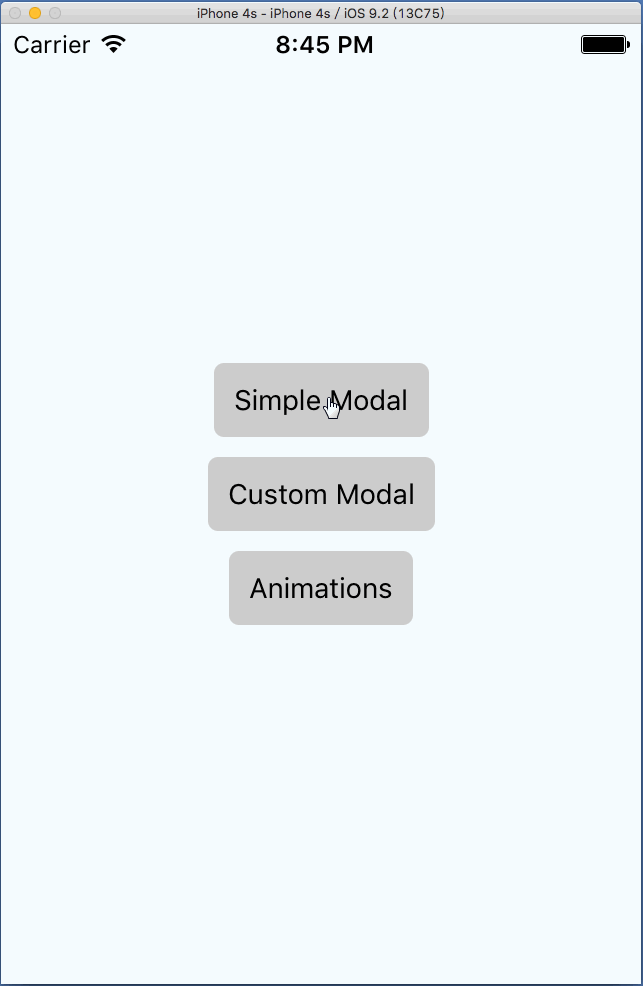
Android
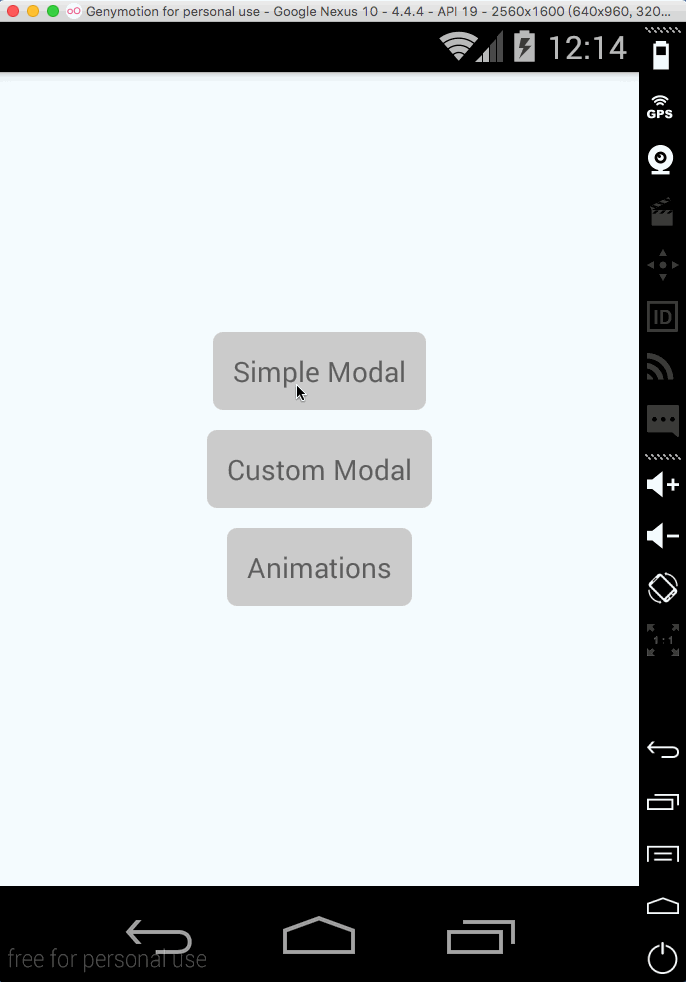
Notice
Modal element created by this library can`t cover other native Modal elements,like: Official Modal Element