1.2.0 • Published 5 years ago
@cevo/sanity-plugin-tabs v1.2.0
Sanity Tabs Plugin
Input component for rendering fieldsets as tabs
How does it look?
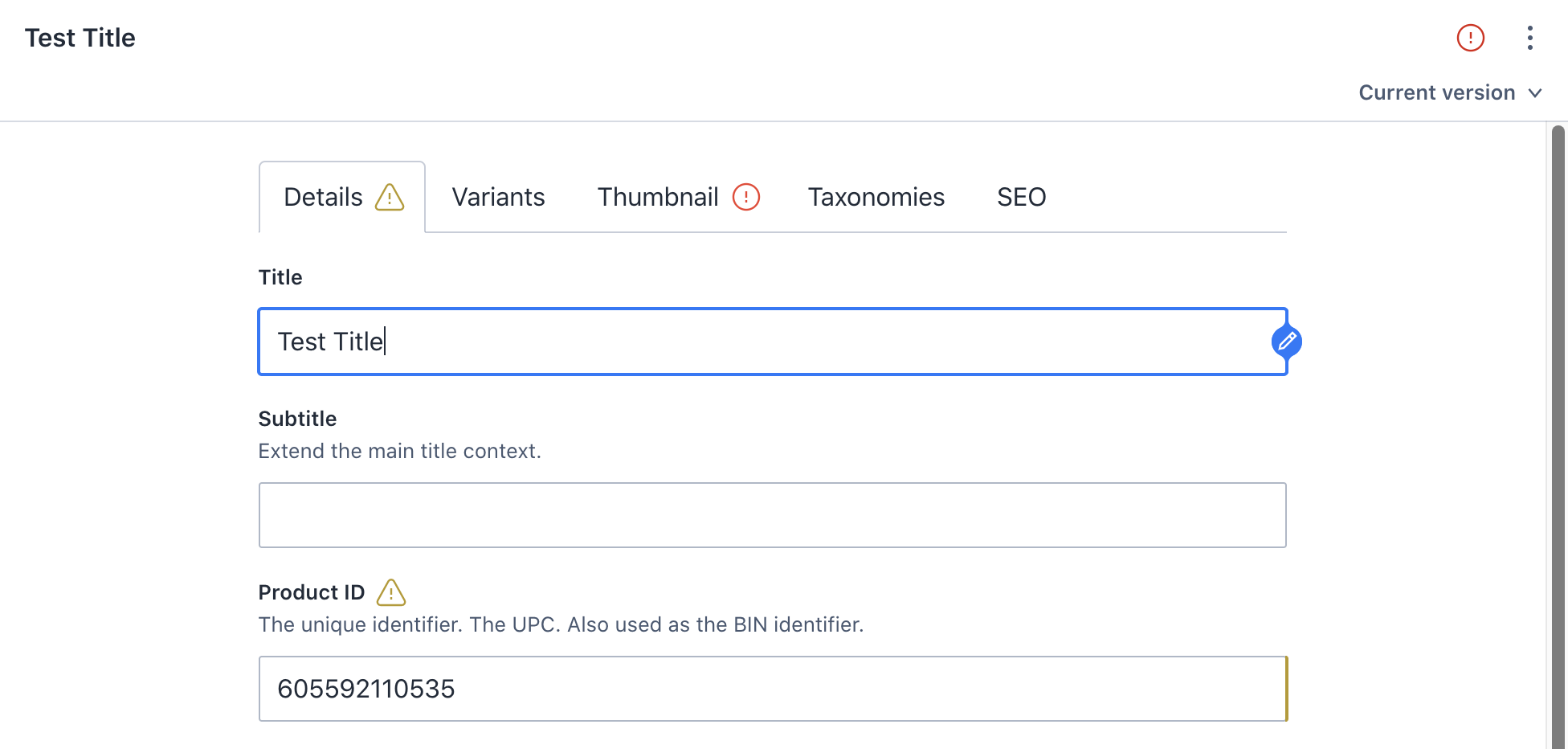
Demo
Clone the demo repository and run sanity start to see how it works :-)
How do I use it?
Just add inputComponent: Tabs to your field. Please note that the field type must be object.
import Tabs from "sanity-plugin-tabs"
export default {
type: "document",
title: `Frontpage`,
name: `frontpage`,
fields: [
{
name: "content",
type: "object",
inputComponent: Tabs,
fieldsets: [
{ name: "main", title: "Main", options: { sortOrder: 10 } },
{ name: "aside", title: "Aside", options: { sortOrder: 20 } },
{ name: "meta", title: "Meta", options: { sortOrder: 30 } },
],
options: {
// setting layout to object will group the tab content in an object fieldset border.
// ... Useful for when your tab is in between other fields inside a document.
layout: "object"
},
fields: [
{
type: "object",
name: "mainTitle",
title: "Main Title",
fieldset: "main",
fieldsets: [
{ name: "ingress", title: "Ingress" },
],
fields: [
{
type: "string",
name: "header",
title: "Header"
},
{
type: "string",
name: "ingressText",
title: "Text",
fieldset: "ingress"
},
]
},
{
type: "string",
name: "info",
title: "Information",
fieldset: "aside"
},
{
type: "object",
name: "aside",
fieldset: "meta",
inputComponent: Tabs,
fieldsets: [
{ name: "tags", title: "Tags" },
{ name: "categories", title: "Categories" },
],
fields: [
{
type: "string",
name: "contentType",
title: "Content Type",
fieldset: "tags"
},
{
type: "string",
name: "category",
title: "Category",
fieldset: "categories"
},
]
},
]
}
]
};Development
Run the following commands at the root of this repository.
npm i
npm linkNow you can start developing the plugin.
To include it in your Sanity test site, navigate to the root folder of your cms project and run npm link sanity-plugin-tabs. You will now reference the local version of the when using import Tabs from "sanity-plugin-tabs" in your files.
To debug the plugin files in you then need to run sanity start --preserve-symlinks in your cms project, and npm run dev in your sanity-plugin-tabs repository folder.
1.2.0
5 years ago

