@clubfest/table-test v0.6.16
Objective
table-test is a library inspired by Golang's data-driven, table-driven testing:
- Create test cases, each with a name and an output that you want to verify, and call the main library function
runTestusing the test cases.runTestwill display a summary of the results in the console for Node.js and in the browser for frontend javascript.
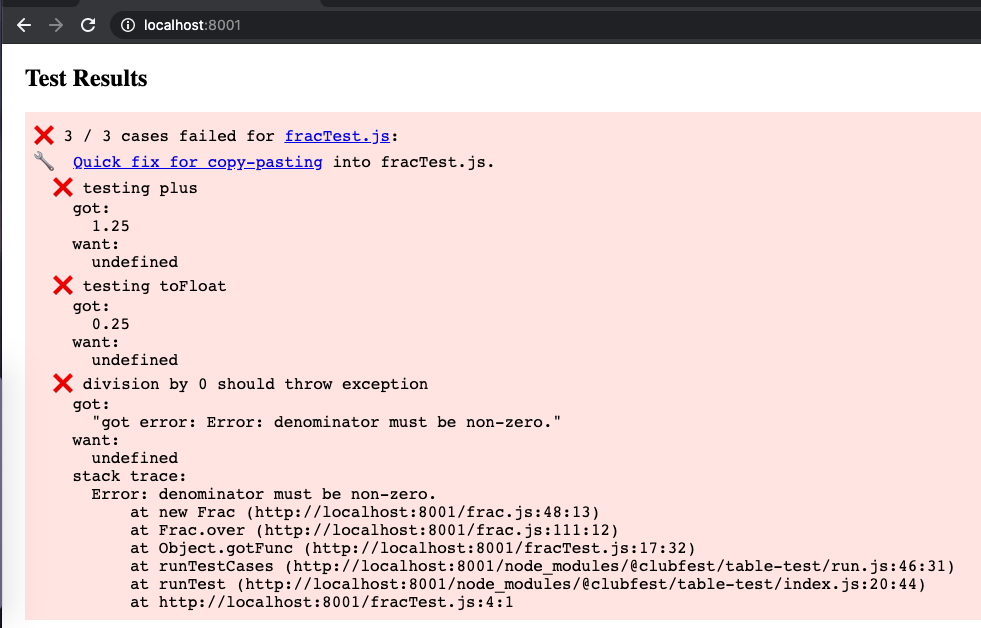
- A test case can be fixed automatically if the output value is JSON-serializable (and obviously, the function that produces the output value needs to be implemented correctly).
- For frontend javascript, the auto-generated test code link is in the test report; all you need to do is copy-paste the code.
- For Node.js, the test code (e.g. fracTest.js) can be updated automatically by piping the test output to
npx @clubfest/table-test:node fracTest.js | npx @clubfest/table-test
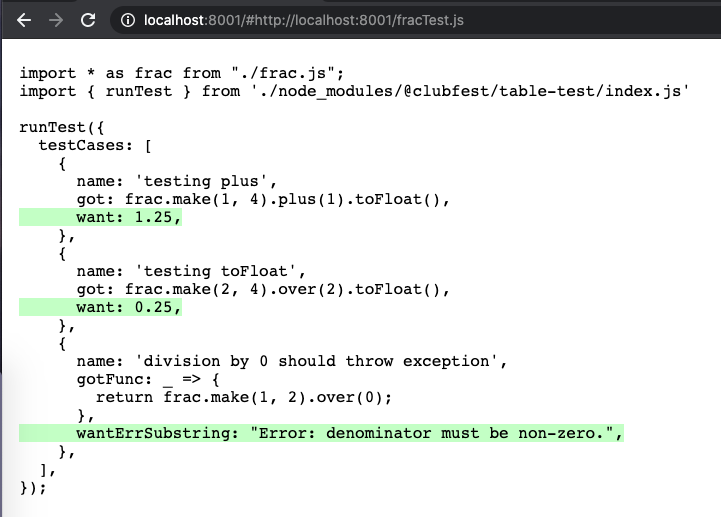
Real-life example
Suppose we have a fraction library with these cases that we want to test:
name got want testing plus frac.make(1, 4).plus(1).toFloat() 1.25 testing divide frac.make(2, 4).over(2).toFloat() 0.25 division by 0 frac.make(1, 2).over(0) Error: denominator must be non-zero. The test code you need to write using
table-testwould be:// fracTest.js import * as frac from "./frac.js"; import { runTest } from './node_modules/@clubfest/table-test/index.js' runTest({ testCases: [ { name: 'testing plus', got: frac.make(1, 4).plus(1).toFloat(), }, { name: 'testing toFloat', got: frac.make(2, 4).over(2).toFloat(), }, { name: 'division by 0 should throw exception', gotFunc: _ => { return frac.make(1, 2).over(0); }, }, ], });
Viewing and fixing test results in Node JS
In Node.js, the test can be run via:
$ node fracTest.js ---------------------------------------- ❌ 3 / 3 cases failed for fracTest.js: ❌ testing plus got: 1.25 want: undefined ❌ testing toFloat got: 0.25 want: undefined ❌ division by 0 should throw exception got: "got error: Error: denominator must be non-zero." want: undefined stack trace: Error: denominator must be non-zero. ... 🔧 To auto-fix the above test (i.e. assuming that the implementation is correct), run the following: /usr/local/n/versions/node/10.16.0/bin/node fracTest.js | npx @clubfest/table-testTo autofix the test, assuming that the implementation is correct, i.e. the
gotvalues are as expected, run this:$ node fracTest.js | npx @clubfest/table-test 🔧 ✅ file:///.../fracTest.js has been autofixed!
Caveat:
- autofix updates the code irreversibly. To undo the change, make sure you have that the original file is version-controlled or opened in an editor before running autofix.
- autofix only works for nicely formatted code, i.e. each field is on a separate line, and each test case has a name that is unique within the test file.
Viewing and fixing test results in Browser JS
To run the test in the browser, set up an html page (index.html) that imports the test as a module, and visit the page via a local server:
<!DOCTYPE html> <html> <head> <script type='module' src='fracTest.js'></script> </head> <body> </body> </html>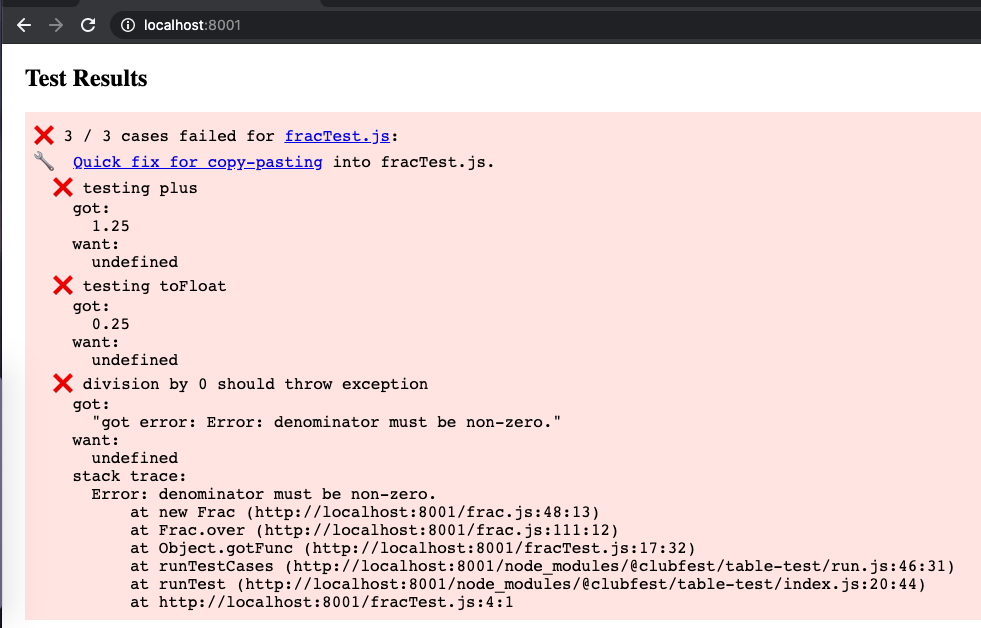
To auto-fix the test, assuming that the implementation is correct, click on the
Quick fixlink and copy-paste the content into your test file: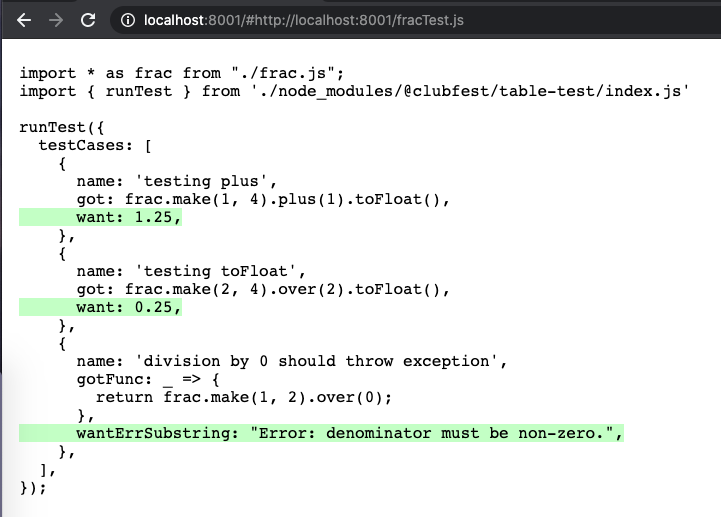
Demo of test case features
Demo: https://slowbubble.github.io/table-test/
First, install the package as a dev dependency (or copy the repo into your project):
$ npm i --save-dev @clubfest/table-testTerminal:
$ node allTests.js
...
✅ All 3 cases passed for eqTest.js.
❌ 2 / 8 cases failed for table-test test:
❌ intentional demo of failure
got:
3.14159
want:
3.14
❌ intentional demo of async failure
got:
"got error: testing reject"
want:
3.14allTests.js:
import './eqTest.js';
import './indexTest.js';indexTest.js:
import { runTest } from './index.js'
runTest({testName: 'table-test test', testCases: [
{
name: 'testing number',
got: 1,
want: 1,
},
{
name: 'testing object equality',
got: {a: 1, b: 2},
want: {b: 2, a: 1},
},
{
name: 'testing exception',
gotFunc: _ => {
throw 'testing exception';
},
wantErrSubstring: "testing",
},
{
name: 'testing async',
gotFunc: _ => {
return new Promise(resolve => {
setTimeout(_ => {
resolve(3.14);
}, 9);
});
},
want: 3.14,
},
{
name: 'intentional demo of failure',
got: 3.14159,
want: 3.14,
},
{
name: 'intentional demo of async failure',
gotFunc: _ => {
return new Promise((resolve, reject) => {
setTimeout(_ => {
reject('testing reject');
}, 9);
});
},
want: 3.14,
},
{
name: 'testing custom comparisonFunc',
got: 3.14159,
want: 3.14,
comparisonFunc: (got, want) => {
return Math.abs(got - want) < 0.01;
},
},
{
name: 'testing async error',
gotFunc: _ => {
return new Promise((resolve, reject) => {
setTimeout(_ => {
reject('testing reject');
}, 9);
});
},
wantErrSubstring: 'testing',
},
]});To run the tests in the browser, just import the script that contains the runTest call in the html page:
index.html:
<!DOCTYPE html>
<html>
<head>
<script type='module' src='allTests.js'></script>
</head>
<body>
</body>
</html>Result:
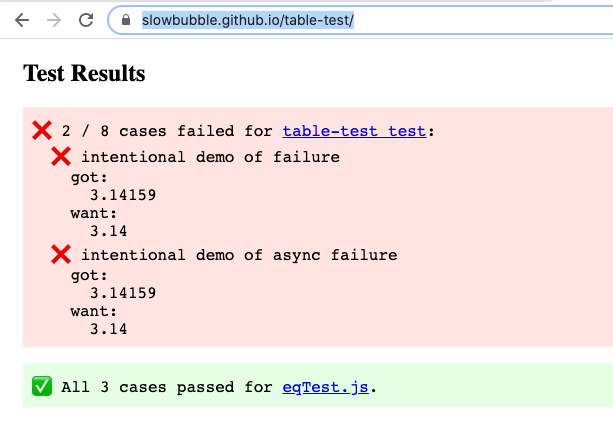
Caveat
Some test setup may require the test to exit explicitly, in which you would need to run the test like this from allTests.js:
import { isNodeJs } from './index.js'
import eqTest from './eqTest.js';
import indexTest from './indexTest.js';
(async _ => {
await indexTest();
await eqTest();
if (isNodeJs()) {
process.exit(0);
}
})();5 years ago
5 years ago
5 years ago
5 years ago
5 years ago
5 years ago
5 years ago
5 years ago
5 years ago
5 years ago
5 years ago
5 years ago
5 years ago
5 years ago
5 years ago
5 years ago
5 years ago
5 years ago
5 years ago
5 years ago
5 years ago
6 years ago
6 years ago
6 years ago
6 years ago
6 years ago
6 years ago
6 years ago
6 years ago
6 years ago
6 years ago
6 years ago
6 years ago