@contemplr/contemplate v1.0.3
@contemplr/contemplate
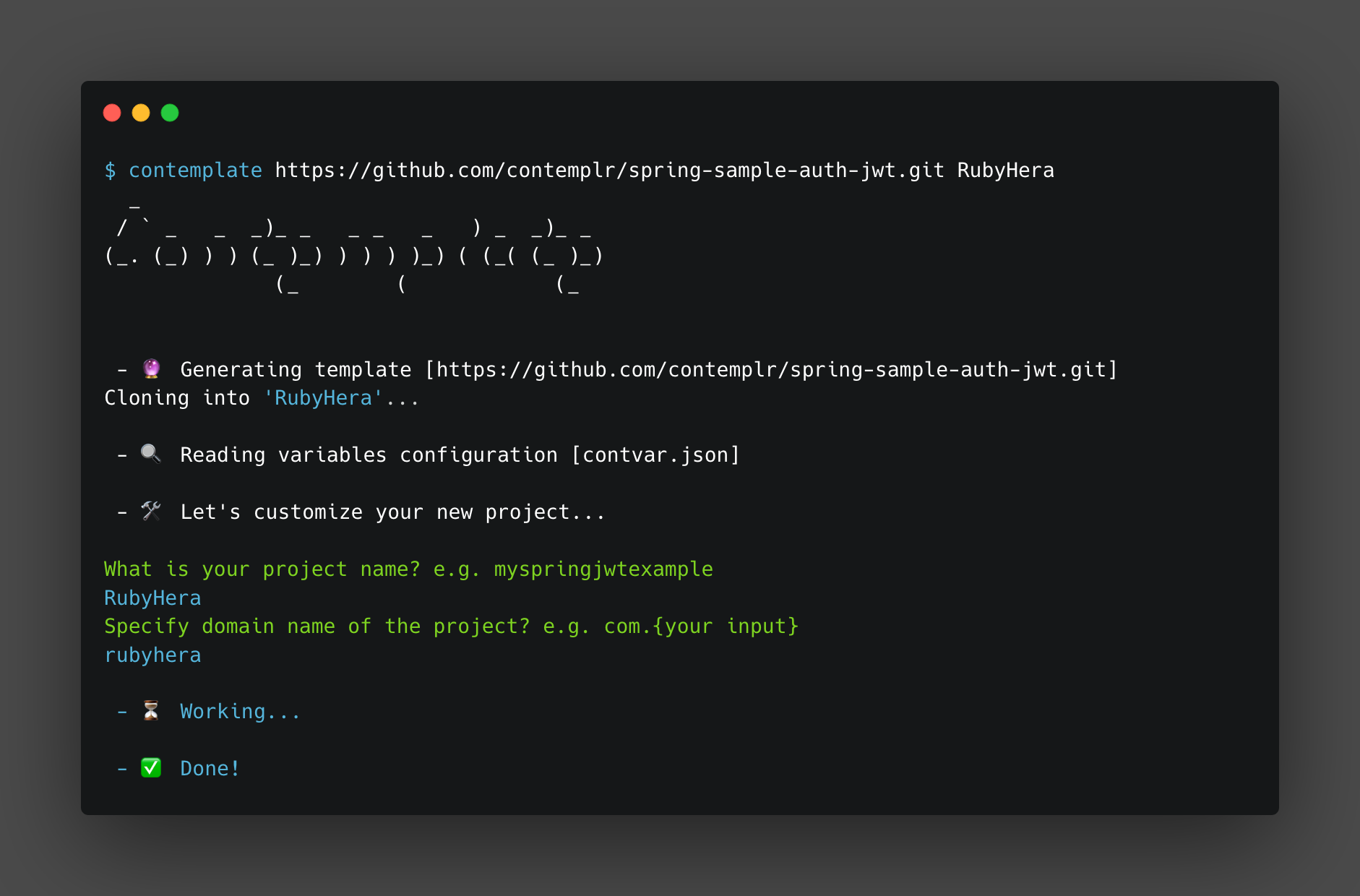
This tool helps you improve your templating flow, allowing you to specify more in-depth customization capability for users. Customizable variables or parameters within a project can be specified by the template owner, and a user will be prompted to specify values for these variables/parameters.
@contemplr/contemplate is meant to add more flexibility to creating and managing your project templates.
Usage
Step 1 : Creating your template project
To use this library, you will need to create a file named contvar.json in your project root.
Example from spring-sample-auth-jwt:
spring-sample-auth-jwt
├── .mvn/wrapper
├── src/main
├── .gitignore
├── contvar.jsonConfiguration in contvar.json
The configuration file allows you to specify customizable variables/parameters within the project.
Example: spring-sample-auth-jwt/contvar.json
{
"variables": [
{
"name": "contvarAppName",
"prompt": "What is your project name? e.g. myspringjwtexample",
"checks": [
{
"check": "^[A-z]+$",
"error": "Project name must be only letters"
}
]
},
{
"name": "contvarDomainName",
"prompt": "Specify domain name of the project? e.g. com.{your input}",
"checks": [
{
"check": "^[A-z0-9]+$",
"error": "Project name must be only letters or numbers"
}
]
},
{
"name": "contvarX-Access-Token",
"prompt": "Specify access token response header name?",
"value": "X-Access-Token",
"checks": [
{
"check": "^[A-z-]+$",
"error": "Project name must be only letters and hyphen"
}
]
},
{
"name": "contvarX-Refresh-Token",
"prompt": "Specify refresh token response header name?",
"value": "X-Refresh-Token",
"checks": [
{
"check": "^[A-z-]+$",
"error": "Project name must be only letters and hyphen"
}
]
}
]
}Configuration keys
variablesrepresents a list of all customizable variables and parameter in the template. Each variable can either be a content in a file or a file name that can be customized.Example (file content): [spring-sample-auth-jwt/pom.xml](https://github.com/contemplr/spring-sample-auth-jwt/blob/master/pom.xml) ```xml <project> <groupId>com.contvarDomainName</groupId> <artifactId>contvarAppName</artifactId> <version>0.0.1-SNAPSHOT</version> <name>contvarAppName</name> <description>contvarAppName</description> </project> ``` Example (file name): [spring-sample-auth-jwt/src/.../AuthController.java](https://github.com/contemplr/spring-sample-auth-jwt/blob/master/src/main/java/com/auth/example/controllers/AuthController.java) ```java public void reauthorize(@RequestHeader("contvarX-Refresh-Token") String refreshToken) { ... } ``` Example (file name): [spring-sample-auth-jwt/src/.../example](https://github.com/contemplr/spring-sample-auth-jwt/tree/master/src/main/java/com/auth/example) ``` spring-sample-auth-jwt ├── controllers ├── entities ├── ... ├── contvarAppNameApplication.java ``` N.B: <em>Variable names must start with the keyword `contvar`, the library uses this to identify what can be customized.</em> <br/><br/>prompt(optional) property represents some explanation of the variable to be customized. You can use this as a prompt question to the user. If this is not provided, a default prompt will be usedEnter the value for "variable name":.checks(optional) represents a list of constraints a template owner can specify against the inputs of user. Each child of this property takes in:checkproperty a Regex that'll be used to test inputserrorproperty an error message to show a user when an input fails a check
excludeFoldersRegex(optional) property is used to specify the files or folders you would like to be excluded entirely from customization. Example:"excludeFoldersRegex": [/.mvn/, /node_modules/]
Step 2 : Installing the tool
The library is a NPM package can be installed using any of the commands below:
Installing locally
npm install @contemplr/contemplateInstalling globally
npm install -g @contemplr/contemplateor in the latest NPM version
npm install @contemplr/contemplate --location=globalStep 3 : Using the tool
Additional: @contemplr/contemplate requires that you have git CLI installed on your system. It depends on
git to clone your project.
contemplate repository_url [destination_folder]repository_urlrepresents the template project url. This can be a repository hosted on any VCS platformdestination_folder(optional) the destination folder that this project should be created/cloned into
Example
contemplate https://github.com/contemplr/spring-sample-auth-jwt.git NewAppor using npx
npx @contemplr/contemplate https://github.com/contemplr/spring-sample-auth-jwt.git NewAppFor Help
contemplate [-h]