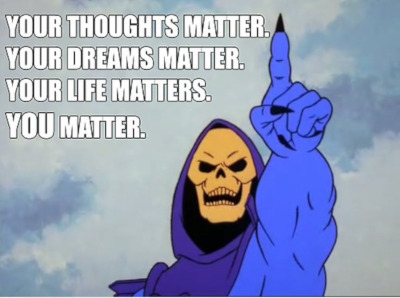@converse/skeletor v0.0.9
Skeletor
Skeletor is a modernization of Backbone's Models and Collections, while getting rid of the old Views.
It provides you with a more modern Backbone-like way to manage state.
Introduction
The original goal of Skeletor was to modernize Backbone to allow writing declarative view code instead of the imperative code (e.g. manually adding and removing DOM nodes). In other words, to allow for component-based code that automatically updates only the changed parts of the DOM, similarly to basically all modern JavaScript frameworks.
The original Backbone Views aren't components and can't be rendered in a nested and declarative way. Instead, it's up to you to manually make sure that these views are rendered in the correct place in the DOM. This approach becomes unwieldy, difficult and fragile as your site becomes larger and more complex.
Skeletor solves this by creating a new type of View, called ElementView,
which is very similar to the original Backbone View but which is also a web
component that gets instantiated automatically as soon as its rendered in the
DOM.
The thing is, Lit Elements already provide anything one
might need for a modern Backbone-line application. There's not really a need
for the ElementView anymore, except to provide an upgrade path from a
Backbone app to one that uses web components. It'll therefore likely be removed
entirely in a future version, thereby leaving only Models and Collections, for
managing state.
Installation
npm install @converse/skeletorChanges from Backbone
We've made big, backwards incompatible changes in version 2:
- Removed the old
Viewtype - Removed the old
Eventsconstructor function and instead added theEventsEmittermixin class. - Removed the
RouterandHistoryclasses. - All other types (
Model,Collection,ElementView) are now ES6 classes.
Sekeletor adds the following changes to Backbone
- Added TypeScript type declarations (generated from typed JSDoc comments)
- Removes the dependency on jQuery
- Replaces underscore with lodash
- Imports lodash methods individually to allow for tree-shaking
- Uses the native browser API instead of lodash whereever possible
- Drops support for older browsers (including IE) and uses ES6+ language features
- Splits models and collections into separate modules
- Adds the possibility to returns promises for asynchronous operations
- Adds a new
ElementViewclass, which is a like a Backbone View, but doubles as an instance of HTMLElement and can be used to register a custom element or web-component.
Other backwards incompatible changes
- Collection.prototype.forEach no longer returns the items being iterated over.
If you need that, use
mapinstead. - The
chain,cloneandescapemethods on Models have been removed. - The
clonemethod has also been removed from Collections - The
inject,foldlandfoldrmethods on Collections has been removed. You can usereduceinstead. - Removed the
sample,take,tailandinitialmethod on Collections. - Removed the
without,rejectandselectmethods on Collections, usefilter. - Removed the
.extend()method onModelandCollection. - Models and Collections should be defined via
class .. extendssyntax.
Changes due to using Lodash instead of Underscore
- Use
dropinstead ofrest. indexByis calledkeyBy- Use
invokeMapfor collections instead ofinvoke. - Use
includesinstead ofcontains - The
partitionandinvokeMapmethods have been removed.
ElementView example
The ElementView looks very similar to a normal Backbone View.
Since it's a web component, you need to call CustomElementRegistry.define to
register it.
The this variable for the ElementView is the custom DOM element itself,
in this case, <my-custom-button>.
So there is no el attribute and this.el will be undefined. Whereever in a
Backbone View you'd use this.el, with an ElementView you'd just use this.
import { ElementView } from '@converse/skeletor/src/element.js';
import { render } from 'lit';
import { html } from 'lit';
export default class MyCustomButton extends ElementView {
events = {
'click .button': 'onButtonClicked'
}
async initialize () {
this.model = new Model({ count: 0 });
this.listenTo(this.model, 'change', this.render)
}
render () {
return render(html`<button class="button">I've been clicked ${model.get('count')} times!</button>`, this);
}
onButtonClicked () {
this.model.save('count', this.model.get('count')+1);
}
}
CustomElementRegistry.define('my-custom-button', MyCustomButton);You can now put your custom element in the DOM, and once the DOM is loaded by
the browser, your ElementView will automatically be instantiated and
initialize will be called.
<div>
<my-custom-button></my-custom-button>
</div>