@crowdstrike/alloy-react v0.0.5
alloy-react
React + PatternFly building blocks for Foundry UI's
This project is meant to make it much easier to start building robust UI's within Foundry applications, and is opinionated on the use of React.js and PatternFly.
Support
This repository is an open source project, not a CrowdStrike product. As such, it carries no formal support, expressed or implied.
Getting Started
If you have an existing Foundry app where you want to use Alloy's React bindings, you can npm install --save @crowdstrike/alloy-react. Then refer to the reference below.
However, if you're just getting started, you're better off cloning the alloy-quickstart app, which contains Alloy's opinionated project structure and a few examples. You can still come back here and use the reference as you build.
Component Reference
ConsoleExtension
Represents what Foundry refer to as a "UI extension." This component provides base styling needed for the extension (e.g. PatternFly base CSS, padding to match other Falcon detail panes, etc.). Normally, you'll wrap all your extension content with a <ConsoleExtension> in App.tsx:
// App.tsx
return (
<ConsoleExtension>
<Title headingLevel="h1">Hello, extension</Title>ConsolePage
Represents what Foundry refers to as a "UI page." This component provides base styling needed for the UI page, including a PatternFly with masthead and optional sidebar. A ConsolePage may be a single, simple page; or it can be a full multi-page application with its own routing system.
To create a simple page:
// App.tsx
return (
<ConsolePage title="App Title">
<PageSection>
<Title headingLevel="h3">Single Page</Title>To create a multi-page application with a sidebar:
const routes = [
{
title: "Home",
path: "/home",
element: <Home />,
},
// ... snip: more routes ...
];
return <ConsolePage title="App Title" routes={routes} />;!TIP When you create Falcon navigation links for this multi-page application, make sure the
navigation.links[].pathinmanifest.ymlmatch thepathprovided in theroutesattribute.
CollectionEditor
Component that allows collection objects to be read, modified, and deleted as JSON. You can determine the extent to which an end user can modify collection name and object name to interact with, as well as which actions are available to the user. (Note that the editor doesn't support selecting existing collections or objects from a dropdown, so the user will need to know the exact name for the items they want to edit.)
!IMPORTANT The CollectionEditor can't create collections, it can only create objects in an existing collection. To create a collection, use either the Foundry CLI or App Builder UI. See the Foundry collection docs for more help.
Basic collection editor
In this example, the user has full control over the collection name and object name, as well as whether to load, save, or delete the object.
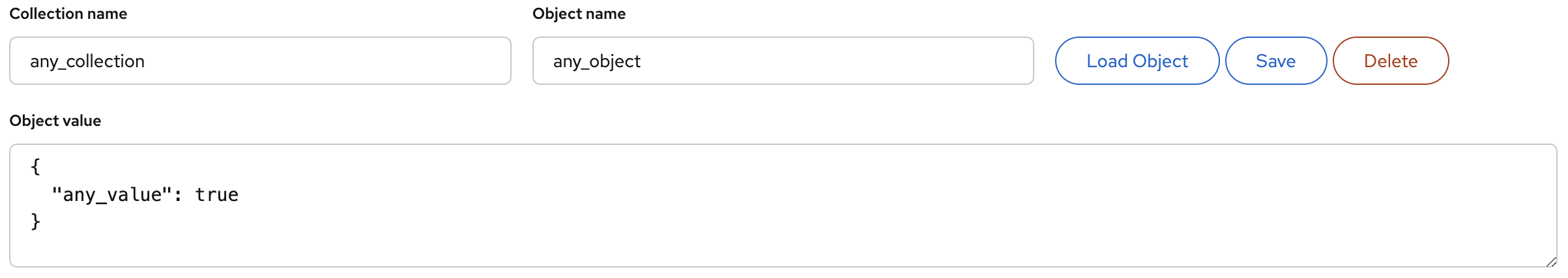
<CollectionEditor />Limited to one object
In this example, the user can only interact with the object specified by the app author. The object value is loaded immediately on render and cannot be deleted. A default value is populated in the editor if the object doesn't exist yet. This is useful for allowing users to interact with "global settings" for the application.
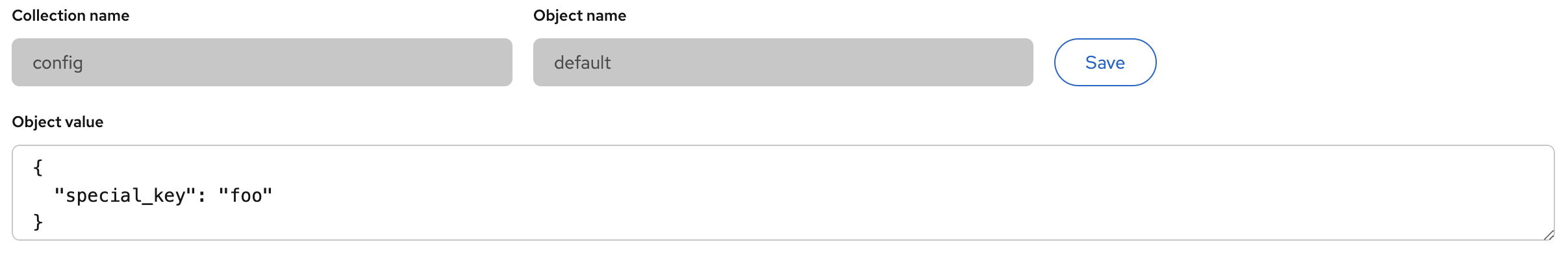
<CollectionEditor
collectionNameDefault="config"
collectionNameEditable={false}
objectNameDefault="default"
objectNameEditable={false}
loadObjectValue={true}
loadButtonVisible={false}
deleteButtonVisible={false}
objectValueDefault={{ special_key: "PLACEHOLDER" }}
/>API Reference
Foundry context: FoundryProvider and useFoundry
Alloy provides a React-ified wrapper of the foundry-js FalconApi and data objects via a React context. The context provider <FoundryProvider> should wrap your entire <App /> in index.tsx:
// index.tsx
root.render(
<React.StrictMode>
<FoundryProvider>
<App />
</FoundryProvider>
</React.StrictMode>
);With this provider in place, you can use the custom hook useFoundry() to get the values of this context, which includes: falcon, data, and isInitialized:
// App.tsx
const { data, isInitialized } = useFoundry();
if (!isInitialized) {
return null;
}
return (
<ConsoleExtension>
Detection ID: {data!.detection.composite_id}
</ConsoleExtension>
);!IMPORTANT Note that the
dataobject returned byuseFoundry()is a React state object, which the Foundry provider correctly updates via afalcon.events.on('data')event handler. Do not use thefalcon.dataobject, since it will not correctly re-render your UI when a data event occurs.
useCollectionObject
Query a collection object. This hook is useful to look up a well known value when a component renders, for example a configuration value.
const [config, configReady, configError] = useCollectionObject(
"config",
"default"
);
useEffect(() => {
if (!configReady) return;
if (configError) return; // TODO: handle error
// TODO: use config value
}, [configReady]);Types
Use these types to perform type assertions on responses from foundry-js and safely interact with those responses (rather than asserting them as any). See the documentation for each type for more details.
CollectionReadResponse- Returned fromfalcon.collection().read().