@cs-au-dk/jelly v0.10.0
Jelly
Copyright © 2023-2024 Anders Møller & Oskar Haarklou Veileborg
Jelly is a static analyzer for performing
- call graphs construction,
- library usage pattern matching, and
- vulnerability exposure analysis
for JavaScript (and TypeScript) programs that use the Node.js platform.
The analyzer design is based on ideas from JAM 1, TAPIR 2 and ACG 3 with support for approximate interpretation 4 and indirection-bounding 5. Its core is a flow-insensitive control-flow and points-to analysis, together with access paths for tracking library usage. It models the main parts of the ECMAScript language and standard library (intentionally not fully soundly!), and (for now) treats the Node.js standard library as unknown code.
1 Benjamin Barslev Nielsen, Martin Toldam Torp, Anders Møller: Modular call graph construction for security scanning of Node.js applications. Proc. ISSTA 2021: 29-41
2 Anders Møller, Benjamin Barslev Nielsen, Martin Toldam Torp: Detecting locations in JavaScript programs affected by breaking library changes. Proc. ACM Program. Lang. 4(OOPSLA): 187:1-187:25 (2020)
3 Asger Feldthaus, Max Schäfer, Manu Sridharan, Julian Dolby, Frank Tip: Efficient construction of approximate call graphs for JavaScript IDE services. Proc. ICSE 2013: 752-761
4 Mathias Rud Laursen, Wenyuan Xu, Anders Møller: Reducing Static Analysis Unsoundness with Approximate Interpretation. Proc. ACM Program. Lang. 8(PLDI): 194:1-194:24 (2024)
5 Madhurima Chakraborty, Aakash Gnanakumar, Manu Sridharan, Anders Møller: Indirection-Bounded Call Graph Analysis Proc. ECOOP 2024: 27:1-27:27
Installing
npm install -g @cs-au-dk/jellyOther options are described below at How to build.
Usage
See the full usage:
jelly --helpWhen running the Jelly static analyzer, one or more entry files are given as input.
Directories are expanded (using heuristics to skip certain files and directories, see files.ts).
All files reachable from entry files are analyzed, except
if option --ignore-dependencies is used, in which case only entry files are analyzed,
and only files within the base directory (auto-detected or specified using option --basedir or -b) are included.
As an example, generate a call graph for the winston package and all its dependencies, both in JSON format and for HTML visualization:
jelly -j cg.json -m cg.html node_modules/winstonViewing cg.html in a browser:
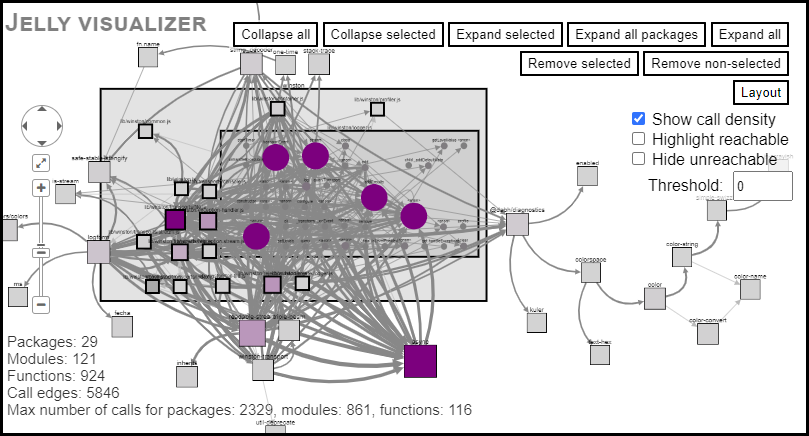
To set the heap limit, prefix commands by, for example:
NODE_OPTIONS=--max-old-space-size=8192On Linux, the vm.max_map_count system setting also affects how much memory can be used. If changing --max-old-space-size in the Node.js options doesn't help,
try running sysctl vm.max_map_count to see the current setting. On a machine with, for example, 64GB RAM, you can change the limit with sudo sysctl -w vm.max_map_count=524288.
Note that analyzing with all dependencies (i.e., not using --ignore-dependencies) can take a long time.
The options --max-indirections or --timeout can be used to terminate the analysis early to provide partial (unsound) results.
Specific packages can also be included or excluded using --include-packages or --exclude-packages.
How to build
Install dependencies:
npm installCompile TypeScript code:
npm run buildAfter compilation, Jelly can be run like this:
node lib/main.jsBuild binary executables (optional), placed in dist/:
sudo npm install -g pkg
npm run pkgNote that the binary executables do not support dynamic call graph construction.
Docker
Build Docker image (including support for dynamic call graph construction):
npm run build-dockerRun Jelly in Docker with the directory specified as first argument as current working directory:
./bin/jelly-docker . tests/helloworld/app.js --callgraph-html cg.htmlServer-mode
Jelly can be run in server-mode as an alternative to the command-line interface:
jelly-serveror
node lib/server.jsSee also the instructions above for how to build binary executables.
Requests to the server are sent on stdin using the JSON format described in src/typings/ipc.ts.
Responses are returned (asynchronously) on stdout with the two-line header (including the empty line)
Content-Length: <bytes>with \r\n linebreaks.
Approximate interpretation
To enable static analysis with approximate interpretation (see reference 4 above), use option --approx:
jelly --approx tests/helloworld/app.js(This example assumes you have first installed test dependencies by running npm run tests-install.)
Alternatively, you can run approximate interpretation and static analysis separately using options --approx-only and --approx-load:
jelly --approx-only hints.json tests/helloworld/app.js
jelly --approx-load hints.json tests/helloworld/app.jsIndirection bounding
To enable indirection bounding (see reference 5 above), use option --max-indirections:
jelly --max-indirections 2 tests/helloworld/app.jsDynamic call graph construction
Jelly supports dynamic call graph construction via NodeProf, which can be used for measuring recall (or unsoundness) of the static analysis.
Install NodeProf (see also the information about Docker above):
sudo dnf install g++ libstdc++-static
mkdir -p ~/tools; cd ~/tools
git clone --depth 1 --branch 6.0.4 https://github.com/graalvm/mx.git
export PATH=$PATH:$HOME/tools/mx
mx -y fetch-jdk --java-distribution labsjdk-ce-17
export JAVA_HOME=$HOME/.mx/jdks/labsjdk-ce-17-jvmci-22.2-b01
git clone --depth 1 https://github.com/Haiyang-Sun/nodeprof.js.git
cd nodeprof.js
mx sforceimports
mx --dy /compiler buildAs an example, run tests/micro/classes.js or tests/helloworld/app.js with instrumentation for call graph construction:
export GRAAL_HOME=$HOME/tools/graal/sdk/latest_graalvm_home
jelly tests/micro/classes.js -d cg.json
jelly tests/helloworld/app.js -d cg.jsonExtra arguments to the JavaScript program can be added after --.
It is also possible to run npm test with instrumentation:
jelly --npm-test tests/mochatest -d cg.jsonAnother approach is to add $JELLY_HOME/lib/bin/node to PATH and set JELLY_OUT, for example to run Mocha directly:
cd tests/mochatest
PATH=$JELLY_HOME/bin:$PATH JELLY_OUT=cg.json node_modules/.bin/mochawhere JELLY_HOME is the home directory of Jelly.
This results in a file cg.json-<PID> for each instrumented file that is executed.
Call graphs (generated either statically or dynamically) can be compared for precision and recall:
jelly --compare-callgraphs cg1.json cg2.jsonFor developers
Compile TypeScript code in watch mode:
npm run build-watchInstall as scripts (jelly and jelly-server) for development:
sudo npm linkInstall dependencies for tests:
npm run tests-installRun all tests:
npm testRun individual tests (specified by regex), for example:
npm test -- -t tests/helloworldTo enable source map transformation of stack traces, prefix commands by:
NODE_OPTIONS=--enable-source-mapsDifferential testing
Differential testing can be used to test if updated code results in lower recall than the previous version by comparing the dataflow graph and call graphs of the two versions.
Run the following command to test the testing framework:
TAG=<tag> npm run differential -- -t tinywhere <tag> is the git tag of the previous version you want to compare to.
Then run the following commands to start full test:
TAG=<tag> npm run differentialDuring the test, the old version of Jelly will be installed in tests/node_modules/jelly-previous and test packages will be installed in tmp/packages.

