0.1.3 • Published 6 years ago
@csyakamoz/excel-schema v0.1.3
Excel Schema
Read excel in a lazy way😑.
Installation
npm install @csyakamoz/excel-schema
# or
yarn add @csyakamoz/excel-schemaUsage
Single Data
If your sheet like the image:
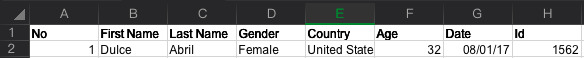
Then, you can read it like the code below:
const {
Schema: { array, date, boolean, custom, number, string },
Executor,
} = require('@csyakamoz/excel-schema');
const data = Executor(
// excel file
file,
// your schema
{
no: number().point('A2'),
firstName: string().point('B2'),
lastName: string().point('C2'),
gender: string().point('D2'),
country: string().point('E2'),
age: number().point('F2'),
date: date().point('G2'),
id: string().point('H2'),
},
/**
* sheet index or sheet name
* this is optional, the default is 0
*/
{ sheet: 0 }
);
// JSON.stringify(data, null, 4)
{
"no": 1,
"firstName": "Dulce",
"lastName": "Abril",
"gender": "Female",
"country": "United States",
"age": 32,
"date": "2017-08-01T00:00:00.000Z",
"id": "1562"
}Array Data
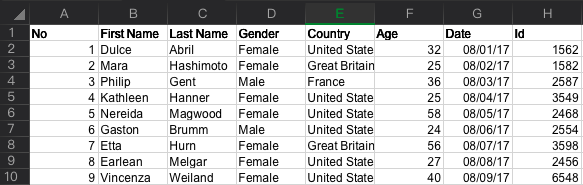
const data = Executor(
file,
array()
.range('A2', 'H10')
.interval(1, 8)
.item({
no: number().point('A2'),
firstName: string().point('B2'),
lastName: string().point('C2'),
gender: string().point('D2'),
country: string().point('E2'),
age: number().point('F2'),
date: date().point('G2'),
id: string().point('H2'),
}),
);
// JSON.stringify(data, null, 4)
[
{
"no": 1,
"firstName": "Dulce",
"lastName": "Abril",
"gender": "Female",
"country": "United States",
"age": 32,
"date": "2017-08-01T00:00:00.000Z",
"id": "1562"
},
/* ... */
{
"no": 9,
"firstName": "Vincenza",
"lastName": "Weiland",
"gender": "Female",
"country": "United States",
"age": 40,
"date": "2017-08-09T00:00:00.000Z",
"id": "6548"
}
]Array In Array Data
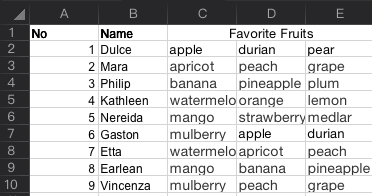
const data = Executor(
file,
array()
.range('A2', 'E10')
.interval(1, 5)
.item({
no: number().point('A2'),
name: string().point('B2'),
favoriteFruits: array()
.range('C2', 'E2')
.interval(1, 1) // this line is optional
.item(string().point('C2')),
}),
);
// JSON.stringify(data, null, 4)
[
{
"no": 1,
"name": "Dulce",
"favoriteFruits": [
"apple",
"durian",
"pear"
]
},
/* ... */
{
"no": 9,
"name": "Vincenza",
"favoriteFruits": [
"mulberry",
"peach",
"grape"
]
}
]Custom Data
It supports customizing parsers.
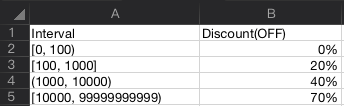
const intervalSchema = custom(intervalStr => {
const pattern = /([([]{1})(\d+),\s*(\d+)([)\]]{1})/;
const [, leftBracket, begin, end, rightBracket] = intervalStr.match(
pattern
);
const getBoundary = (value, bracket) => {
const includedList = ['[', ']'];
return {
value: Number(value),
includes: includedList.includes(bracket),
};
};
return [
getBoundary(begin, leftBracket),
getBoundary(end, rightBracket),
];
});
const data = Executor(
file,
array()
.range('A2', 'B5')
.interval(1, 2)
.item({
interval: intervalSchema().point('A2'),
discount: number().point('B2'),
}),
);
// JSON.stringify(data, null, 4)
[
{
"interval": [
{
"value": 0,
"includes": true
},
{
"value": 100,
"includes": false
}
],
"discount": 0
},
/* ... */
{
"interval": [
{
"value": 10000,
"includes": true
},
{
"value": 99999999999,
"includes": false
}
],
"discount": 0.7
}
]