@cypress/skip-test v2.6.1
@cypress/skip-test 


Simple commands to skip a test based on platform, browser or an url
it('skips this test when running on Mac', () => {
cy.log('about to run custom command to skip this test')
.wait(1000)
.skipOn('mac')
})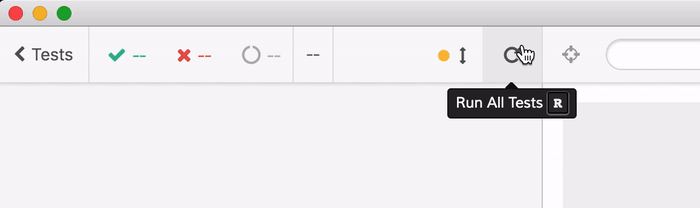
Important
This is a simple utility plugin until Cypress supports filtering of tests.
Install
npm install -D @cypress/skip-testExample
You can use this module as custom Cypress commands cy.skipOn and cy.onlyOn or by importing its functions. To use custom commands like cy.skipOn, add this module to your support file cypress/support/index.js
require('@cypress/skip-test/support')cy.skipOn
Skip this test if running in Electron browser
it('only runs on Electron', () => {
cy.skipOn('electron')
// the rest of the test
})Skip this test if running on Windows platform
it('runs on Linux and Mac', () => {
cy.skipOn('windows')
// the rest of the test
})cy.onlyOn
Continues the test only when running on Mac, skips when running on any other platform
it('runs on Mac only', () => {
cy.onlyOn('mac')
// the rest of the test
})Continues this test only when running against localhost. Use baseUrl to set the url to compare.
it('only tests localhost', () => {
cy.onlyOn('localhost')
// the rest of the test
})imports
import { onlyOn, skipOn } from '@cypress/skip-test'
it('runs only on Mac', () => {
// using the exported function instead of
// the custom command cy.onlyOn(...)
onlyOn('mac')
})
it('skips on Mac', () => {
skipOn('darwin')
})imports with callback
Instead of dynamically skipping a test at run-time, you can hide entire blocks of tests using the callback format.
import { onlyOn, skipOn } from '@cypress/skip-test'
onlyOn('mac', () => {
// this callback will only evaluate on Mac
// thus the tests will be completely hidden from other platforms
describe('Mac tests', () => {
it('works', () => {})
})
})
skipOn('mac', () => {
// this test will run on every platform but Mac
it('hides this test on Mac', () => {})
})Tip: you can nest the callbacks to combine the conditions
// run these group of tests only on Mac and only on Chrome
onlyOn('mac', () => {
onlyOn('chrome', () => {
it('works', () => {})
})
})When skipping a block of tests or a single test using browser name, it will insert a dummy empty test to let you know what has happened
skipOn('firefox', () => {
it('works', () => {...})
it('works too', () => {...})
})
// output in the console
// Skipping test(s) on firefoxboolean flag
You can pass a boolean to each function or command if you want to calculate when to run the tests yourself.
// run this test if S is "foo"
cy.onlyOn(S === 'foo')You can use callback form with the flag
onlyOn(S === 'foo', () => {
describe('foo', () => {
it('works', () => {...})
})
})You can even run other Cypress commands before deciding to skip or continue
it('runs if task returns production', () => {
cy.task('getDbName').then((name) => cy.onlyOn(name === 'production'))
// equivalent
cy.task('getDbName').then((name) => onlyOn(name === 'production'))
// equivalent
cy.task('getDbName')
.then((name) => name === 'production')
.then(onlyOn)
})isOn
You can check the condition against a browser name or an environment yourself.
import { isOn } from '@cypress/skip-test'
it('loads users', () => {
// when running on Windows locally, the backend is not running
// thus we need to stub XHR requests
if (isOn('windows') && isOn('localhost')) {
cy.server()
cy.route('/users', 'fixture:users')
}
cy.visit('/')
cy.get('.user').should('have.length', 10)
})Headed
You can skip or run tests in headed / headless environments
import { skipOn, onlyOn } from '@cypress/skip-test'
skipOn('headed', () => {
it('skips the current test in headed mode', () => {
cy.wrap(true).should('equal', true)
})
})
onlyOn('headless', () => {
it('runs only in headless mode', () => { ... })
})Note: when skipping tests in this case, it will insert an empty placeholder test to provide information why the tests were skipped.
- Skipping test(s), not on headedENVIRONMENT
This module also reads special environment variable ENVIRONMENT inside its checks. For example, to only stub network calls on staging environment, execute the tests like this:
CYPRESS_ENVIRONMENT=staging npx cypress runInside the spec file you can write
import {onlyOn, skipOn} from '@cypress/skip-test'
const stubServer = () => {
cy.server()
cy.route('/api/me', 'fx:me.json')
cy.route('/api/permissions', 'fx:permissions.json')
// Lots of fixtures ...
}
it('works', () => {
onlyOn('staging', stubServer)
...
})
skipOn('staging', () => {
it('works on non-staging', () => {...})
})The test works will stub network calls when running on staging, but will skip calling stubServer for other environments. The test works on non-staging will be skipped when the environment is staging.
Notes
You can chain conditions together
it('combination of skip and only', () => {
cy.skipOn('firefox')
cy.onlyOn('electron').onlyOn('mac')
cy.log('running test')
})If the test runs, it will print the conditions in the command log
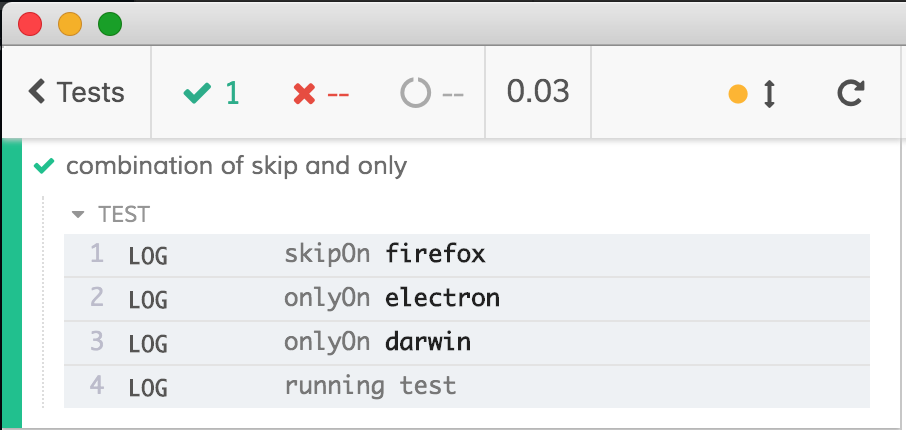
Intellisense
To get typings, reference this module, for example by using reference comment
/// <reference types="@cypress/skip-test" />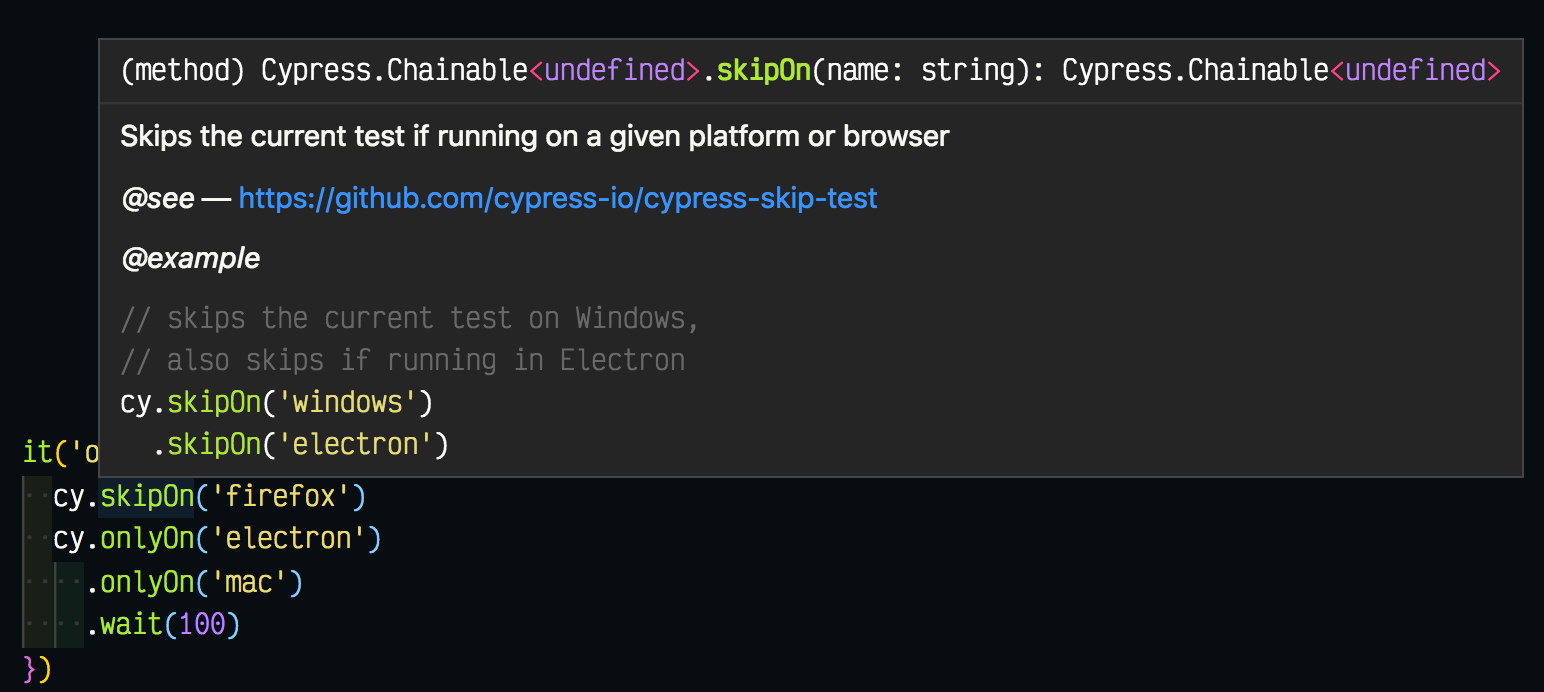
For more details read Cypress Intelligent Completion Guide
Warning
Skipping tests in Mocha at run-time skips the afterEach hooks. In this example, afterEach will be skipped, and after hook will run.
it('example', () => {
cy.skipOn('mac')
})
afterEach(() => {
// this will be skipped when a test is skipped
})
after(() => {
// this will run even after skipping test
})Authors
- Kevin Old
- Gleb Bahmutov