@das.laboratory/generator-krypgrund v1.1.0
@das.laboratory/generator-krypgrund
This Yeoman generator will set up a workspace equipped with BigGulp™ and a whole set of linting and formatting tools and all the packages required to pull this off.
⚠️ WARNING ⚠️
Even though I heavily tested this generator, I would highly recommend MOVING YOUR interactive_workspace FOLDER (or wherever your precious work is located) to a secure location OUTSIDE OF YOUR EXISTING ~/krypgrund FOLDER BEFORE YOU CONTINUE!!
Why not to your desktop? 🙈
You should move the workspace folder back into the krypgrund folder only after the generator is completely done!
💀 SERIOUSLY! 💀
But as I said, it should be totally safe! 😬 Just imagine...
Installation
First, install Yeoman and @das.laboratory/generator-krypgrund using npm
(I assume you have node.js already installed, if not I strongly suggest using nvm on macOS):
npm install -g yo
npm install -g '@das.laboratory/generator-krypgrund'Then set up your development environment by running
yo '@das.laboratory/krypgrund'You can update generator-krypgrund using
npm install -g '@das.laboratory/generator-krypgrund'On macOS this should all be pretty straightforward, but...
Notes On Windows
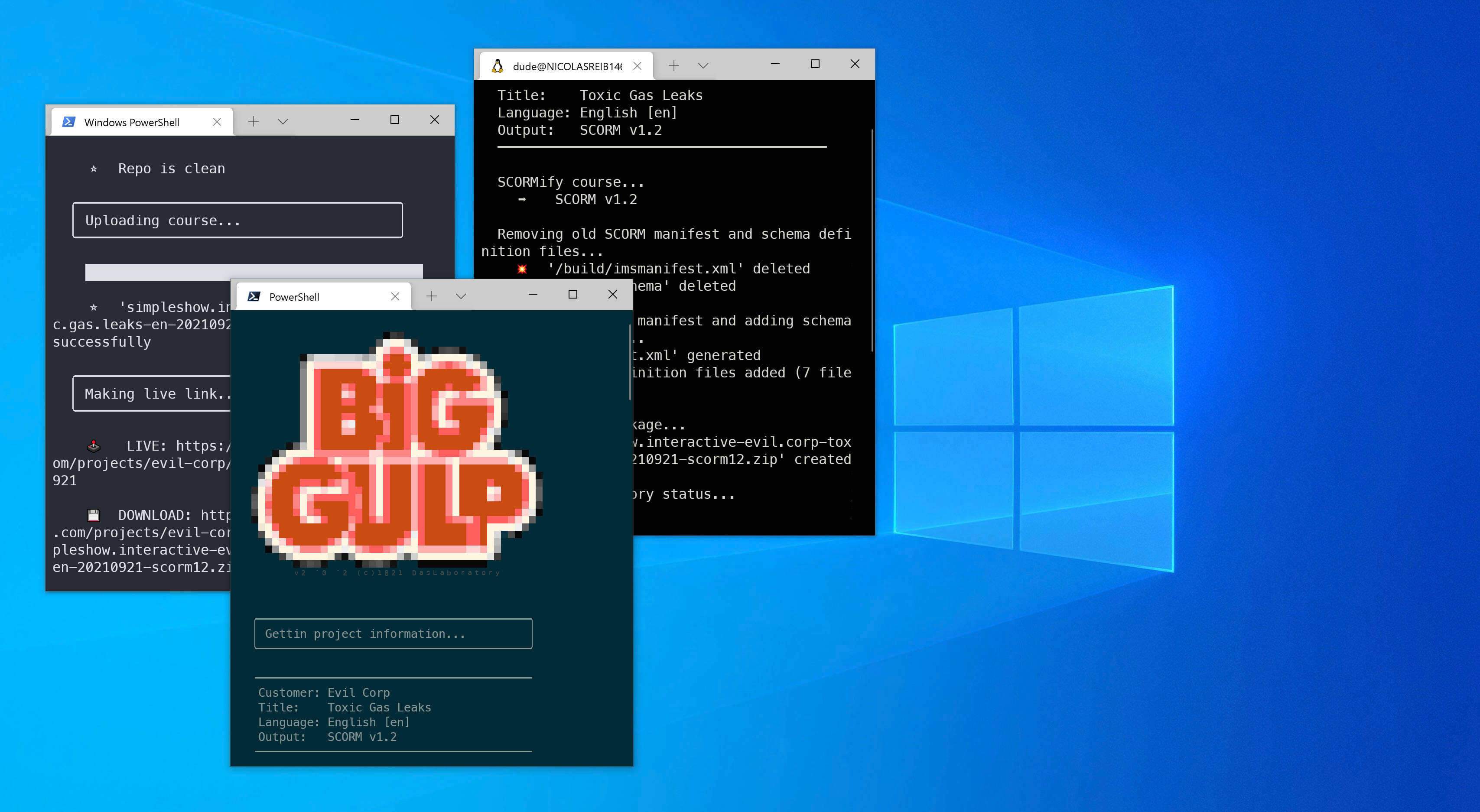 Node.js projects on Windows are a curious animal. And I can't call myself a Windows power user anymore. Not by a long shot. But I managed to successfully install the 'krypgrund' development environment under different circumstances and run Big Gulp™.
Node.js projects on Windows are a curious animal. And I can't call myself a Windows power user anymore. Not by a long shot. But I managed to successfully install the 'krypgrund' development environment under different circumstances and run Big Gulp™.
I tried the following terminal emulators
- using Cmder (v1.3.18 that "full version")
- using the normal cmd.exe Command Prompt
- using Ubuntu v20.04 running in Windows Subsystem for Linux (WSL 2 v5.4.72 I think. Not easy to say for sure.)
- using Windows PowerShell 5.1 (v5.1.19041.1151)
- using PowerShell 7 (v7.1.40)
Enough for a quick proof of concept, I'd say.
All running in Windows Terminal (v1.10.2383.0).
Note: Make sure to check that page out! That crazy video is the weirdest overstatement for a terminal emulator I've ever seen! Ever! Seems almost ironical! 😄
... Well, there is eDEX-UI of course. 🤔
Anyways...
When it comes to Node.js I had
The problems I found were connected to using the clear command to clear the screen, used in generator-krypgrund as well as vscode-config-interactive. I fixed that in the packages.
Another problem was that I couldn't build the binaries for a (optional) dependency of ssh2. Namely cpu-features. I could fix this by manually installing CMake v3.21.3 (cmake-3.21.3-windows-x86_64.msi) and (I think more importantly) updating npm from v6.14.13 to v7.24.0.
I also found that the quotes in the commands used to install krypgrund are necessary (because of the @ symbol).
Get Version Information
Windows Subsystem for Linux (WSL)
From the WSL shell prompt run uname -r.
From a PowerShell prompt run wsl -l -v (less informative).
(Windows) PowerShell
From the WSL shell prompt run Get-Host | Select-Object Version. Yup. Seriously. Talking about esoteric.
Node.js/npm
From wherever run node --version or npm --version.
Get Updates
Windows Subsystem for Linux (WSL)
See here: Install WSL
(Windows) PowerShell
For PowerShell v5.1 go here: Installing PowerShell on Windows For PowerShell v7.1 go here: Installing PowerShell on Windows
Node.js/npm
Get the full Node.js package here: nodejs.org.
To update npm run npm install -g npm.
Cheers, Nicolas
Made with ☠️ in 𝕯𝖆𝖘 𝕷𝖆𝖇𝖔𝖗𝖆𝖙𝖔𝖗𝖞®

