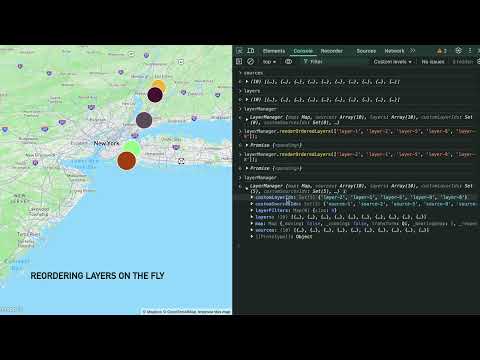@daturon/mapboxgl-layer-manager v1.2.3
Mapbox GL Layer Manager
The Layer Manager for Mapbox GL is a powerful utility that simplifies the management of layers and sources in the Mapbox GL environment. This package allows easy layer reordering, visibility toggling, opacity adjustments, and other modifications, making it an essential tool for developers working with interactive maps.
It supports dynamic management of multiple sources and layers, allowing developers to dynamically change active sources, reorder layers efficiently, and automatically free unused resources to optimize performance.
Features
- Easy Layer and Source Management – Add, remove, and update layers and sources effortlessly.
- Dynamic Layer Reordering – Change layer positions in real-time.
- Customize Layer Styling – Adjust opacity, visibility, and colors dynamically.
- Manage Multiple Sources – Attach and detach different sources on the fly.
- Automatic Resource Cleanup – Unused sources and layers are removed automatically to improve efficiency.
- Advanced Filtering System – Filters have unique identifiers, making them easy to enable/disable dynamically.
Installation
You can install the package via npm or yarn:
npm install @daturon/mapboxgl-layer-manageror
yarn add @daturon/mapboxgl-layer-managerUsage
1️⃣ Import and Initialize
import { LayerManager } from '@daturon/mapboxgl-layer-manager';
const map = new mapboxgl.Map({
container: 'map',
style: 'mapbox://styles/mapbox/streets-v11',
center: [-74.006, 40.7128],
zoom: 10,
});
const manager = new LayerManager(map);2️⃣ Add a Layer with a Source
manager.addSource('my-source', {
type: 'geojson',
data: myGeoJSONData,
});
manager.addLayer({
id: 'my-layer',
type: 'circle',
source: 'my-source',
paint: { 'circle-radius': 5, 'circle-color': '#ff0000' },
});
manager.renderOrderedLayers(['my-layer']); // When we have multiple layers, we can use the renderOrderedLayers method to render them in the correct order. Call this method again when you need a new layer set to be rendered.3️⃣ Modify Layer Properties
manager.setLayerOpacity('my-layer', 0.5);
manager.toggleLayerVisibility('my-layer');4️⃣ Reorder Layers
manager.reorderLayer('my-layer', 'another-layer');5️⃣ Manage Filters Dynamically
manager.setFilter('my-layer', 'my-filter', ['==', 'type', 'park']);
manager.removeFilter('my-layer', 'my-filter');6️⃣ Remove a Layer and Free Resources
manager.removeLayer('my-layer');
manager.removeSource('my-source');Contributing
We welcome contributions! If you want to improve this package:
- Fork the repository.
- Clone your fork:
git clone https://github.com/daturon/mapboxgl-layer-manager.git - Install dependencies:
yarn install - Create a feature branch:
git checkout -b feature-name - Commit changes:
git commit -m "Add new feature" - Push and open a pull request.
License
This project is licensed under the MIT License.
Links
- GitHub Repository: Mapbox GL Layer Manager
- Report Issues: GitHub Issues
- NPM Package: npmjs.com/@daturon/mapboxgl-layer-manager
Happy Mapping!
11 months ago
11 months ago
11 months ago
11 months ago
1 year ago
1 year ago
2 years ago
2 years ago
2 years ago
2 years ago
2 years ago
2 years ago
2 years ago
2 years ago
2 years ago
2 years ago
2 years ago
2 years ago
2 years ago
2 years ago
2 years ago
2 years ago
2 years ago