@deerhound/postie v1.0.2
Postie
A handy tool to create metadata for your markdown blog posts.
Why the name
It sounds cute.
Installation
Global
yarn global add @deerhound/postie OR
npm install -g @deerhound/postie
Then you can run postie in your command line.
Local
yarn add @deerhound/postie OR
npm install @deerhound/postie
Run with
yarn postie OR
npx postie
Usage
postie
Options:
--template, -t Create file with a specific template
--path, -p Output directory for markdown files
--help, -h Show helpNOTE Make sure the template used in postie -t [TEMPLATE] exists. You can use postie template -l to list all templates.
postie template
Create a new template
Options:
--list, -l List all templates
--import, -i Create template from a javascript file
--help, -h Show helppostie config
Open the configuration file
Options:
--path, -p Default output path for markdown files created
--list, -l List all configs
--clear, -c Clear all configs
--help, -h Show helpCreate Template
Create a simple template with postie new template
Format of the template file
Postie asks questions with the help of Inquirer.js . And the template for your metadata is generated from your questions. For example, based on questions below, Postie will prompt you to fill in title and excerpt.
const questions = [
{
name: "title",
type: "input",
message: "title: "
},
{
name: "excerpt",
type: "input",
message: "excerpt: "
}
];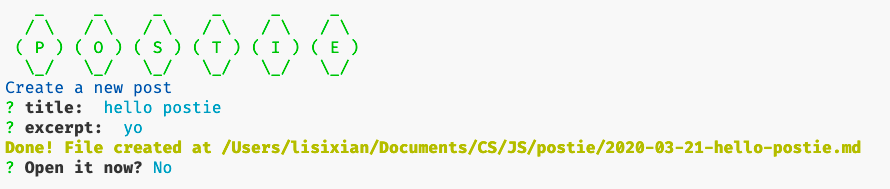
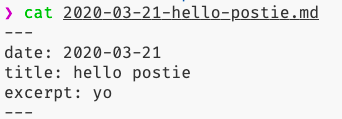
After you run postie template, Postie will open the editor, and you should create a question array following the format above.
More complicated
Check out the example.
You can write your own file and import it with postie template -i /path/to/your/file.
For all possible prompt types, please see doc for Inquirer.js.