0.0.3 • Published 1 year ago
@devbytesorcery/bs_webc_generic_tile v0.0.3
Generic Tile Webcomponent Based on UI5 Webcomponents
This webcomponent based is based on UI5 Webcomponents and should be a minimal implementation of the Generic Launch Tile described in the UI5 Documentation - Generic Launch Tile.
Goal is to have a theme-able, i18n-aware and easy to use component adhering to the Fiori Design guidelines, therefore it is based on the UI5 webcomponent framework.
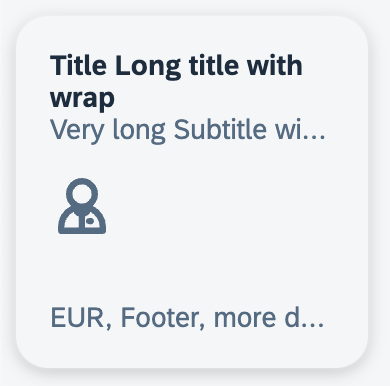
Usage
- Import the component from npm into your project
npm i @devbytesorcery/bs_webc_generic_tile- Import the component into your website as a dependency
<script type="module">
import "@ui5/webcomponents/dist/Icon.js";
import "@ui5/webcomponents-icons/dist/employee.js";
import "@ui5/webcomponents-icons/dist/account.js";
import "@ui5/webcomponents-icons/dist/cart.js";
import "@ui5/webcomponents-icons/dist/retail-store.js";
import "@devbytesorcery/bs_webc_generic_tile/dist/BSGenericTile.js";
</script>- use the new webcomponent anywhere in your app
<bs-generic-tile id="myFirstComponent" title="Title 1" subtitle="Subtitle" footer="EUR">
<ui5-icon slot="displayicon" type="Decorative" name="retail-store"></ui5-icon>
</bs-generic-tile>Open Tasks
- Write tests
- Add hover effect
- Add loading state behavior?
- Fix icon position
- Add focusable
- Add activate with "Space" or "Enter" key
- Clean up css
Project Setup Notes for Creating New Components
When creating a new webcomponent using - other than the existing Generic Tile!
npm init @ui5/webcomponents-packageand providing the neccessary input the project will not start initially. You need to add two changes to the generated code:
- Create a ".npsrc.json" file with the folling content:
{
"config": "./package-scripts.cjs"
}- Add the folloging config to the package.json
"type": "module"at the root level.