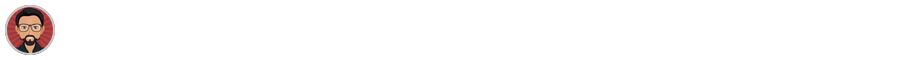0.0.3 • Published 6 years ago
@devlife-apps/stylishc v0.0.3
:sparkles: stylishc :sparkles:
Create stylish contributors badges with ease!
Available via...
:computer: Command Line
Install
npm install -g @devlife-apps/stylishcUsage
Options
stylishc [command]
Commands:
stylishc contributors <repo> Generate an image of the contributors for given
repository.
stylishc users <username...> Generate an image including only the provided
users.
Options:
--help Show help [boolean]
--version Show version number [boolean]
--avatar-padding Avatar padding. [number] [default: 10]
--avatar-size Avatar size. [number] [default: 50]
--avatar-radius Avatar corner radius. [number] [default: 50]
--canvas-color Canvas color. [string] [default: "#FFF0"]
--canvas-width Canvas width. [number] [default: 900]
--stroke-color Stroke color. [array] [default: ["#CCC"]]
--stroke-width Stroke width. [number] [default: 2]
--limit Limit number of users. (max 100) [number] [default: 100]
--style, -s Style JSON file. (overrides any provided args) [string]
--output, -o Output file. [string] [default: "contributors.png"]Example
stylishc contributors devlife-apps/stylishcContributors
Examples
Check out more stylishc examples.
Roadmap
- Command line - A CLI to run on your computer.
- HTTP service - A HTTP service you can host anywhere.
- Hosted instance - A hosted instance of the HTTP service.
- Google Cloud Run Button - Your own instance on GCP
- Deploy to Heroku Button - Your own instance on Heroku