@dinuda/transcript-tracer v1.0.0
Transcript Tracer
Transcript Tracer is a tool that synchronizes text transcripts with audio or video content using WebVTT (VTT) files. By linking the transcript to specific timestamps, it allows users to follow along with the media playback and highlights the corresponding transcript text. This tool is designed to enhance accessibility and user engagement.
Features
- Transcript and Media Synchronization: Automatically syncs text transcripts with audio or video playback.
- Customizable Options: Offers configuration options for clickability, auto-scrolling, and time offset.
- WebVTT Support: Supports VTT files for captioning and synchronization.
- Interactive Transcripts: Users can click on any part of the transcript to jump to the corresponding audio or video segment.
Demo - (Custom styled)
https://github.com/user-attachments/assets/803117de-025f-468f-a1a1-243939618188
Demo raw
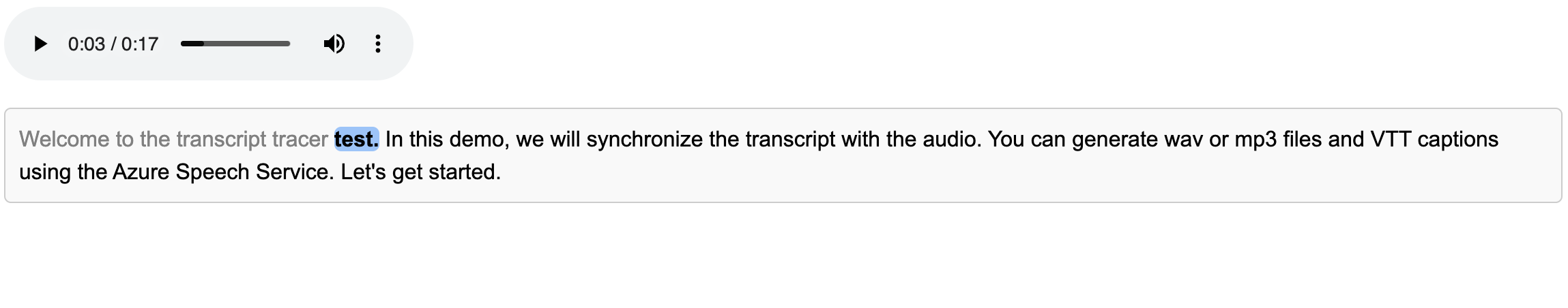
Installation
You can install Transcript Tracer using npm:
npm install transcript-tracerUsage
Here’s a simple example to get you started:
1. HTML Setup
Include an audio or video element with a WebVTT file:
<audio
src="https://raw.githubusercontent.com/Dinuda/transcript-tracer/master/src/assets/test.wav"
controls
>
<track
kind="metadata"
src="https://raw.githubusercontent.com/Dinuda/transcript-tracer/master/src/assets/test.vtt"
/>
</audio>
<div
class="tt-transcript"
data-tt-media-urls="https://raw.githubusercontent.com/Dinuda/transcript-tracer/master/src/assets/test.wav"
>
Welcome to the transcript tracer test. In this demo, we will synchronize the
transcript with the audio. You can generate wav or mp3 files and VTT captions
using the Azure Speech Service. Let's get started.
</div>2. Initialize Transcript Tracer in JavaScript
import { loadTranscriptTracer } from "transcript-tracer";
// Fetch the transcript and initialize
fetch(
"https://raw.githubusercontent.com/Dinuda/transcript-tracer/master/src/assets/test.vtt"
)
.then(
(response) => response.text() // Get the transcript as text
)
.then((transcript) => {
// Once the transcript is fetched, initialize the TranscriptTracer
TranscriptTracer.loadTranscriptTracer({}, transcript);
})
.catch((error) => console.error("Error loading the transcript:", error));You can also use cleanupTranscriptTracer() to reset the state when needed.
Configuration Options
Transcript Tracer provides several configuration options for customization:
| Option | Type | Description |
|---|---|---|
blockSelector | string | CSS selector for block elements within the transcript. |
phraseSelector | string | CSS selector for phrase elements within the transcript. |
alignmentFuzziness | number | Amount of fuzziness allowed when aligning words with timings (default: 0). |
timeOffset | number | Time offset to adjust the current time of the media player (default: 0). |
autoScroll | string | Determines the scroll behavior: 'block', 'phrase', or 'word' (default: null). |
clickable | boolean | Whether words should be clickable to jump to their start time (default: false). |
Example with Options:
loadTranscriptTracer(
{
ttClickable: true,
ttAutoScroll: "word", // Auto-scroll by 'block', 'phrase', or 'word'
ttTimeOffset: 0.5, // Adjust timing offset in seconds
},
transcript
);Styling
You can customize the look and feel of the transcript using CSS. Here’s an example of some basic styles:
.tt-transcript {
font-family: Arial, sans-serif;
font-size: 16px;
line-height: 1.5;
}
.tt-word {
cursor: pointer;
background-color: transparent;
transition: background-color 0.3s ease;
}
.tt-word:hover {
background-color: #f0f0f0;
}
.tt-current-word {
background-color: #ffeb3b;
}
.tt-previous-word {
color: gray;
}
.tt-current-block-container,
.tt-current-phrase-container {
background-color: rgba(255, 235, 59, 0.3);
}Feel free to modify the styles to fit your project’s design.
Roadmap
- React docs
- Add support for subtitles with multiple languages.
- Integration with popular video platforms.
- Improved performance and scalability for larger transcripts.
- Browser extensions for easier integration with websites.
License
This project is licensed under the MIT License - see the LICENSE file for details.
1 year ago