0.2.0 • Published 2 years ago
@douganderson444/svelte-resizable v0.2.0
Resize handle for any HTML Node element
Resize handle for any HTML Node element
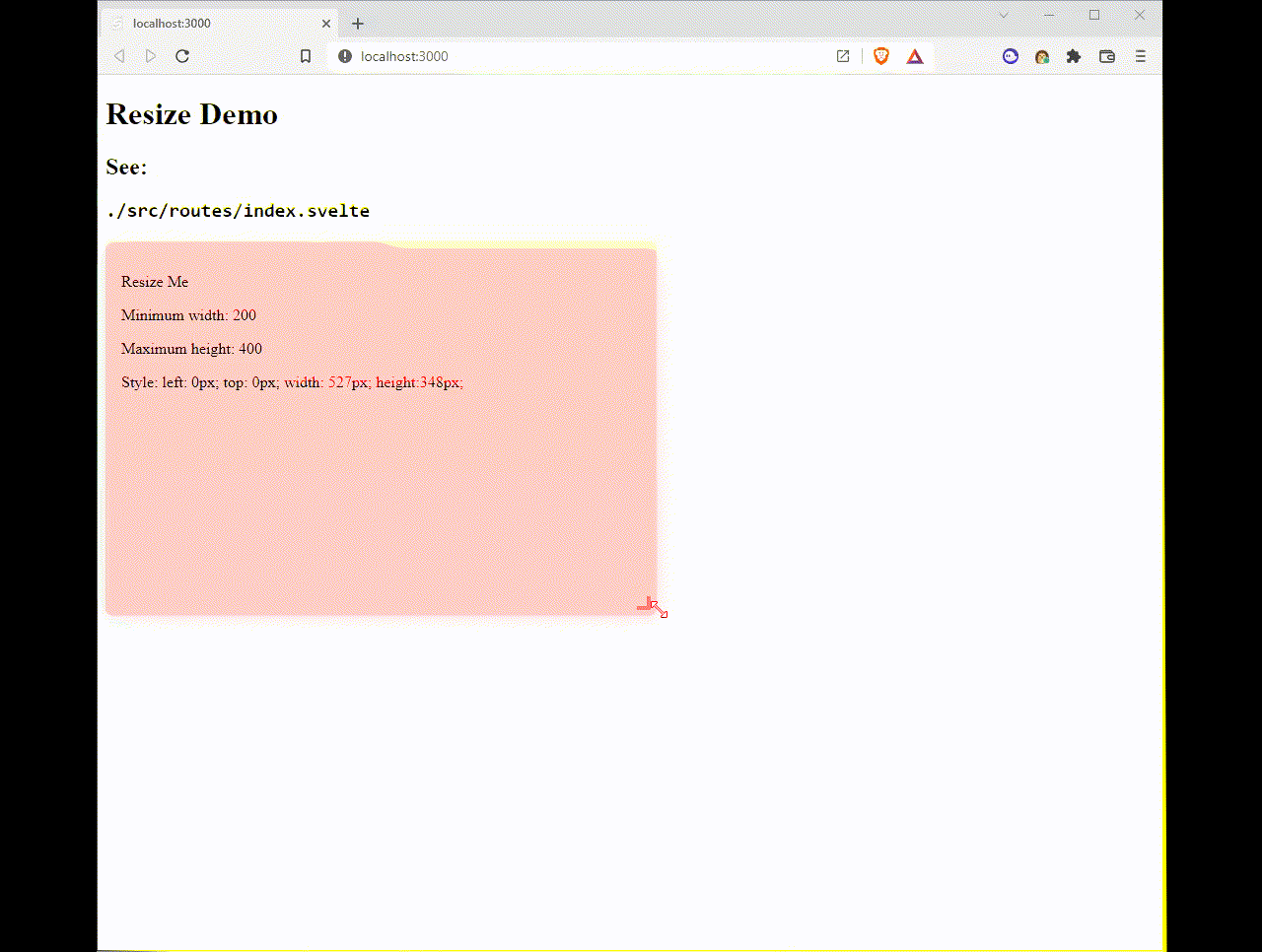
Use
See ./src/routes/+page.svelte for a full demo.
The Resize Component will make it's direct parent element resizable.
<script>
import { resizable } from '@douganderson444/svelte-resizable';
</script>
<div use:resizable>Resize me</div>
<div use:resizable={{show: false}}>Hidden resizer</div>
<div use:resizable={{scale: scale}}>Resize if transformed</div>
<div use:resizable={{Resizer: CustomResizerComponent, show}}>Custom Componenet resizer</div>The directive will set the HTMLElement as relative if it detects it as static. If it's absolute it will leave it as absolute.
Customised Resizer Handle
You can use your own custom resizer, just pass your component a param to the Svelte directive. Your component must call the resizable-provided trigger function with your handle HTMLElement as a param. The below example also destroys the mouse tracker when the component is destroyed.
<script>
import { createEventDispatcher } from 'svelte';
export let show = true; // optional boolean to toggle whether to show the resizer handle
export let mounted = false; // required boolean for parent directive to indicate when mounted has occured
const dispatch = createEventDispatcher();
let handle; // bind this var to your custom handle
$: if (mounted && handle) {
dispatch('ready', { handle }); // let the parent know we're ready to track
}
</script>
{#if show}
<div class="resizer" bind:this={handle} />
{/if}