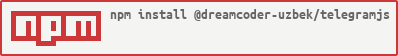1.2.5 • Published 3 years ago
@dreamcoder-uzbek/telegramjs v1.2.5
About The Project
This project was created to facilitate communication with Telegram using javascript
Add for Node js project(ReactJs)
npm
npm install @dreamcoder-uzbek/telegramjsyarn
yarn add @dreamcoder-uzbek/telegramjsAdd to project via CDN link
https://cdn.jsdelivr.net/npm/@dreamcoder-uzbek/telegramjs@1.2.4/dist/telegram.min.jshttps://unpkg.com/@dreamcoder-uzbek/telegramjs@1.2.4/dist/telegram.min.jsAdd to project for browser
<html>
<head>
<title>Telegram Js | Connection example</title>
<script src="dist/telegram.min.js"></script>
</head>
<body>
<script>
// your js code...
</script>
</body>
</html>This is a complete guide to using this library. After reading it, you will be able to use it. I hope it will be useful for you
Getting Started
First of all, a special object is created to use the library.
it will be possible to connect to the library using the telegram keyword
const connected = new telegram.init(botToken, chatId, parseMode);| Keyword | required | default |
|---|---|---|
botToken | yes | |
chatId | yes | |
parseMode | optional | Markdown |
Usage
getMe
A simple method for testing your bot's authentication token. Requires no parameters. Returns basic information about the bot in form of a User object.
getUpdates
Use this method to receive incoming updates using long polling (wiki). Returns an Array of Update objects.
getFile
| Parameter | Type | Required | Description |
|---|---|---|---|
file_id | String | Yes | File identifier to get information about |
See here for more information
sendMessage
Use this method to send text messages. On success, the sent Message is returned.
connected.sendMessage(text, reply_to_message_id, protect_content, disable_notification);| Parameter | Type | Required | Description |
|---|---|---|---|
text | String | yes | Text of the message to be sent, 1-4096 characters after entities parsing |
reply_to_message_id | Integer | optional | If the message is a reply, ID of the original message |
protect_content | Boolean | optional | Protects the contents of the sent message from forwarding and saving |
disable_notification | Boolean | optional | Sends the message silently. Users will receive a notification with no sound. |
Markdown
Please note:
- Entities must not be nested, use parse mode MarkdownV2 instead.
- There is no way to specify underline and strikethrough entities, use parse mode MarkdownV2 instead.
- To escape characters
_,*, `,[outside of an entity, prepend the characters '\' before them. - Escaping inside entities is not allowed, so entity must be closed first and reopened again: use
_snake_\__case_for italic snake_case and*2*\**2=4*for bold2*2=4.
MarkdownV2
Please note:
- Any character with code between
1and126inclusively can be escaped anywhere with a preceding '\' character, in which case it is treated as an ordinary character and not a part of the markup. This implies that '\' character usually must be escaped with a preceding '\' character. - Inside pre and code entities, all '`' and '\' characters must be escaped with a preceding '\' character.
- Inside (
...) part of inline link definition, all)and\must be escaped with a preceding '\' character. - In all other places characters
_,*,[,],(,),~, `,>,#,+,-,=,|,{,},.,!must be escaped with the preceding character '\'. - In case of ambiguity between italic and underline entities
__is always greadily treated from left to right as beginning or end of underline entity, so instead of___italic underline___use___italic underline_\r__, where\ris a character with code13, which will be ignored
HTML
<b>bold</b>, <strong>bold</strong>
<i>italic</i>, <em>italic</em>
<u>underline</u>, <ins>underline</ins>
<s>strikethrough</s>, <strike>strikethrough</strike>, <del>strikethrough</del>
<span class="tg-spoiler">spoiler</span>, <tg-spoiler>spoiler</tg-spoiler>
<b>bold <i>italic bold <s>italic bold strikethrough <span class="tg-spoiler">italic bold strikethrough spoiler</span></s> <u>underline italic bold</u></i> bold</b>
<a href="http://www.example.com/">inline URL</a>
<a href="tg://user?id=123456789">inline mention of a user</a>
<code>inline fixed-width code</code>
<pre>pre-formatted fixed-width code block</pre>
<pre><code class="language-javascript">pre-formatted fixed-width code block written in the Javascript programming language</code></pre>Please note:
- Only the tags mentioned above are currently supported.
- All
<,>and & symbols that are not a part of a tag or an HTML entity must be replaced with the corresponding HTML entities (<with<,>with>and&with&). - All numerical
HTMLentities are supported. - The
APIcurrently supports only the following namedHTMLentities:<,>,&and". - Use nested
preandcodetags, to define programming language forpreentity. - Programming language can't be specified for standalone code tags.
sendPhoto
connected.sendPhoto(photo, caption, disable_notification = false, protect_content = false, reply_to_message_id);| Parameter | Type | Required | Description |
|---|---|---|---|
photo | InputFile or String | yes | Photo to send. Pass a file_id as String to send a photo that exists on the Telegram servers (recommended), pass an HTTP URL as a String for Telegram to get a photo from the Internet, or upload a new photo using multipart/form-data. The photo must be at most 10 MB in size. The photo's width and height must not exceed 10000 in total. Width and height ratio must be at most 20. More information on Sending Files » |
caption | String | optional | Photo caption (may also be used when resending photos by file_id), 0-1024 characters after entities parsing |
reply_to_message_id | Integer | optional | If the message is a reply, ID of the original message |
disable_notification | Boolean | optional | Sends the message silently. Users will receive a notification with no sound. |
protect_content | Boolean | optional | Protects the contents of the sent message from forwarding and saving |
Methods with the same properties as sendPhoto
sendPhoto,sendVideo,sendDocument,sendAudio,sendAnimation,sendVideoNote,
sendPoll
connected.sendPoll(question, options, correct_option_id, is_anonymous, explanation, type, reply_to_message_id, disable_notification, protect_content)| Parameters | Type | Required | Description |
|---|---|---|---|
question | String | yes | Poll question, 1-300 characters |
options | Array of String | yes | A JSON-serialized list of answer options, 2-10 strings 1-100 characters each |
correct_option_id | Integer | Optional | 0-based identifier of the correct answer option, required for polls in quiz mode |
is_anonymous | Boolean | Optional | True, if the poll needs to be anonymous, defaults to True |
type | String | Optional | Poll type, quiz or regular, defaults to regular |
explanation | String | Optional | Text that is shown when a user chooses an incorrect answer or taps on the lamp icon in a quiz-style poll, 0-200 characters with at most 2 line feeds after entities parsing |
reply_to_message_id | Integer | Optional | If the message is a reply, ID of the original message |
disable_notification | Boolean | optional | Sends the message silently. Users will receive a notification with no sound. |
protect_content | Boolean | optional | Protects the contents of the sent message from forwarding and saving |
sendDice
connected.sendDice(emoji, disable_notification, protect_content, reply_to_message_id)| Parameters | Type | Required | Description |
|---|---|---|---|
emoji | String | Optional | Emoji on which the dice throw animation is based. Currently, must be one of “🎲”, “🎯”, “🏀”, “⚽”, “🎳”, or “🎰”. Dice can have values 1-6 for “🎲”, “🎯” and “🎳”, values 1-5 for “🏀” and “⚽”, and values 1-64 for “🎰”. Defaults to “🎲” |
reply_to_message_id | Integer | Optional | If the message is a reply, ID of the original message |
disable_notification | Boolean | optional | Sends the message silently. Users will receive a notification with no sound. |
protect_content | Boolean | optional | Protects the contents of the sent message from forwarding and saving |
sendLocation
connected.sendLocation (latitude, longitude, horizontal_accuracy, disable_notification = false, protect_content = false, reply_to_message_id)| Parameters | Type | Required | Description |
|---|---|---|---|
latitude | Float number | Yes | Latitude of the location |
longitude | Float number | Yes | Longitude of the location |
reply_to_message_id | Integer | Optional | If the message is a reply, ID of the original message |
disable_notification | Boolean | optional | Sends the message silently. Users will receive a notification with no sound. |
protect_content | Boolean | optional | Protects the contents of the sent message from forwarding and saving |
sendContact
connected.sendContact (phone_number, first_name, last_name, disable_notification, protect_content, reply_to_message_id)| Parameters | Type | Required | Description |
|---|---|---|---|
phone_number | String | Yes | Contact's phone number |
first_name | String | Yes | Contact's first number |
last_name | String | Optional | Contact's last number |
reply_to_message_id | Integer | Optional | If the message is a reply, ID of the original message |
disable_notification | Boolean | optional | Sends the message silently. Users will receive a notification with no sound. |
protect_content | Boolean | optional | Protects the contents of the sent message from forwarding and saving |