@ducdh-origin/react-native-masonry-list v0.0.7
An easy and simple to use React Native component to render a custom high performant masonry layout for images. It uses a smart algorithm to sort the images evenly as possible according to the index position or fill in as soon as the image is fetched. Includes support for both iOS and Android. Free and made possible along with costly maintenance and updates by Lue Hang (the author).
Check out the docs for a complete documentation.
- Dynamic images, columns, spacing and container width.
- Smart algorithm for eveningly laying out images.
- Pull to Refresh.
- Scroll loading.
- Can be use with deeply rooted data and many fieldnames.
source,source.uri,uri,URI,urlorURL. - Support for rendering all local and remote images with no missing images.
- Support for dynamic device rotation.
- Easily and highly customizable.
- Fully supports iOS and PARTIALLY SUPPORTS ANDROID ONLY.
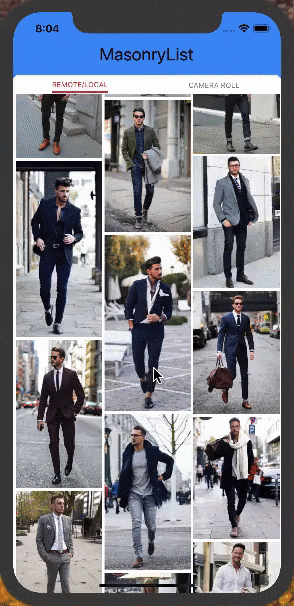
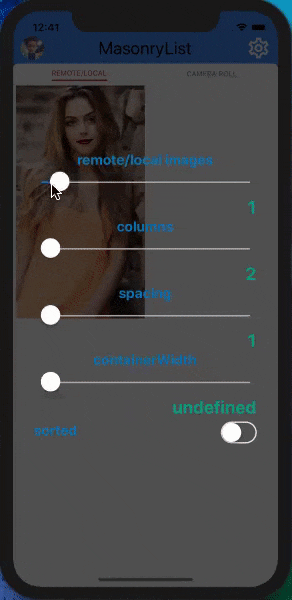
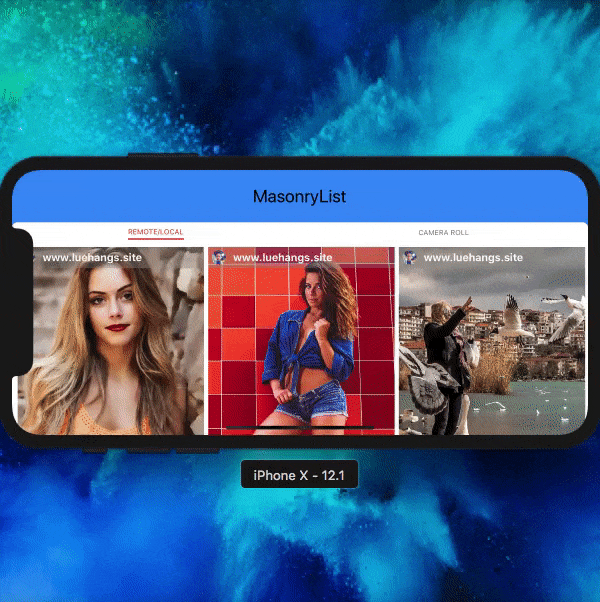
:information_source: Learn more about React Native with project examples along with Cyber Security and Ethical Hacking at LH LABS.
:open_file_folder: Index
1. Install
2. Usage Example
3. API
4. :books: Props
5. Helpful Hints
6. Example Project
7. Author
8. Contribute
9. License
:gem: Install
Type in the following to the command line to install the dependency.
$ npm install --save react-native-masonry-listor
$ yarn add react-native-masonry-list:tada: Usage Example
Add an import to the top of the file. At minimal, declare the MasonryList component in the render() method providing an array of data for the images prop.
:information_source: Local images must have a defined dimensions field with width and height.
If you like
react-native-masonry-list, please be sure to give it a star at GitHub. Thanks.
import MasonryList from "react-native-masonry-list";
//...
render() {
return (
<MasonryList
images={[
// Can be used with different image object fieldnames.
// Ex. source, source.uri, uri, URI, url, URL
{ uri: "https://luehangs.site/pic-chat-app-images/beautiful-blond-blonde-hair-478544.jpg" },
// IMPORTANT: It is REQUIRED for LOCAL IMAGES
// to include a dimensions field with the
// actual width and height of the image or
// it will throw an error.
// { source: require("yourApp/image.png"),
// dimensions: { width: 1080, height: 1920 }
// },
// "width" & "height" is an alternative to the dimensions
// field that will also be acceptable.
// { source: require("yourApp/image.png"),
// width: 1080,
// height: 1920 },
{ source: { uri: "https://luehangs.site/pic-chat-app-images/beautiful-beautiful-women-beauty-40901.jpg" } },
{ uri: "https://luehangs.site/pic-chat-app-images/animals-avian-beach-760984.jpg",
// Optional: Adding a dimensions field with
// the actual width and height for REMOTE IMAGES
// will help improve performance.
dimensions: { width: 1080, height: 1920 } },
{ URI: "https://luehangs.site/pic-chat-app-images/beautiful-blond-fishnet-stockings-48134.jpg",
// Optional: Does not require an id for each
// image object, but is for best practices.
id: "blpccx4cn" },
{ url: "https://luehangs.site/pic-chat-app-images/beautiful-beautiful-woman-beauty-9763.jpg" },
{ URL: "https://luehangs.site/pic-chat-app-images/attractive-balance-beautiful-186263.jpg" },
]}
// Version *2.14.0 update
// onEndReached={() => {
// // add more images when scrolls reaches end
// }}
/>
);
}
//...:tada: Efficiently Add More Images
Version *2.12.0 update: Without rerendering the images.
import MasonryList from "react-native-masonry-list";
//...
/**
* Example method to add more images.
*
* @method addMoreImages
*/
addMoreImages(newImages) {
this.setState({
images: this.state.images.concat(newImages)
});
}
render() {
return (
<MasonryList
images={this.state.images}
{/* Version *2.14.0 update */}
onEndReached={() => {
this.addMoreImages(moreImages);
}}
/>
);
}
//...:tada: Add New Images
Version *2.13.0 update: Rerendering the images.
import MasonryList from "react-native-masonry-list";
//...
/**
* Example method to add new images.
*
* @method addNewImages
* @config Set react-native-masonry-list's "rerender" prop to true.
*/
addNewImages(newImages) {
this.setState({
images: newImages
});
}
render() {
return (
<MasonryList
rerender={true}
images={this.state.images}
/>
);
}
//...:nut_and_bolt: API
<MasonryList /> component accepts the following props...
:books: Props
If you like
react-native-masonry-list, please be sure to give it a star at GitHub. Thanks.
| Props | Description | Type | Default |
|---|---|---|---|
images | An array of objects. Local images must have a defined dimensions field with width and height. source, source.uri, uri, URI, url or URL is a required field (if multiple similar fields in an image object, priority will go from start source to last URL). EX. [{ source: require("yourApp/image.png"), dimensions: { width: 1080, height: 1920 } }, { uri: "https://luehangs.site/pic-chat-app-images/animals-avian-beach-760984.jpg", dimensions: { width: 1080, height: 1920 } }, { uri: "https://luehangs.site/pic-chat-app-images/beautiful-blond-blonde-hair-478544.jpg"}] | Array | Required |
columns | Desired number of columns. | number | 2 |
onEndReached | Called once when the scroll position gets within onEndReachedThreshold of the rendered content. (info: {distanceFromEnd: number}) => void | function | |
onEndReachedThreshold | How far from the end (in units of visible length of the list) the bottom edge of the list must be from the end of the content to trigger the onEndReached callback. Thus a value of 0.5 will trigger onEndReached when the end of the content is within half the visible length of the list. | number | |
refreshing | Set this true while waiting for new data from a refresh. | boolean | false |
onRefresh | If provided, a standard RefreshControl will be added for "Pull to Refresh" functionality. Make sure to also set the refreshing prop correctly. | function | |
initialColToRender | How many columns to render in the initial batch. | number | columns |
initialNumInColsToRender | How many items to render in each column in the initial batch. | number | 1 |
spacing | Gutter size of the column. The spacing is a multiplier of 1% of the available view. | number | 1 |
sorted | Whether to sort the masonry data according to their index position or allow to fill in as soon as the uri is ready. | boolean | false |
rerender | Rerender the images when it changes. | boolean | false |
backgroundColor | Set the color of the background. Version *1.3.0 update. | string | "#fff" |
imageContainerStyle | The styles object which is added to the Image component. | object | {} |
listContainerStyle | Styles for the list container. | object | |
containerWidth | The width of the masonry list layout. Adding this will improve performance. Version *2.0.0 update | number | |
customImageComponent | Use a custom component to be rendered for the image as long as the component follows the standard interface of the react-native Image component. Version *1.2.2 update. | React.Component | Image module import of react-native |
customImageProps | An object to pass additional properties to the customImageComponent. Version *1.2.2 update. | object | |
completeCustomComponent | This Function or React Component is called as an alternative to render each image. Must return a React Element or Component, and it is required to have the source and style for the component to display proper masonry. ({ source: object, style: { width: number, height: number, margin: number }, data: object }) => React.Element Version *1.2.2 update. | Function or React.Component | |
renderIndividualHeader | A component, React Element, or Function that is executed ABOVE each individual masonry image. (item: { column: number, index: number, dimensions: { width: number, height: number }, masonryDimensions: { width: number, height: number, margin: number, gutter: number }, source: object, ...data }, index: number) => ?React.Element | Function, React.Component, or React.Element | |
renderIndividualFooter | A component, React Element, or Function that is executed BELOW each individual masonry image. (item: { column: number, index: number, dimensions: { width: number, height: number }, masonryDimensions: { width: number, height: number, margin: number, gutter: number }, source: object, ...data }, index: number) => ?React.Element | Function, React.Component, or React.Element | |
onPressImage | Custom function that is executed after a single tap on the image. (item: object, index: number) => void index params included in Version *2.2.0 update | Function | |
onLongPressImage | Custom function that is executed after a long press on the image. (item: object, index: number) => void index params included in Version *2.2.0 update | Function | |
masonryFlatListColProps | Props to be passed to the underlying FlatList masonry. See FlatList props... | object | {} |
emptyView | A component, React Element, or Function that is executed when there is no images. Version *2.9.0 update | React.Component, React.Element or Function | undefined |
onImageResolved | A function called after fetching image and resolving it. (image: object, renderIndex: number) => ?object Version *2.8.0 update. | Function | |
onImagesResolveEnd | A function called at the end of fetching and resolving. (images: array, total: number) => void Version *2.16.0 update. | Function | |
itemSource | Image object entry to the image source and dimensions or height and width. Max is 7 entries/properties to image source. Version *2.1.0 update. Learn more about this at the helpful hints section | Array | [] |
:memo: Helpful Hints
:information_source: Version *2.1.0 update (or greater versions): itemSource prop
| Props | Description | Type | Default |
|---|---|---|---|
itemSource | Image object entry to the image source and dimensions or height and width. Max is 7 entries/properties to image source. | Array | [] |
Below is an example implementation of the itemSource prop.
import MasonryList from "react-native-masonry-list";
//...
render() {
return (
<MasonryList
itemSource={["node", "image"]}
images={[
{
node: {
image: { uri: "https://luehangs.site/pic-chat-app-images/beautiful-blond-blonde-hair-478544.jpg" }
}
},
{
node: {
image: { source: require("yourApp/image.png"), dimensions: { width: 1080, height: 1920 } }
}
},
{
node: {
image: { source: require("yourApp/image.png"),
width: 1080,
height: 1920 }
}
},
{
node: {
image: { source: { uri: "https://luehangs.site/pic-chat-app-images/beautiful-beautiful-women-beauty-40901.jpg" } }
}
},
{
node: {
image: { uri: "https://luehangs.site/pic-chat-app-images/animals-avian-beach-760984.jpg",
dimensions: { width: 1080, height: 1920 } }
}
},
{
node: {
image: { URI: "https://luehangs.site/pic-chat-app-images/beautiful-blond-fishnet-stockings-48134.jpg"
id: "blpccx4cn" }
}
},
{
node: {
image: { url: "https://luehangs.site/pic-chat-app-images/beautiful-beautiful-woman-beauty-9763.jpg" }
}
},
{
node: {
image: { URL: "https://luehangs.site/pic-chat-app-images/attractive-balance-beautiful-186263.jpg" }
}
}
]}
/>
);
}
//...:clapper: Example Project
Perform steps 1-2 to run locally:
Clone react-native-masonry-list locally. In a terminal, run:
$ git clone https://github.com/Luehang/react-native-masonry-list.git react-native-masonry-list$ cd react-native-masonry-list/example/iOS - Mac - Install & Run
1. check out the code
2. npm install
3. npm run iosAndroid - Mac - Install & Run
1. check out the code
2. npm install
3. emulator running in separate terminal
4. npm run android:santa: Author
Free and made possible along with costly maintenance and updates by Lue Hang (the author).
:clap: Contribute
Pull requests are welcomed.
:tophat: Contributors
Contributors will be posted here.
:baby: Beginners
Not sure where to start, or a beginner? Take a look at the issues page.
:page_facing_up: License
MIT © Lue Hang, as found in the LICENSE file.