@dudadev/mobx-react v6.1.12
mobx-react
Package with React component wrapper for combining React with MobX.
Exports the observer decorator and other utilities.
For documentation, see the MobX project.
There is also work-in-progress user guide for additional information.
This package supports both React and React Native.
Choosing your version
There are currently two actively maintained versions of mobx-react:
| NPM Version | Supported React versions | Supports hook based components |
|---|---|---|
| v6 | 16.8.0 and higher | Yes |
| v5 | 0.13 and higher | No, but it is possible to use <Observer> sections inside hook based components |
The user guide covers this in a more detail.
The V5 documentation can be found in the README_v5.
Both mobx-react 5 and 6 are compatible with mobx 4 and 5
Version 6 is a repackage of the mobx-react-lite package + following features from the mobx-react@5 package added:
- Support for class based components for
observerand@observer Provider / injectto pass stores around (but consider to useReact.createContextinstead)PropTypesto describe observable based property checkers (but consider to use TypeScript instead)- The
disposeOnUnmountutility / decorator to easily clean up resources such as reactions created in your class based components.
Installation
npm install mobx-react --save
Or CDN: https://unpkg.com/mobx-react (UMD namespace: mobxReact)
import { observer } from "mobx-react"This package provides the bindings for MobX and React. See the official documentation for how to get started.
For greenfield projects you might want to consider to use mobx-react-lite, if you intend to only use function based components. React.createContext can be used to pass stores around.
API documentation
Please check mobx.js.org for the general documentation. The documentation below highlights some specifics.
observer(componentClass)
Function (and decorator) that converts a React component definition, React component class or stand-alone render function into a reactive component, which tracks which observables are used by render and automatically re-renders the component when one of these values changes.
When using component classes, this.props and this.state will be made observables, so the component will react to all changes in props and state that are used by render.
Note that observer automatically applies React.memo to any functional component you pass to it, however class components should extend PureComponent instead of Component
See the MobX documentation for more details.
import { observer } from "mobx-react"
// ---- ES6 syntax ----
const TodoView = observer(
class TodoView extends React.Component {
render() {
return <div>{this.props.todo.title}</div>
}
}
)
// ---- ESNext syntax with decorator syntax enabled ----
@observer
class TodoView extends React.Component {
render() {
return <div>{this.props.todo.title}</div>
}
}
// ---- or just use function components: ----
const TodoView = observer(({ todo }) => <div>{todo.title}</div>)Observer
Observer is a React component, which applies observer to an anonymous region in your component.
It takes as children a single, argumentless function which should return exactly one React component.
The rendering in the function will be tracked and automatically re-rendered when needed.
This can come in handy when needing to pass render function to external components (for example the React Native listview), or if you
dislike the observer decorator / function.
class App extends React.Component {
render() {
return (
<div>
{this.props.person.name}
<Observer>{() => <div>{this.props.person.name}</div>}</Observer>
</div>
)
}
}
const person = observable({ name: "John" })
ReactDOM.render(<App person={person} />, document.body)
person.name = "Mike" // will cause the Observer region to re-renderIn case you are a fan of render props, you can use that instead of children. Be advised, that you cannot use both approaches at once, children have a precedence. Example
class App extends React.Component {
render() {
return (
<div>
{this.props.person.name}
<Observer render={() => <div>{this.props.person.name}</div>} />
</div>
)
}
}
const person = observable({ name: "John" })
ReactDOM.render(<App person={person} />, document.body)
person.name = "Mike" // will cause the Observer region to re-renderuseLocalStore hook
Local observable state can be introduced by using the useLocalStore hook, that runs once to create an observable store. A quick example would be:
import { useLocalStore, useObserver } from "mobx-react-lite"
const Todo = () => {
const todo = useLocalStore(() => ({
title: "Test",
done: true,
toggle() {
this.done = !this.done
}
}))
return useObserver(() => (
<h1 onClick={todo.toggle}>
{todo.title} {todo.done ? "[DONE]" : "[TODO]"}
</h1>
))
})When using useLocalStore, all properties of the returned object will be made observable automatically, getters will be turned into computed properties, and methods will be bound to the store and apply mobx transactions automatically. If new class instances are returned from the initializer, they will be kept as is.
It is important to realize that the store is created only once! It is not possible to specify dependencies to force re-creation, nor should you directly be referring to props for the initializer function, as changes in those won't propagate.
Instead, if your store needs to refer to props (or useState based local state), the useLocalStore should be combined with the useAsObservableSource hook, see below.
Note that in many cases it is possible to extract the initializer function to a function outside the component definition. Which makes it possible to test the store itself in a more straight-forward manner, and avoids creating the initializer closure on each re-render.
Note: using useLocalStore is mostly beneficial for really complex local state, or to obtain more uniform code base. Note that using a local store might conflict with future React features like concurrent rendering.
useAsObservableSource hook
The useAsObservableSource hook can be used to turn any set of values into an observable object that has a stable reference (the same object is returned every time from the hook).
The goal of this hook is to trap React primitives such as props or state (which are not observable themselves) into a local, observable object
so that the store or any reactions created by the component can safely refer to it, and get notified if any of the values change.
The value passed to useAsObservableSource should always be an object, and is made only shallowly observable.
The object returned by useAsObservableSource, although observable, should be considered read-only for all practical purposes.
Use useLocalStore instead if you want to create local, observable, mutable, state.
Warning: _the return value of useAsObservableSource should never be deconstructed! So, don't write: const {multiplier} = useAsObservableSource({ multiplier })!_useObservable
The following example combines all concepts mentioned so far: useLocalStore to create a local store, and useAsObservableProps to make the props observable, so that it can be uses savely in store.multiplied:
import { observer, useAsObservableSource, useLocalStore } from "mobx-react-lite"
interface CounterProps {
multiplier: number
}
export const Counter = observer(function Counter(props: CounterProps) {
const observableProps = useAsObservableSource(props)
const store = useLocalStore(() => ({
count: 10,
get multiplied() {
return observableProps.multiplier * this.count
},
inc() {
this.count += 1
}
}))
return (
<div>
Multiplied count: <span>{store.multiplied}</span>
<button id="inc" onClick={store.inc}>
Increment
</button>
</div>
)
})Note that we cannot directly use props.multiplier in multiplied in the above example, it would not cause the multiplied to be invalidated, as it is not observable. Recreating the local store would also not have the desired state, as it would be a shame if it lost its local state such as count.
Performance tip: for optimal performance it is recommend to not use useAsObservableSource together on the same component as observer, as it might trigger double renderings. In those cases, use <Observer> instead.
Server Side Rendering with useStaticRendering
When using server side rendering, normal lifecycle hooks of React components are not fired, as the components are rendered only once.
Since components are never unmounted, observer components would in this case leak memory when being rendered server side.
To avoid leaking memory, call useStaticRendering(true) when using server side rendering.
import { useStaticRendering } from "mobx-react"
useStaticRendering(true)This makes sure the component won't try to react to any future data changes.
Which components should be marked with observer?
The simple rule of thumb is: all components that render observable data. If you don't want to mark a component as observer, for example to reduce the dependencies of a generic component package, make sure you only pass it plain data.
Enabling decorators (optional)
Decorators are currently a stage-2 ESNext feature. How to enable them is documented here.
Should I still use smart and dumb components?
See this thread.
TL;DR: the conceptual distinction makes a lot of sense when using MobX as well, but use observer on all components.
PropTypes
MobX-react provides the following additional PropTypes which can be used to validate against MobX structures:
observableArrayobservableArrayOf(React.PropTypes.number)observableMapobservableObjectarrayOrObservableArrayarrayOrObservableArrayOf(React.PropTypes.number)objectOrObservableObject
Use import { PropTypes } from "mobx-react" to import them, then use for example PropTypes.observableArray
Provider and inject
See also the migration guide to React Hooks.
Note: usually there is no need anymore to use Provider / inject in new code bases; most of its features are now covered by React.createContext.
Provider is a component that can pass stores (or other stuff) using React's context mechanism to child components.
This is useful if you have things that you don't want to pass through multiple layers of components explicitly.
inject can be used to pick up those stores. It is a higher order component that takes a list of strings and makes those stores available to the wrapped component.
Example (based on the official context docs):
@inject("color")
@observer
class Button extends React.Component {
render() {
return <button style={{ background: this.props.color }}>{this.props.children}</button>
}
}
class Message extends React.Component {
render() {
return (
<div>
{this.props.text} <Button>Delete</Button>
</div>
)
}
}
class MessageList extends React.Component {
render() {
const children = this.props.messages.map(message => <Message text={message.text} />)
return (
<Provider color="red">
<div>{children}</div>
</Provider>
)
}
}Notes:
- It is possible to read the stores provided by
ProviderusingReact.useContext, by using theMobXProviderContextcontext that can be imported frommobx-react. - If a component asks for a store and receives a store via a property with the same name, the property takes precedence. Use this to your advantage when testing!
- Values provided through
Providershould be final, to avoid issues like mentioned in React #2517 and React #3973, where optimizations might stop the propagation of new context. Instead, make sure that if you put things incontextthat might change over time, that they are@observableor provide some other means to listen to changes, like callbacks. However, if your stores will change over time, like an observable value of another store, MobX will warn you. To suppress that warning explicitly, you can usesuppressChangedStoreWarning={true}as a prop at your own risk. - When using both
@injectand@observer, make sure to apply them in the correct order:observershould be the inner decorator,injectthe outer. There might be additional decorators in between. - The original component wrapped by
injectis available as thewrappedComponentproperty of the created higher order component.
Inject as function
The above example in ES5 would start like:
var Button = inject("color")(
observer(
class Button extends Component {
/* ... etc ... */
}
)
)A functional stateless component would look like:
var Button = inject("color")(
observer(({ color }) => {
/* ... etc ... */
})
)Customizing inject
Instead of passing a list of store names, it is also possible to create a custom mapper function and pass it to inject. The mapper function receives all stores as argument, the properties with which the components are invoked and the context, and should produce a new set of properties, that are mapped into the original:
mapperFunction: (allStores, props, context) => additionalProps
Since version 4.0 the mapperFunction itself is tracked as well, so it is possible to do things like:
const NameDisplayer = ({ name }) => <h1>{name}</h1>
const UserNameDisplayer = inject(stores => ({
name: stores.userStore.name
}))(NameDisplayer)
const user = mobx.observable({
name: "Noa"
})
const App = () => (
<Provider userStore={user}>
<UserNameDisplayer />
</Provider>
)
ReactDOM.render(<App />, document.body)N.B. note that in this specific case neither NameDisplayer nor UserNameDisplayer needs to be decorated with observer, since the observable dereferencing is done in the mapper function
Using PropTypes and defaultProps and other static properties in combination with inject
Inject wraps a new component around the component you pass into it. This means that assigning a static property to the resulting component, will be applied to the HoC, and not to the original component. So if you take the following example:
const UserName = inject("userStore")(({ userStore, bold }) => someRendering())
UserName.propTypes = {
bold: PropTypes.boolean.isRequired,
userStore: PropTypes.object.isRequired // will always fail
}The above propTypes are incorrect, bold needs to be provided by the caller of the UserName component and is checked by React.
However, userStore does not need to be required! Although it is required for the original stateless function component, it is not
required for the resulting inject component. After all, the whole point of that component is to provide that userStore itself.
So if you want to make assertions on the data that is being injected (either stores or data resulting from a mapper function), the propTypes
should be defined on the wrapped component. Which is available through the static property wrappedComponent on the inject component:
const UserName = inject("userStore")(({ userStore, bold }) => someRendering())
UserName.propTypes = {
bold: PropTypes.boolean.isRequired // could be defined either here ...
}
UserName.wrappedComponent.propTypes = {
// ... or here
userStore: PropTypes.object.isRequired // correct
}The same principle applies to defaultProps and other static React properties.
Note that it is not allowed to redefine contextTypes on inject components (but is possible to define it on wrappedComponent)
Finally, mobx-react will automatically move non React related static properties from wrappedComponent to the inject component so that all static fields are
actually available to the outside world without needing .wrappedComponent.
Strongly typing inject
With TypeScript
inject also accepts a function ((allStores, nextProps, nextContext) => additionalProps) that can be used to pick all the desired stores from the available stores like this.
The additionalProps will be merged into the original nextProps before being provided to the next component.
import { IUserStore } from "myStore"
@inject(allStores => ({
userStore: allStores.userStore as IUserStore
}))
class MyComponent extends React.Component<{ userStore?: IUserStore; otherProp: number }, {}> {
/* etc */
}Make sure to mark userStore as an optional property. It should not (necessarily) be passed in by parent components at all!
Note: If you have strict null checking enabled, you could muffle the nullable type by using the ! operator:
public render() {
const {a, b} = this.store!
// ...
}By migrating to React Hooks you can avoid problems with TypeScript.
Testing store injection
It is allowed to pass any declared store in directly as a property as well. This makes it easy to set up individual component tests without a provider.
So if you have in your app something like:
<Provider profile={profile}>
<Person age={"30"} />
</Provider>In your test you can easily test the Person component by passing the necessary store as prop directly:
const profile = new Profile()
const mountedComponent = mount(
<Person age={'30'} profile={profile} />
)Bear in mind that using shallow rendering won't provide any useful results when testing injected components; only the injector will be rendered.
To test with shallow rendering, instantiate the wrappedComponent instead: shallow(<Person.wrappedComponent />)
disposeOnUnmount(componentInstance, propertyKey | function | function[])
Function (and decorator) that makes sure a function (usually a disposer such as the ones returned by reaction, autorun, etc.) is automatically executed as part of the componentWillUnmount lifecycle event.
import { disposeOnUnmount } from "mobx-react"
class SomeComponent extends React.Component {
// decorator version
@disposeOnUnmount
someReactionDisposer = reaction(...)
// decorator version with arrays
@disposeOnUnmount
someReactionDisposers = [
reaction(...),
reaction(...)
]
// function version over properties
someReactionDisposer = disposeOnUnmount(this, reaction(...))
// function version inside methods
componentDidMount() {
// single function
disposeOnUnmount(this, reaction(...))
// or function array
disposeOnUnmount(this, [
reaction(...),
reaction(...)
])
}
}DevTools
mobx-react@6 and higher are no longer compatible with the mobx-react-devtools.
That is, the MobX react devtools will no longer show render timings or dependency trees of the component.
The reason is that the standard React devtools are also capable of highlighting re-rendering components.
And the dependency tree of a component can now be inspected by the standard devtools as well, as shown in the image below:
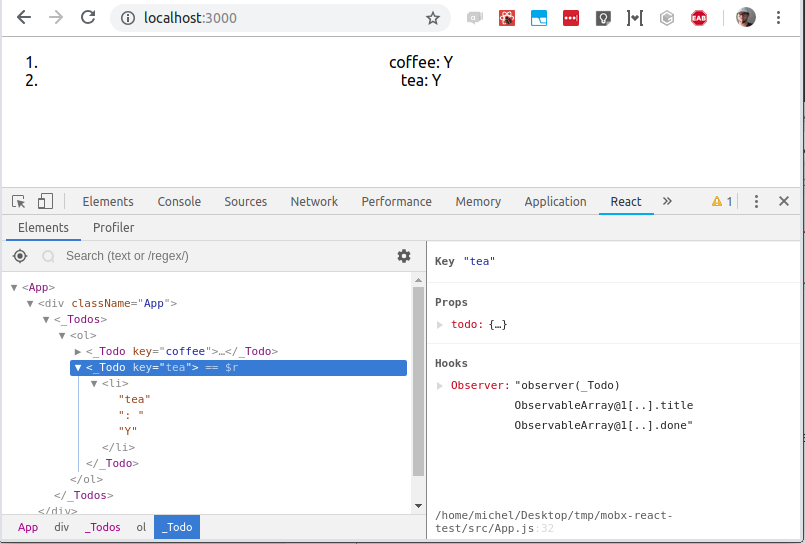
FAQ
Should I use observer for each component?
You should use observer on every component that displays observable data.
Even the small ones. observer allows components to render independently from their parent and in general this means that
the more you use observer, the better the performance become.
The overhead of observer itself is negligible.
See also Do child components need @observer?
I see React warnings about forceUpdate / setState from React
The following warning will appear if you trigger a re-rendering between instantiating and rendering a component:
Warning: forceUpdate(...): Cannot update during an existing state transition (such as within `render`). Render methods should be a pure function of props and state.`-- or --
Warning: setState(...): Cannot update during an existing state transition (such as within `render` or another component's constructor). Render methods should be a pure function of props and state; constructor side-effects are an anti-pattern, but can be moved to `componentWillMount`.Usually this means that (another) component is trying to modify observables used by this components in their constructor or getInitialState methods.
This violates the React Lifecycle, componentWillMount should be used instead if state needs to be modified before mounting.
